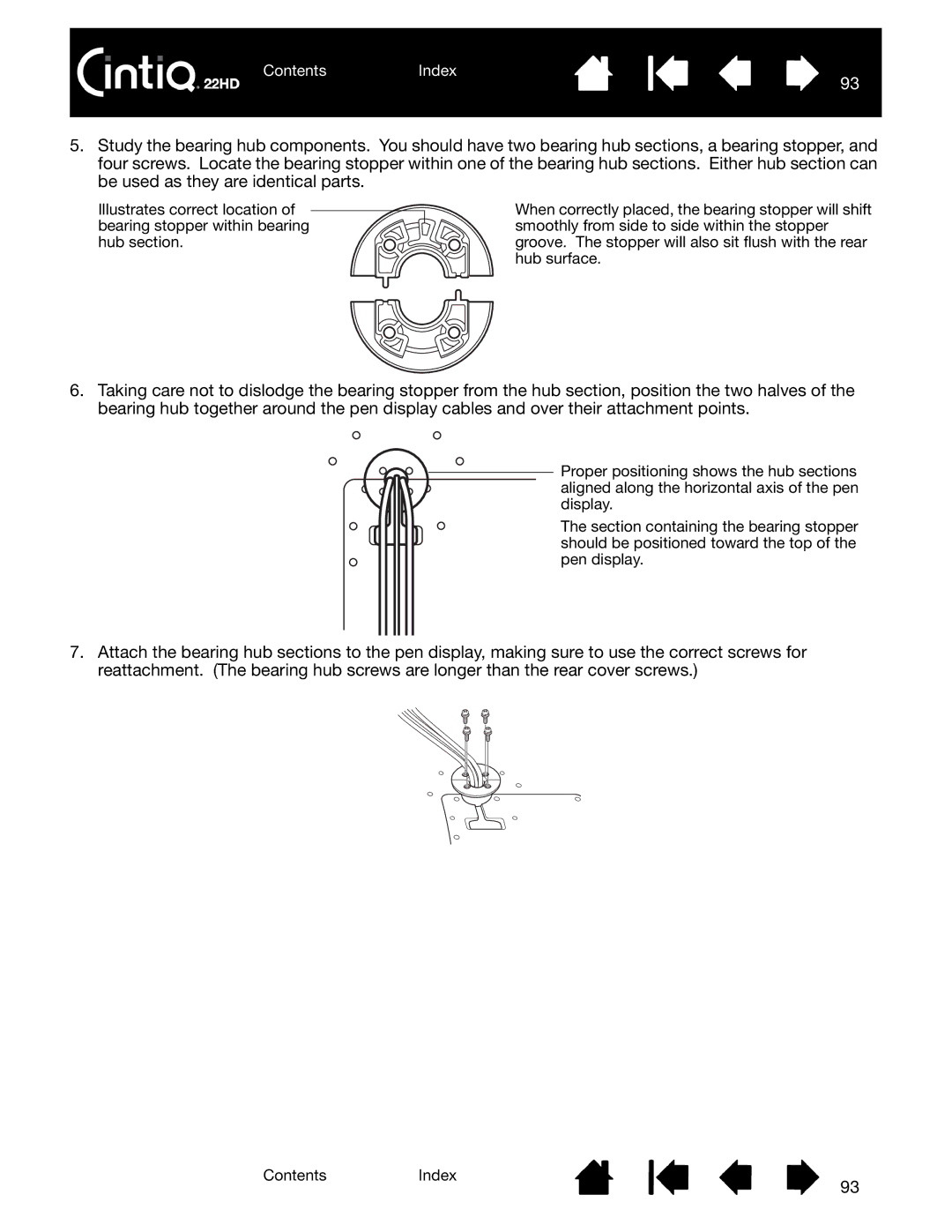ContentsIndex
93
5.Study the bearing hub components. You should have two bearing hub sections, a bearing stopper, and four screws. Locate the bearing stopper within one of the bearing hub sections. Either hub section can be used as they are identical parts.
Illustrates correct location of | When correctly placed, the bearing stopper will shift |
bearing stopper within bearing | smoothly from side to side within the stopper |
hub section. | groove. The stopper will also sit flush with the rear |
| hub surface. |
6.Taking care not to dislodge the bearing stopper from the hub section, position the two halves of the bearing hub together around the pen display cables and over their attachment points.
Proper positioning shows the hub sections ![]() aligned along the horizontal axis of the pen
aligned along the horizontal axis of the pen
display.
The section containing the bearing stopper should be positioned toward the top of the pen display.
7.Attach the bearing hub sections to the pen display, making sure to use the correct screws for reattachment. (The bearing hub screws are longer than the rear cover screws.)
ContentsIndex
93