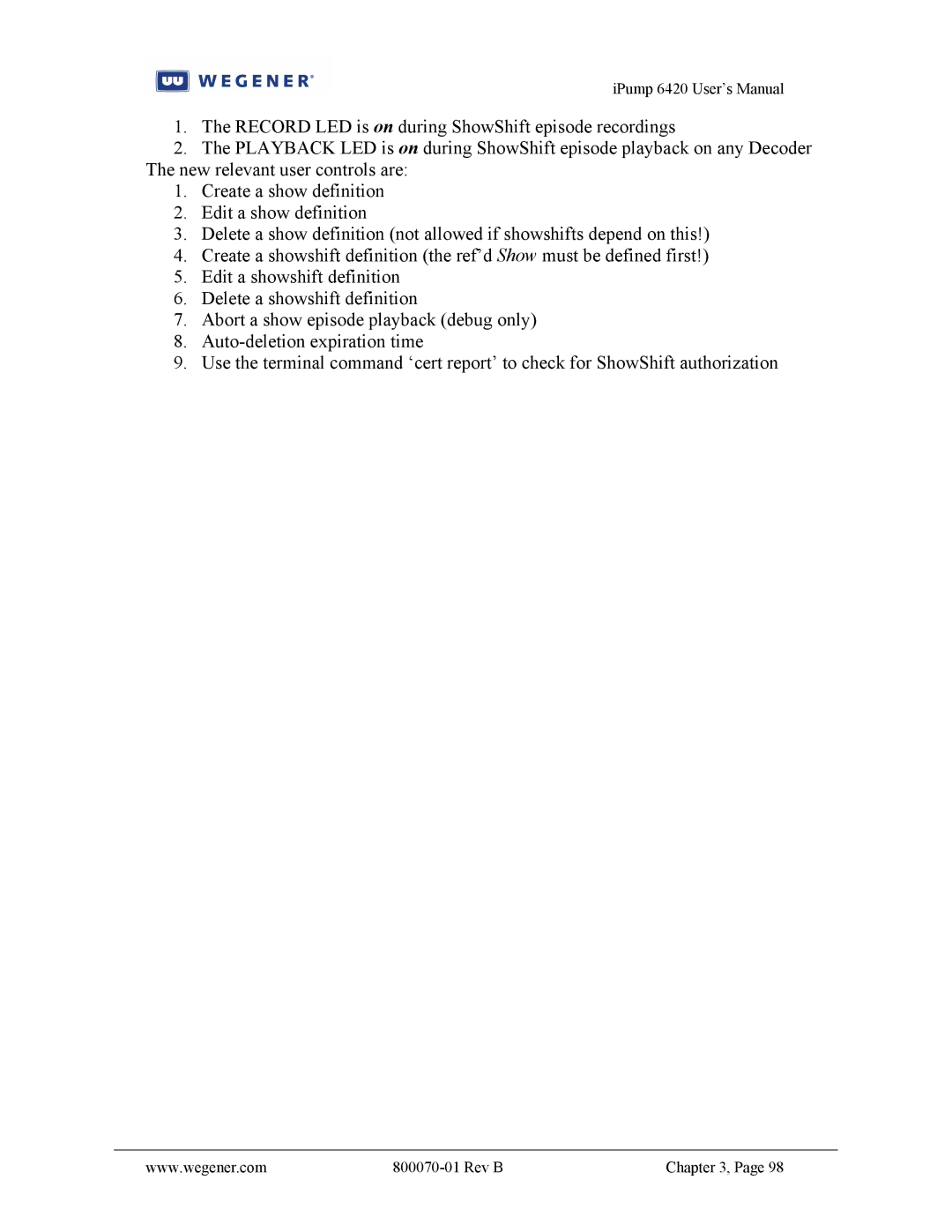iPump 6420 User’s Manual
1.The RECORD LED is on during ShowShift episode recordings
2.The PLAYBACK LED is on during ShowShift episode playback on any Decoder The new relevant user controls are:
1.Create a show definition
2.Edit a show definition
3.Delete a show definition (not allowed if showshifts depend on this!)
4.Create a showshift definition (the ref’d Show must be defined first!)
5.Edit a showshift definition
6.Delete a showshift definition
7.Abort a show episode playback (debug only)
8.
9.Use the terminal command ‘cert report’ to check for ShowShift authorization
www.wegener.com |
| Chapter 3, Page 98 |