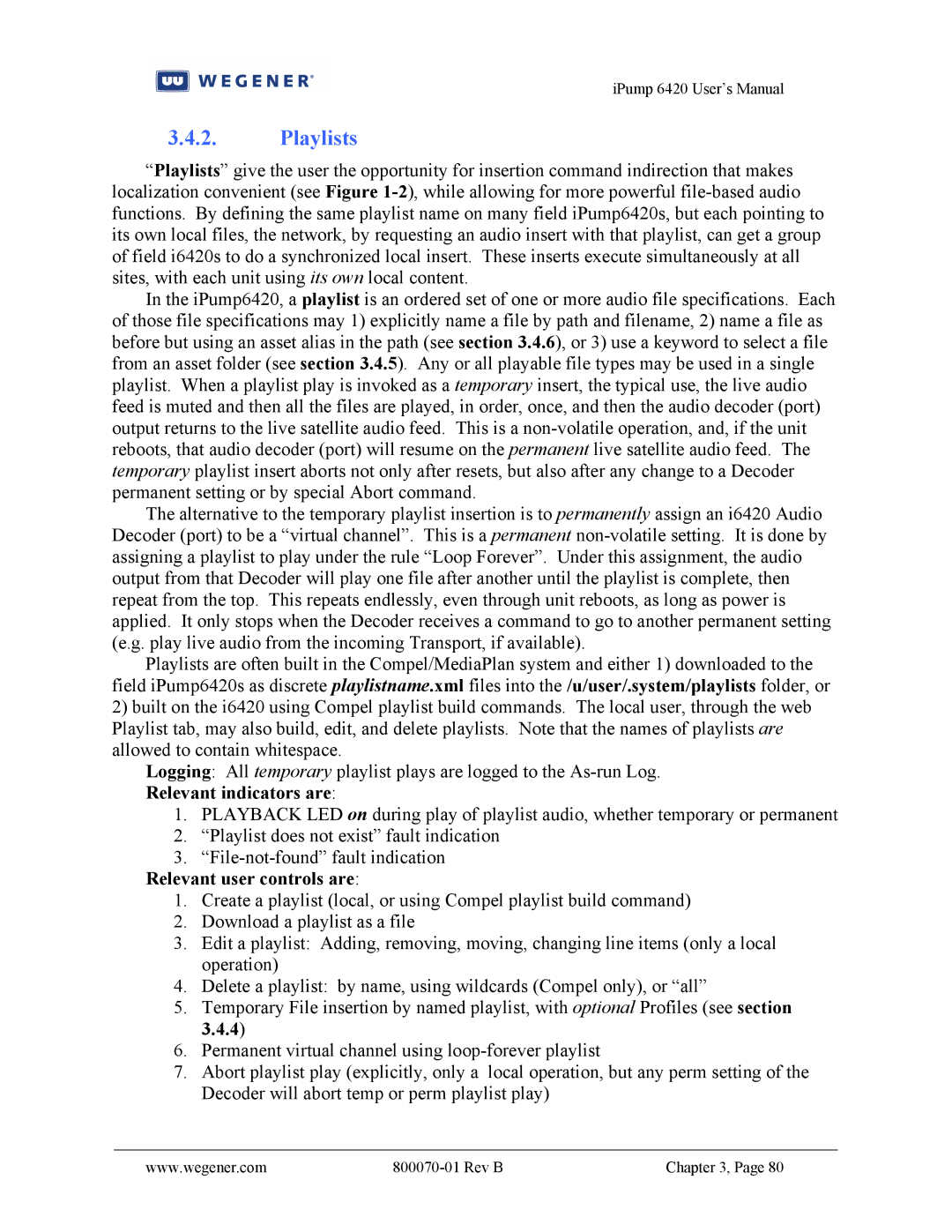iPump 6420 User’s Manual
3.4.2.Playlists
“Playlists” give the user the opportunity for insertion command indirection that makes localization convenient (see Figure
In the iPump6420, a playlist is an ordered set of one or more audio file specifications. Each of those file specifications may 1) explicitly name a file by path and filename, 2) name a file as before but using an asset alias in the path (see section 3.4.6), or 3) use a keyword to select a file from an asset folder (see section 3.4.5). Any or all playable file types may be used in a single playlist. When a playlist play is invoked as a temporary insert, the typical use, the live audio feed is muted and then all the files are played, in order, once, and then the audio decoder (port) output returns to the live satellite audio feed. This is a
The alternative to the temporary playlist insertion is to permanently assign an i6420 Audio Decoder (port) to be a “virtual channel”. This is a permanent
Playlists are often built in the Compel/MediaPlan system and either 1) downloaded to the field iPump6420s as discrete playlistname.xml files into the /u/user/.system/playlists folder, or
2)built on the i6420 using Compel playlist build commands. The local user, through the web Playlist tab, may also build, edit, and delete playlists. Note that the names of playlists are allowed to contain whitespace.
Logging: All temporary playlist plays are logged to the
1.PLAYBACK LED on during play of playlist audio, whether temporary or permanent
2.“Playlist does not exist” fault indication
3.
Relevant user controls are:
1.Create a playlist (local, or using Compel playlist build command)
2.Download a playlist as a file
3.Edit a playlist: Adding, removing, moving, changing line items (only a local operation)
4.Delete a playlist: by name, using wildcards (Compel only), or “all”
5.Temporary File insertion by named playlist, with optional Profiles (see section 3.4.4)
6.Permanent virtual channel using
7.Abort playlist play (explicitly, only a local operation, but any perm setting of the Decoder will abort temp or perm playlist play)
www.wegener.com |
| Chapter 3, Page 80 |