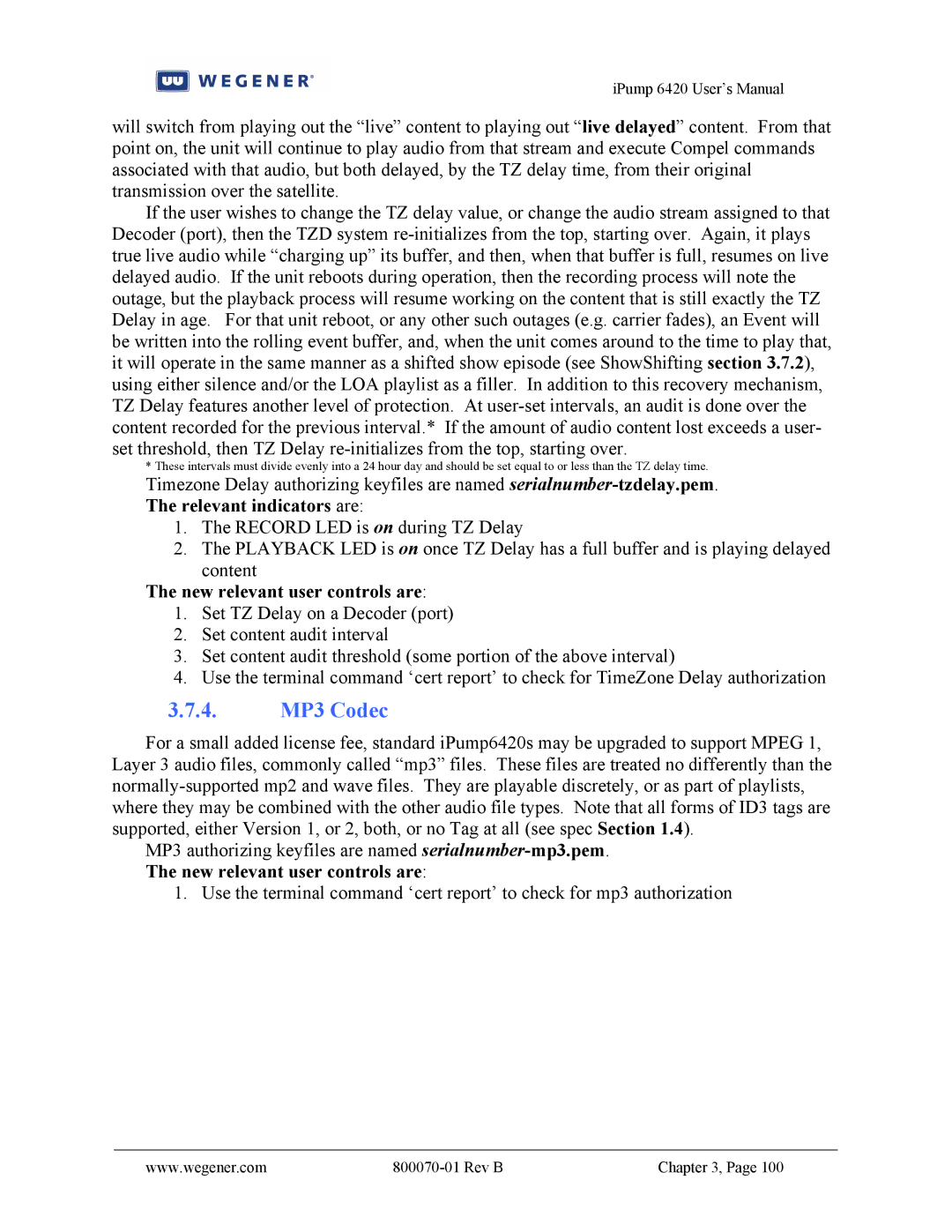iPump 6420 User’s Manual
will switch from playing out the “live” content to playing out “live delayed” content. From that point on, the unit will continue to play audio from that stream and execute Compel commands associated with that audio, but both delayed, by the TZ delay time, from their original transmission over the satellite.
If the user wishes to change the TZ delay value, or change the audio stream assigned to that Decoder (port), then the TZD system
* These intervals must divide evenly into a 24 hour day and should be set equal to or less than the TZ delay time.
Timezone Delay authorizing keyfiles are named
1.The RECORD LED is on during TZ Delay
2.The PLAYBACK LED is on once TZ Delay has a full buffer and is playing delayed
content
The new relevant user controls are:
1.Set TZ Delay on a Decoder (port)
2.Set content audit interval
3.Set content audit threshold (some portion of the above interval)
4.Use the terminal command ‘cert report’ to check for TimeZone Delay authorization
3.7.4.MP3 Codec
For a small added license fee, standard iPump6420s may be upgraded to support MPEG 1, Layer 3 audio files, commonly called “mp3” files. These files are treated no differently than the
MP3 authorizing keyfiles are named
The new relevant user controls are:
1. Use the terminal command ‘cert report’ to check for mp3 authorization
www.wegener.com |
| Chapter 3, Page 100 |