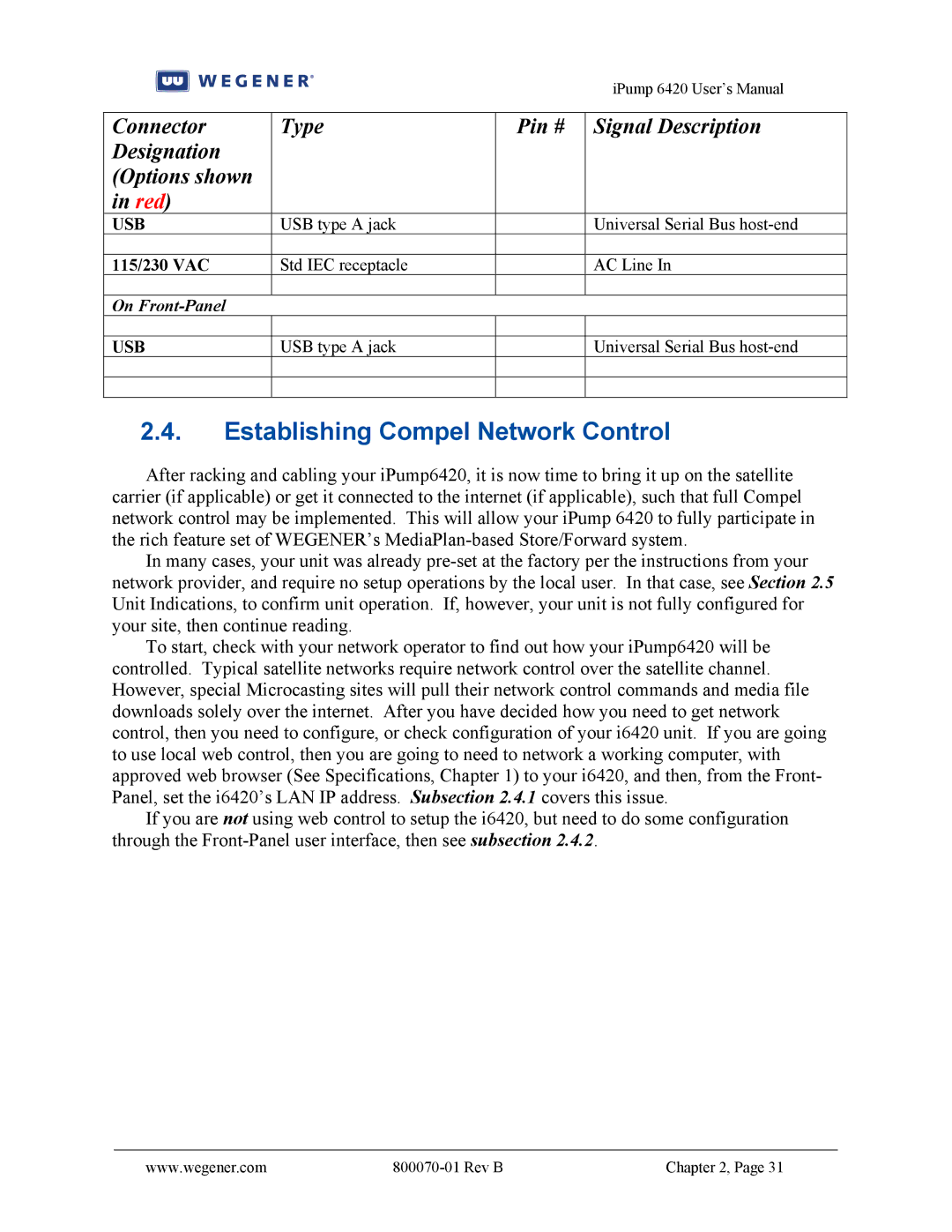|
|
| iPump 6420 User’s Manual |
|
|
|
|
Connector | Type | Pin # | Signal Description |
Designation |
|
|
|
(Options shown |
|
|
|
in red) |
|
|
|
USB | USB type A jack |
| Universal Serial Bus |
|
|
|
|
115/230 VAC | Std IEC receptacle |
| AC Line In |
|
|
|
|
On |
|
|
|
|
|
|
|
USB | USB type A jack |
| Universal Serial Bus |
|
|
|
|
|
|
|
|
2.4.Establishing Compel Network Control
After racking and cabling your iPump6420, it is now time to bring it up on the satellite carrier (if applicable) or get it connected to the internet (if applicable), such that full Compel network control may be implemented. This will allow your iPump 6420 to fully participate in the rich feature set of WEGENER’s
In many cases, your unit was already
To start, check with your network operator to find out how your iPump6420 will be controlled. Typical satellite networks require network control over the satellite channel. However, special Microcasting sites will pull their network control commands and media file downloads solely over the internet. After you have decided how you need to get network control, then you need to configure, or check configuration of your i6420 unit. If you are going to use local web control, then you are going to need to network a working computer, with approved web browser (See Specifications, Chapter 1) to your i6420, and then, from the Front- Panel, set the i6420’s LAN IP address. Subsection 2.4.1 covers this issue.
If you are not using web control to setup the i6420, but need to do some configuration through the
www.wegener.com |
| Chapter 2, Page 31 |