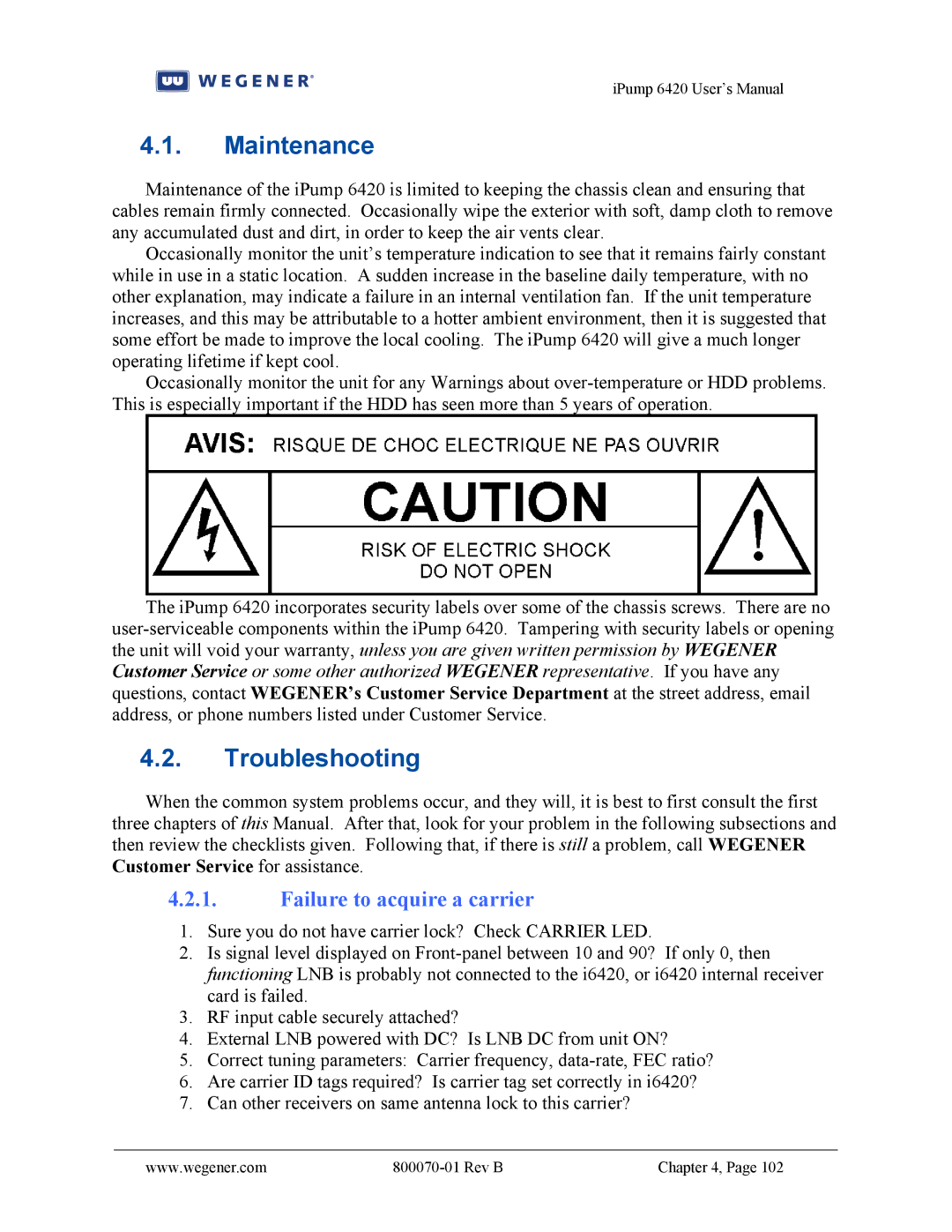iPump 6420 User’s Manual
4.1.Maintenance
Maintenance of the iPump 6420 is limited to keeping the chassis clean and ensuring that cables remain firmly connected. Occasionally wipe the exterior with soft, damp cloth to remove any accumulated dust and dirt, in order to keep the air vents clear.
Occasionally monitor the unit’s temperature indication to see that it remains fairly constant while in use in a static location. A sudden increase in the baseline daily temperature, with no other explanation, may indicate a failure in an internal ventilation fan. If the unit temperature increases, and this may be attributable to a hotter ambient environment, then it is suggested that some effort be made to improve the local cooling. The iPump 6420 will give a much longer operating lifetime if kept cool.
Occasionally monitor the unit for any Warnings about
The iPump 6420 incorporates security labels over some of the chassis screws. There are no
4.2.Troubleshooting
When the common system problems occur, and they will, it is best to first consult the first three chapters of this Manual. After that, look for your problem in the following subsections and then review the checklists given. Following that, if there is still a problem, call WEGENER Customer Service for assistance.
4.2.1.Failure to acquire a carrier
1.Sure you do not have carrier lock? Check CARRIER LED.
2.Is signal level displayed on
3.RF input cable securely attached?
4.External LNB powered with DC? Is LNB DC from unit ON?
5.Correct tuning parameters: Carrier frequency,
6.Are carrier ID tags required? Is carrier tag set correctly in i6420?
7.Can other receivers on same antenna lock to this carrier?
www.wegener.com |
| Chapter 4, Page 102 |