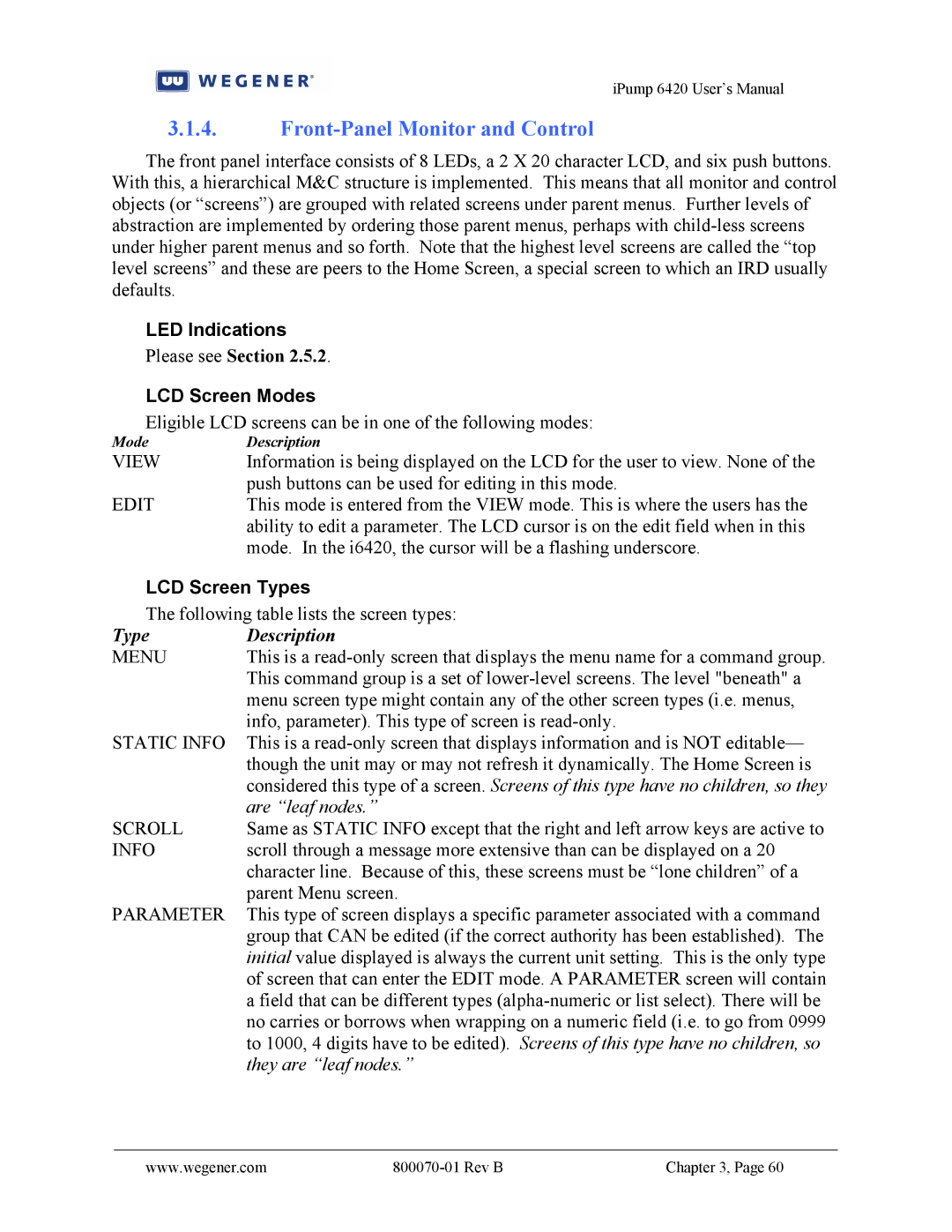iPump 6420 User’s Manual
3.1.4.Front-Panel Monitor and Control
The front panel interface consists of 8 LEDs, a 2 X 20 character LCD, and six push buttons. With this, a hierarchical M&C structure is implemented. This means that all monitor and control objects (or “screens”) are grouped with related screens under parent menus. Further levels of abstraction are implemented by ordering those parent menus, perhaps with
LED Indications
Please see Section 2.5.2.
LCD Screen Modes
Eligible LCD screens can be in one of the following modes:
Mode | Description |
VIEW | Information is being displayed on the LCD for the user to view. None of the |
| push buttons can be used for editing in this mode. |
EDIT | This mode is entered from the VIEW mode. This is where the users has the |
| ability to edit a parameter. The LCD cursor is on the edit field when in this |
| mode. In the i6420, the cursor will be a flashing underscore. |
LCD Screen Types
The following table lists the screen types:
Type | Description |
MENU | This is a |
| This command group is a set of |
| menu screen type might contain any of the other screen types (i.e. menus, |
| info, parameter). This type of screen is |
STATIC INFO | This is a |
| though the unit may or may not refresh it dynamically. The Home Screen is |
| considered this type of a screen. Screens of this type have no children, so they |
| are “leaf nodes.” |
SCROLL | Same as STATIC INFO except that the right and left arrow keys are active to |
INFO | scroll through a message more extensive than can be displayed on a 20 |
| character line. Because of this, these screens must be “lone children” of a |
| parent Menu screen. |
PARAMETER | This type of screen displays a specific parameter associated with a command |
| group that CAN be edited (if the correct authority has been established). The |
| initial value displayed is always the current unit setting. This is the only type |
| of screen that can enter the EDIT mode. A PARAMETER screen will contain |
| a field that can be different types |
| no carries or borrows when wrapping on a numeric field (i.e. to go from 0999 |
| to 1000, 4 digits have to be edited). Screens of this type have no children, so |
| they are “leaf nodes.” |
www.wegener.com |
| Chapter 3, Page 60 |