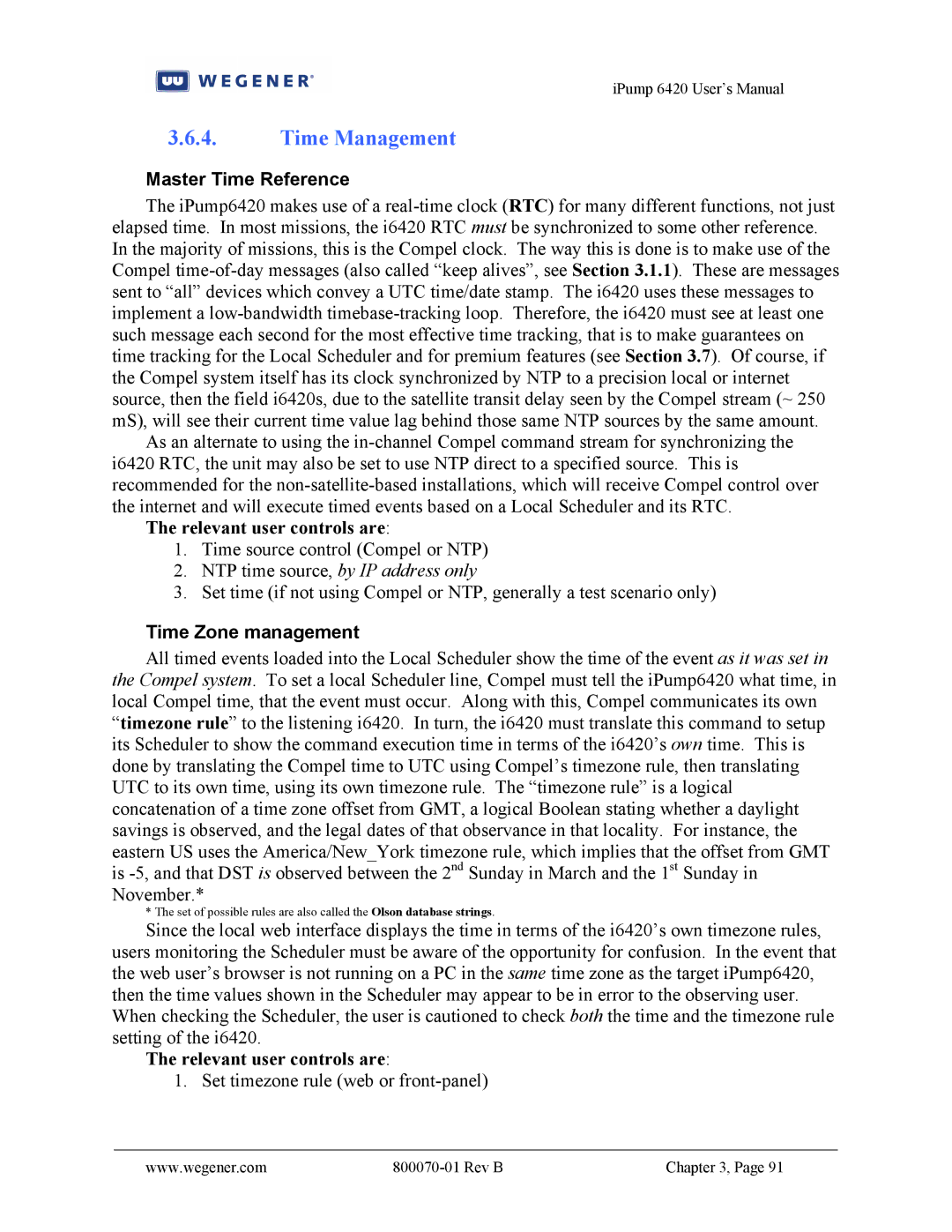iPump 6420 User’s Manual
3.6.4.Time Management
Master Time Reference
The iPump6420 makes use of a
As an alternate to using the
The relevant user controls are:
1.Time source control (Compel or NTP)
2.NTP time source, by IP address only
3.Set time (if not using Compel or NTP, generally a test scenario only)
Time Zone management
All timed events loaded into the Local Scheduler show the time of the event as it was set in the Compel system. To set a local Scheduler line, Compel must tell the iPump6420 what time, in local Compel time, that the event must occur. Along with this, Compel communicates its own “timezone rule” to the listening i6420. In turn, the i6420 must translate this command to setup its Scheduler to show the command execution time in terms of the i6420’s own time. This is done by translating the Compel time to UTC using Compel’s timezone rule, then translating UTC to its own time, using its own timezone rule. The “timezone rule” is a logical concatenation of a time zone offset from GMT, a logical Boolean stating whether a daylight savings is observed, and the legal dates of that observance in that locality. For instance, the eastern US uses the America/New_York timezone rule, which implies that the offset from GMT is
* The set of possible rules are also called the Olson database strings.
Since the local web interface displays the time in terms of the i6420’s own timezone rules, users monitoring the Scheduler must be aware of the opportunity for confusion. In the event that the web user’s browser is not running on a PC in the same time zone as the target iPump6420, then the time values shown in the Scheduler may appear to be in error to the observing user. When checking the Scheduler, the user is cautioned to check both the time and the timezone rule setting of the i6420.
The relevant user controls are:
1. Set timezone rule (web or
www.wegener.com |
| Chapter 3, Page 91 |