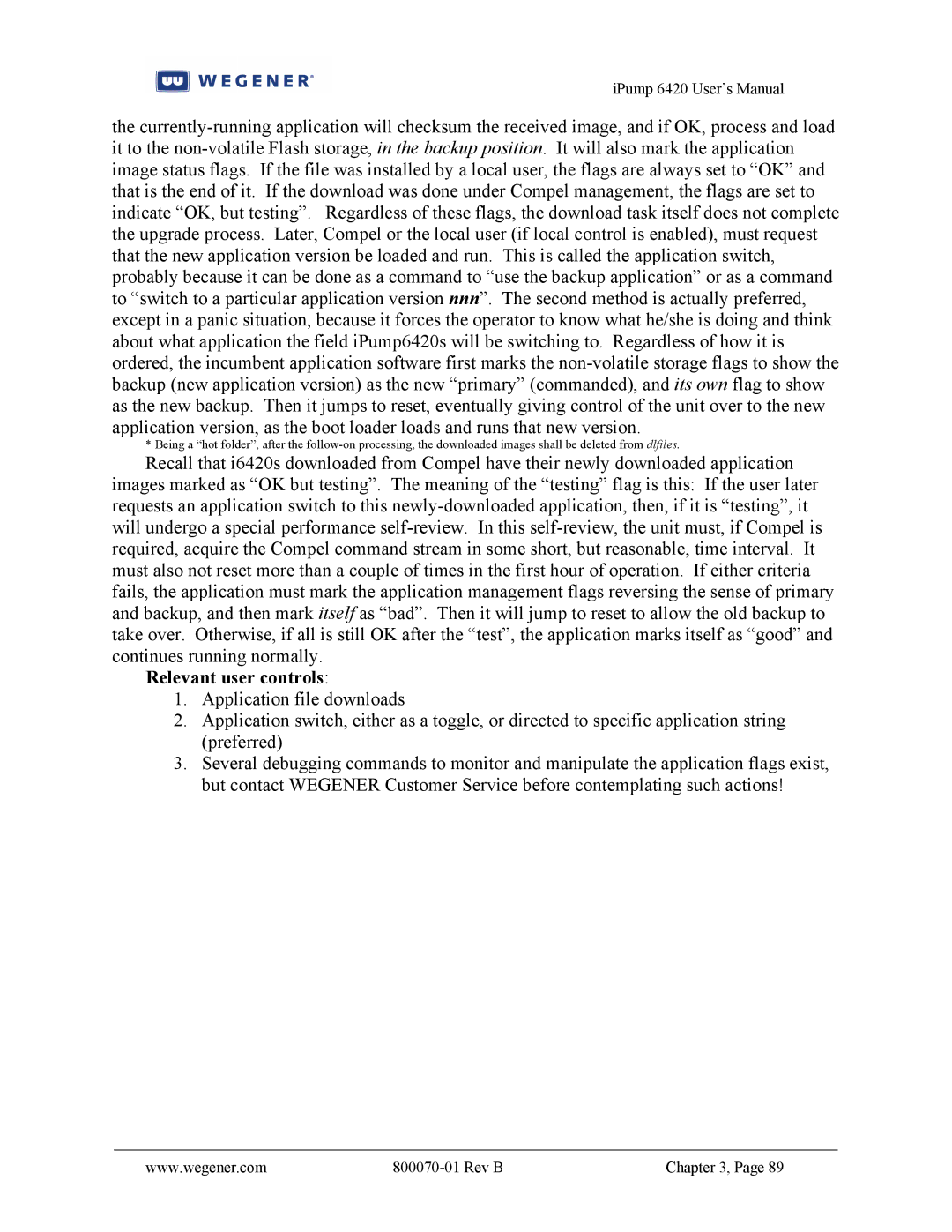iPump 6420 User’s Manual
the currently-running application will checksum the received image, and if OK, process and load it to the non-volatile Flash storage, in the backup position. It will also mark the application image status flags. If the file was installed by a local user, the flags are always set to “OK” and that is the end of it. If the download was done under Compel management, the flags are set to indicate “OK, but testing”. Regardless of these flags, the download task itself does not complete the upgrade process. Later, Compel or the local user (if local control is enabled), must request that the new application version be loaded and run. This is called the application switch, probably because it can be done as a command to “use the backup application” or as a command to “switch to a particular application version nnn”. The second method is actually preferred, except in a panic situation, because it forces the operator to know what he/she is doing and think about what application the field iPump6420s will be switching to. Regardless of how it is ordered, the incumbent application software first marks the non-volatile storage flags to show the backup (new application version) as the new “primary” (commanded), and its own flag to show as the new backup. Then it jumps to reset, eventually giving control of the unit over to the new application version, as the boot loader loads and runs that new version.
* Being a “hot folder”, after the follow-on processing, the downloaded images shall be deleted from dlfiles.
Recall that i6420s downloaded from Compel have their newly downloaded application images marked as “OK but testing”. The meaning of the “testing” flag is this: If the user later requests an application switch to this newly-downloaded application, then, if it is “testing”, it will undergo a special performance self-review. In this self-review, the unit must, if Compel is required, acquire the Compel command stream in some short, but reasonable, time interval. It must also not reset more than a couple of times in the first hour of operation. If either criteria fails, the application must mark the application management flags reversing the sense of primary and backup, and then mark itself as “bad”. Then it will jump to reset to allow the old backup to take over. Otherwise, if all is still OK after the “test”, the application marks itself as “good” and continues running normally.
Relevant user controls:
1.Application file downloads
2.Application switch, either as a toggle, or directed to specific application string (preferred)
3.Several debugging commands to monitor and manipulate the application flags exist, but contact WEGENER Customer Service before contemplating such actions!
www.wegener.com | 800070-01 Rev B | Chapter 3, Page 89 |