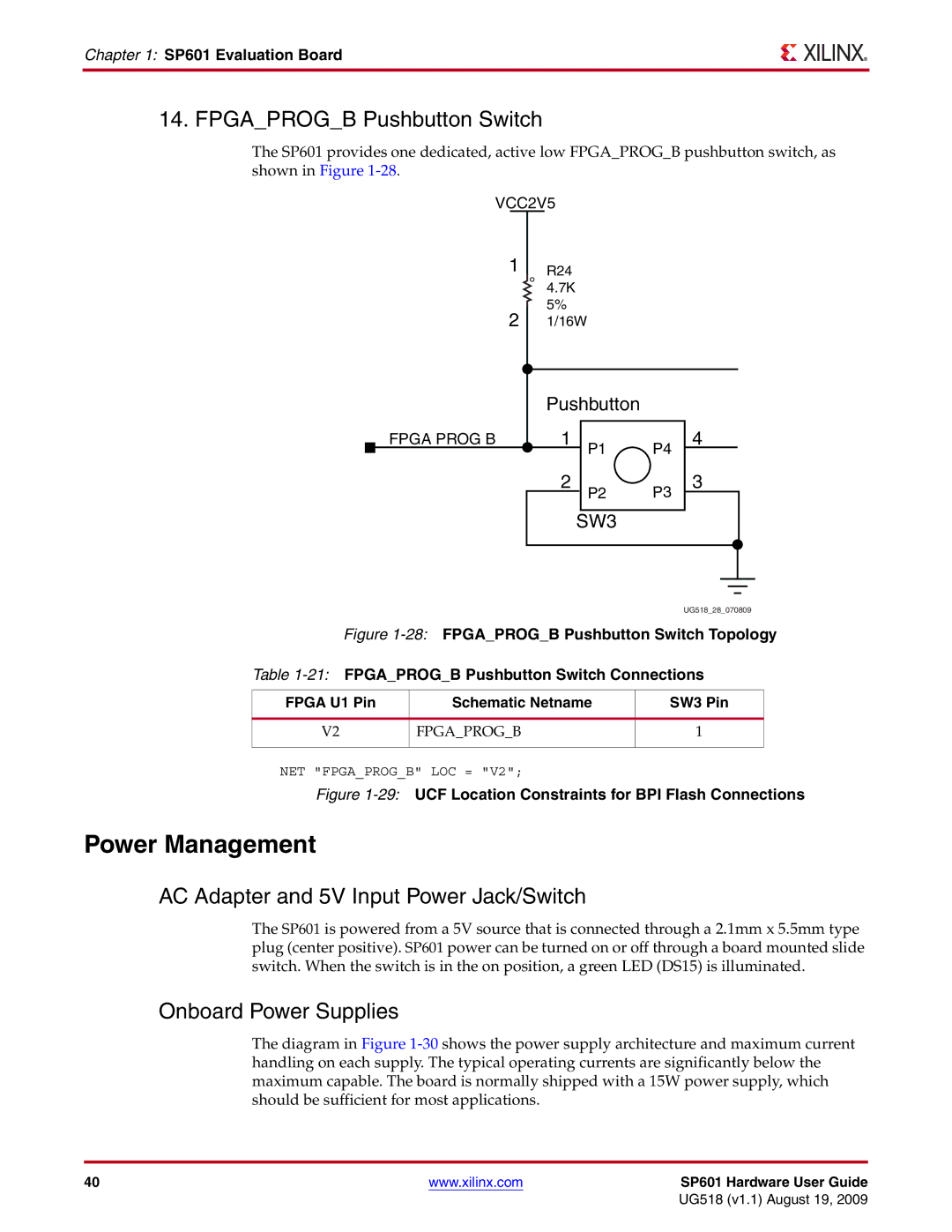Chapter 1: SP601 Evaluation Board
14. FPGA_PROG_B Pushbutton Switch
The SP601 provides one dedicated, active low FPGA_PROG_B pushbutton switch, as shown in Figure
VCC2V5
1 R24
4.7K
5%
2 1/16W
|
| Pushbutton |
|
|
|
| |
| FPGA PROG B | 1 |
|
| 4 |
| |
| P1 | P4 |
| ||||
|
| 2 |
| 3 |
| ||
|
|
|
| ||||
|
| P2 |
|
|
| ||
|
|
|
|
| |||
|
|
|
|
|
|
|
|
SW3
UG518_28_070809
Figure 1-28: FPGA_PROG_B Pushbutton Switch Topology
Table 1-21: FPGA_PROG_B Pushbutton Switch Connections
FPGA U1 Pin | Schematic Netname | SW3 Pin |
|
|
|
V2 | FPGA_PROG_B | 1 |
|
|
|
NET "FPGA_PROG_B" LOC = "V2";
Figure 1-29: UCF Location Constraints for BPI Flash Connections
Power Management
AC Adapter and 5V Input Power Jack/Switch
The SP601 is powered from a 5V source that is connected through a 2.1mm x 5.5mm type plug (center positive). SP601 power can be turned on or off through a board mounted slide switch. When the switch is in the on position, a green LED (DS15) is illuminated.
Onboard Power Supplies
The diagram in Figure
40 | www.xilinx.com | SP601 Hardware User Guide |
|
| UG518 (v1.1) August 19, 2009 |