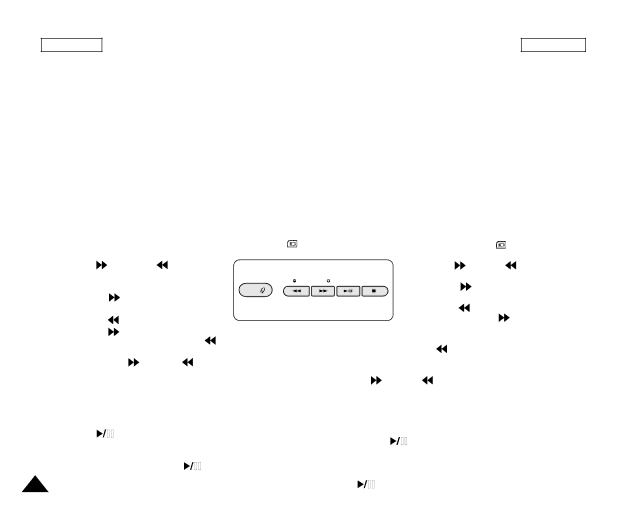
ENGLISH
ESPAÑOL
Digital Still Camera mode |
| Modo de cámara fotográfica digital |
|
|
|
Viewing Still images |
| Visionado de imágenes fijas |
✤You can playback and view still images recorded on the Memory Card.
✤There are 3 ways to view recorded images.
■Single : To view an image frame by frame.
■Slide show : To view all images automatically and in consecutive order.
■Multi display : To view 6 images at once.
✤Es posible ver las imágenes grabadas en el Memory Card.
✤Hay dos maneras de ver las imágenes grabadas:
■Una a una: se ven las imágenes cuadro a cuadro.
■Proyección de diapositivas: las imágenes se pasan automáticamente y en orden consecutivo.
■Visionado simultáneo o de varias imágenes: hasta 6 imágenes simultáneamente
|
|
|
|
|
|
|
|
|
|
|
| Visionado de imágenes una a una |
|
|
| |||||||||
| To view a Single image |
|
|
|
|
|
|
|
| |||||||||||||||
|
|
|
|
|
| 1. Ajuste el interruptor de modalidad en la posición MEMORY CARD. | ||||||||||||||||||
| 1. Set the mode switch to MEMORY CARD. |
| ||||||||||||||||||||||
|
| 2. | Ajuste el interruptor de la videocámara en la modalidad PLAYER. | |||||||||||||||||||||
| 2. Set the power switch to PLAYER mode. |
|
| ■ Aparece la última imagen grabada. |
| |||||||||||||||||||
|
| ■ | The last recorded image appears. |
|
| - Si no hay ninguna imagen grabada en el Memory Card, en | ||||||||||||||||||
|
|
|
|
| ||||||||||||||||||||
|
|
| - If there are no recorded images on the Memory Card, |
|
| la pantalla aparecerá el mensaje NO STORED PHOTO! o | ||||||||||||||||||
|
|
| NO STORED PHOTO! or NO STORED MPEG4! and |
|
| NO STORED MPEG4! y el símbolo . |
| |||||||||||||||||
|
|
| will display on the screen. |
|
|
|
|
|
|
|
|
|
| 3. Busque la imagen que desee pulsando los | ||||||||||
3. | Using the | (FWD) and | (REV) buttons, |
|
|
|
|
|
|
|
| botones | (FWD) y | (REV). | ||||||||||
|
| search for the desired still image. |
|
| REC SEARCH | FADE |
| BLC |
| ■ | Para ver la imagen siguiente pulse el | |||||||||||||
|
| ■ To view the next image : |
|
|
| EASY |
|
|
|
|
|
|
|
|
| botón | (FWD). |
| ||||||
|
|
| press the |
| (FWD) button. |
|
| REV | FWD | S.SHOW | MULTI DISP. |
| ■ | Para ver la imagen anterior pulse el | ||||||||||
|
| ■ To view the previous image : |
|
|
|
| botón | (REV). |
| |||||||||||||||
|
|
|
|
|
|
|
|
|
|
|
|
|
|
| ||||||||||
|
|
| press the |
| (REV) button. |
|
|
|
|
|
|
|
|
|
|
| ■ | Si pulsa el botón | (FWD) cuando | |||||
|
| ■ | Pressing |
| (FWD) when you are on the last image will take |
|
|
|
|
|
|
|
|
| haya llegado a la última imagen, | |||||||||
|
|
| you to the first image and pressing | (REV) when you are on |
|
|
|
|
|
|
|
|
| volverá a la primera y si pulsa el botón | ||||||||||
|
|
| the first image will take you to the last image. |
|
|
|
|
|
|
|
|
| (REV) cuando esté en la primera | |||||||||||
|
| ■ | Keep pressing | (FWD) or | (REV) to search for an image |
|
|
|
|
|
|
|
|
| imagen, saltará a la última. | |||||||||
|
|
| quickly. |
|
|
|
|
|
|
|
|
| ■ Para buscar una imagen rápidamente, mantenga pulsado el | |||||||||||
|
|
|
|
|
|
|
|
|
|
|
| botón |
| (FWD) o | (REV). |
|
|
| ||||||
|
|
|
|
|
|
|
|
|
|
|
|
|
|
|
|
| ||||||||
| To view a slide show |
|
|
|
|
|
|
|
|
|
| |||||||||||||
|
|
|
|
|
|
|
|
|
|
|
|
|
|
|
|
|
|
|
| |||||
|
|
|
|
|
|
| Visionado de una proyección de diapositivas |
|
| |||||||||||||||
| 1. Set the mode switch to MEMORY CARD. |
|
|
| ||||||||||||||||||||
|
| 1. Ajuste el interruptor de modalidad en la posición MEMORY CARD. | ||||||||||||||||||||||
| 2. Set the power switch to PLAYER mode. |
| ||||||||||||||||||||||
|
| 2. Ajuste el interruptor de la videocámara en la modalidad PLAYER. | ||||||||||||||||||||||
|
| ■ The last recorded image appears. |
| |||||||||||||||||||||
|
|
|
| ■ Aparece la última imagen grabada. |
| |||||||||||||||||||
3. | Press the |
| (S.SHOW) button. |
|
|
|
|
| ||||||||||||||||
|
|
|
| 3. | Pulse el botón |
|
|
| (S. SHOW). |
|
|
| ||||||||||||
|
| ■ All images will be played back consecutively for 3~4 seconds |
|
|
|
|
|
| ||||||||||||||||
|
|
|
|
|
|
| ||||||||||||||||||
|
|
| ■ Las imágenes pasarán consecutivamente y aparecerán en la | |||||||||||||||||||||
|
|
| each. |
|
|
|
|
|
|
|
|
| ||||||||||||
|
|
|
|
|
|
|
|
|
|
|
| pantalla durante 3 ó 4 segundos cada una. |
| |||||||||||
4. | To stop the slide show, press the |
| (S.SHOW) button again. |
|
| |||||||||||||||||||
| 4. Para detener la proyección de diapositivas, pulse de nuevo el | |||||||||||||||||||||||
|
|
|
|
|
|
|
|
|
|
|
| |||||||||||||
88 |
|
|
|
|
|
|
|
|
|
|
|
| botón |
|
| (S. SHOW). |
|
|
|
| ||||
|
|
|
|
|
|
|
|
|
|
|
|
|
|
|
|
|
| |||||||