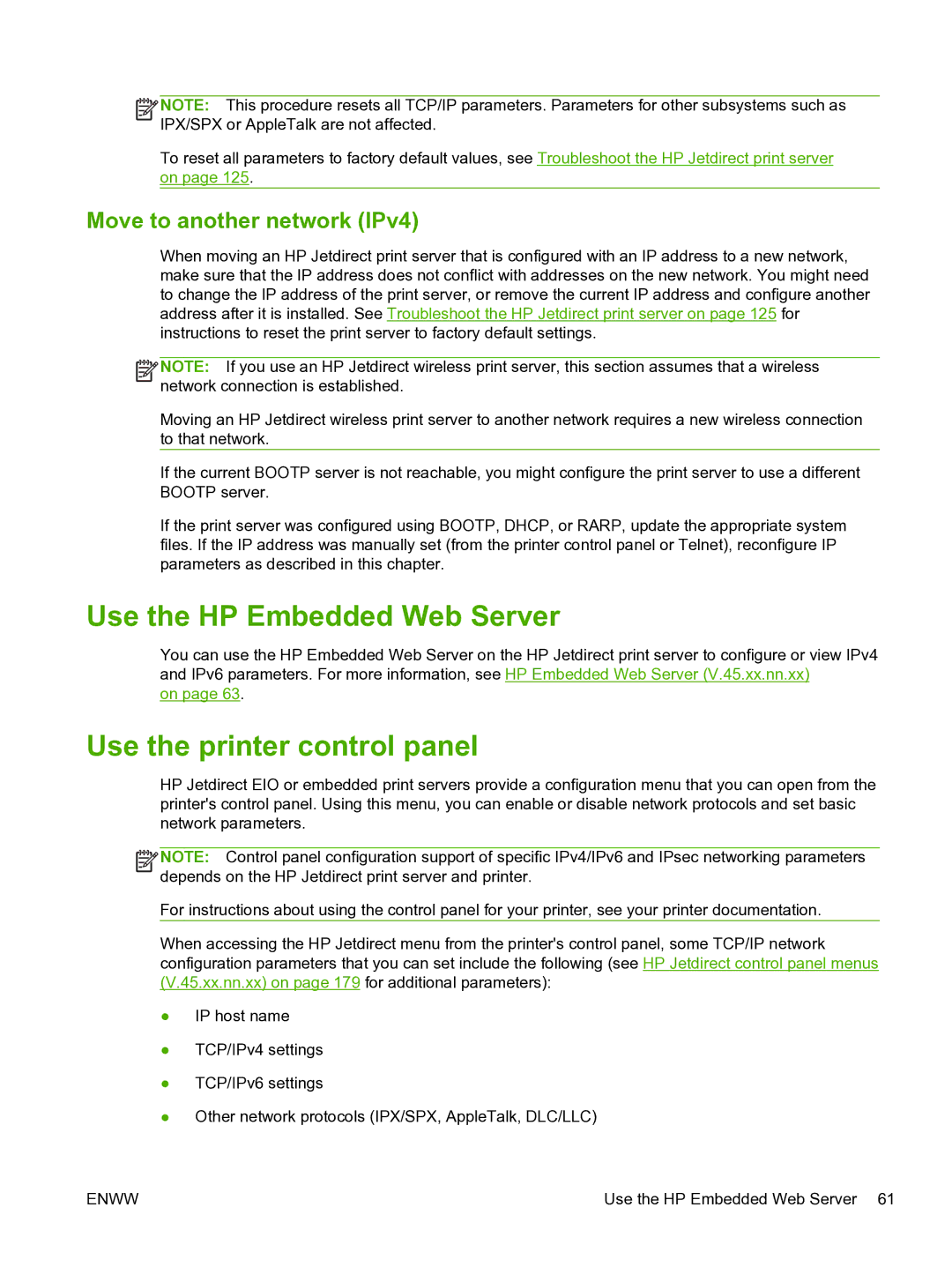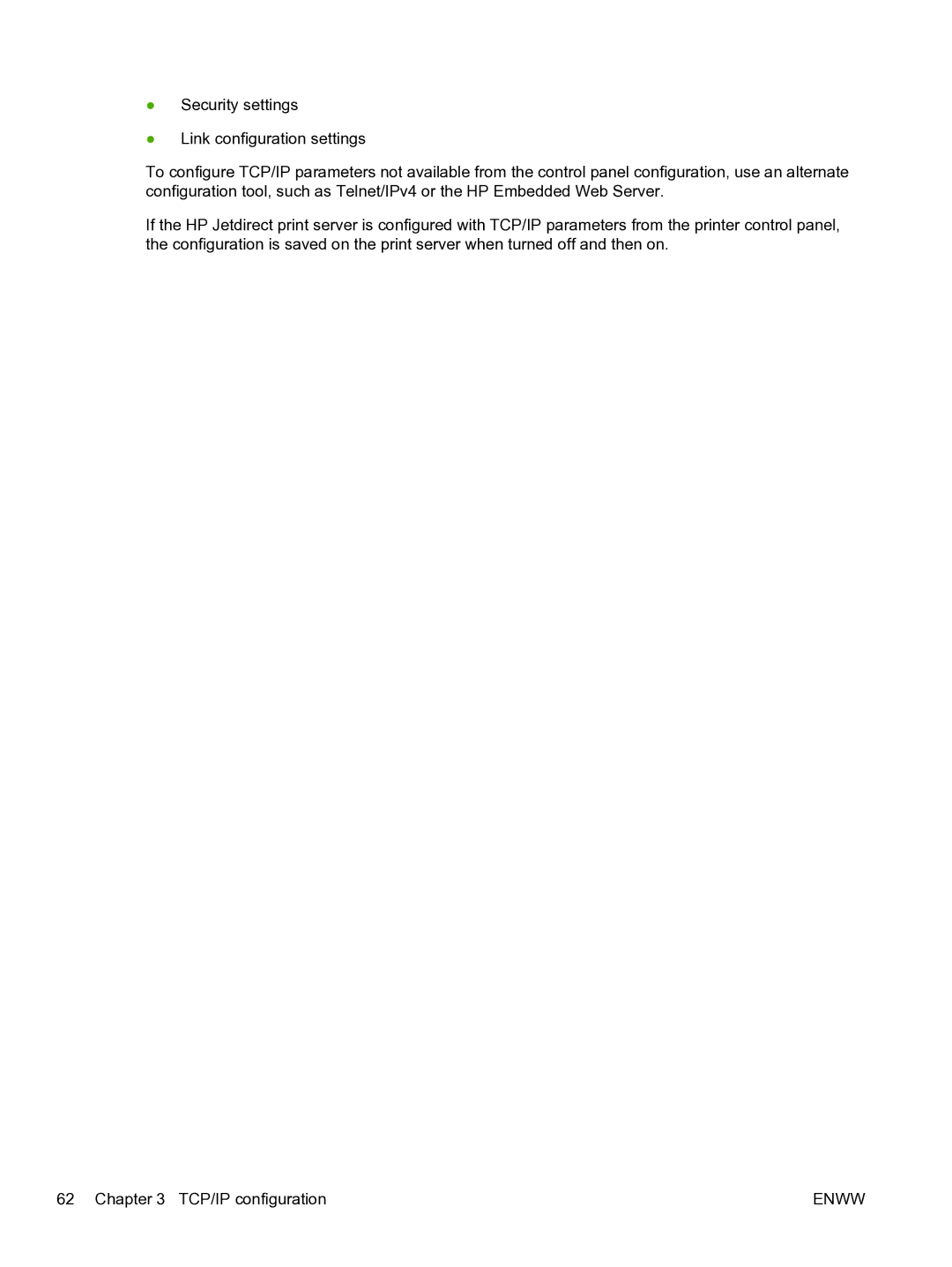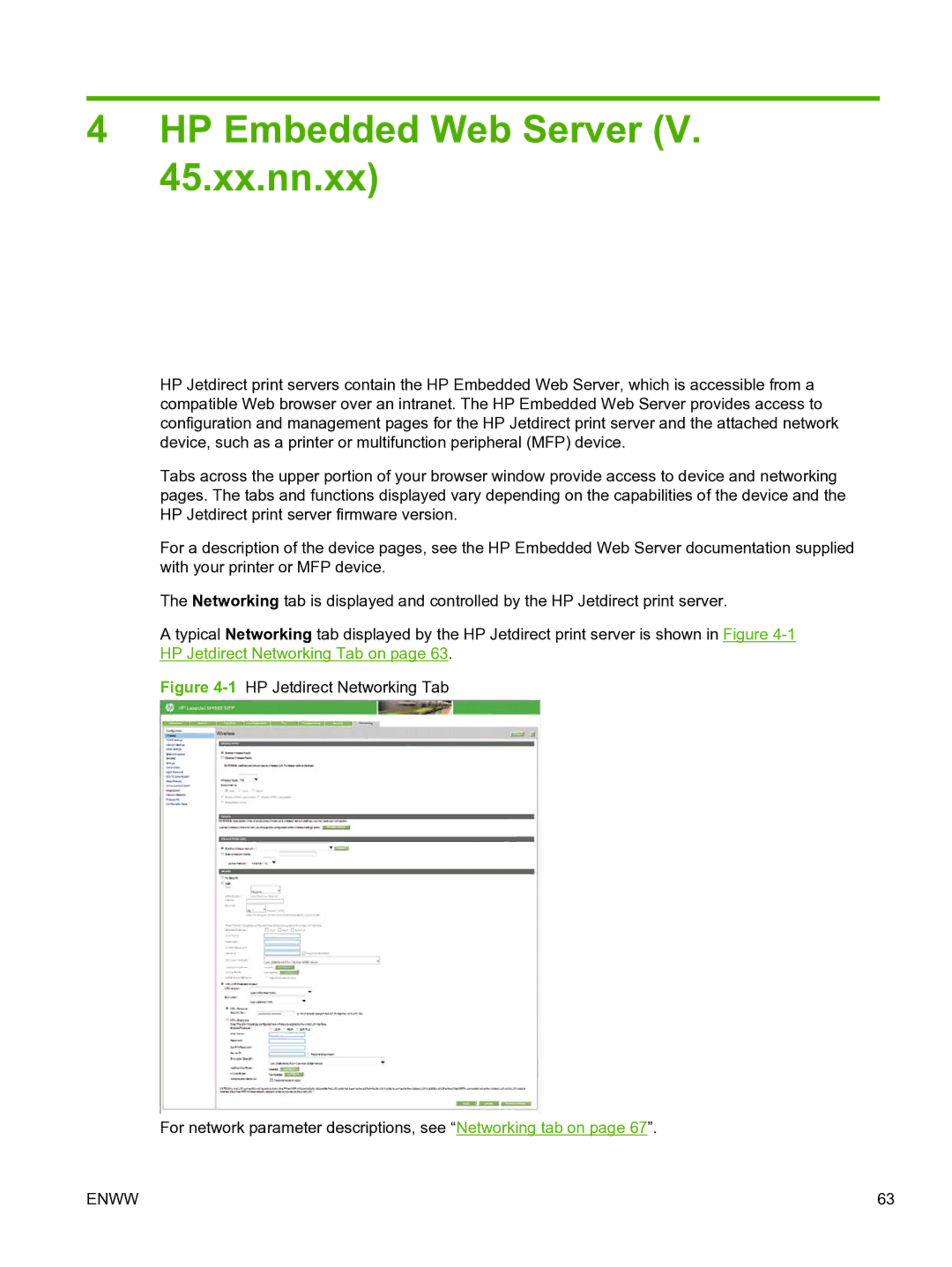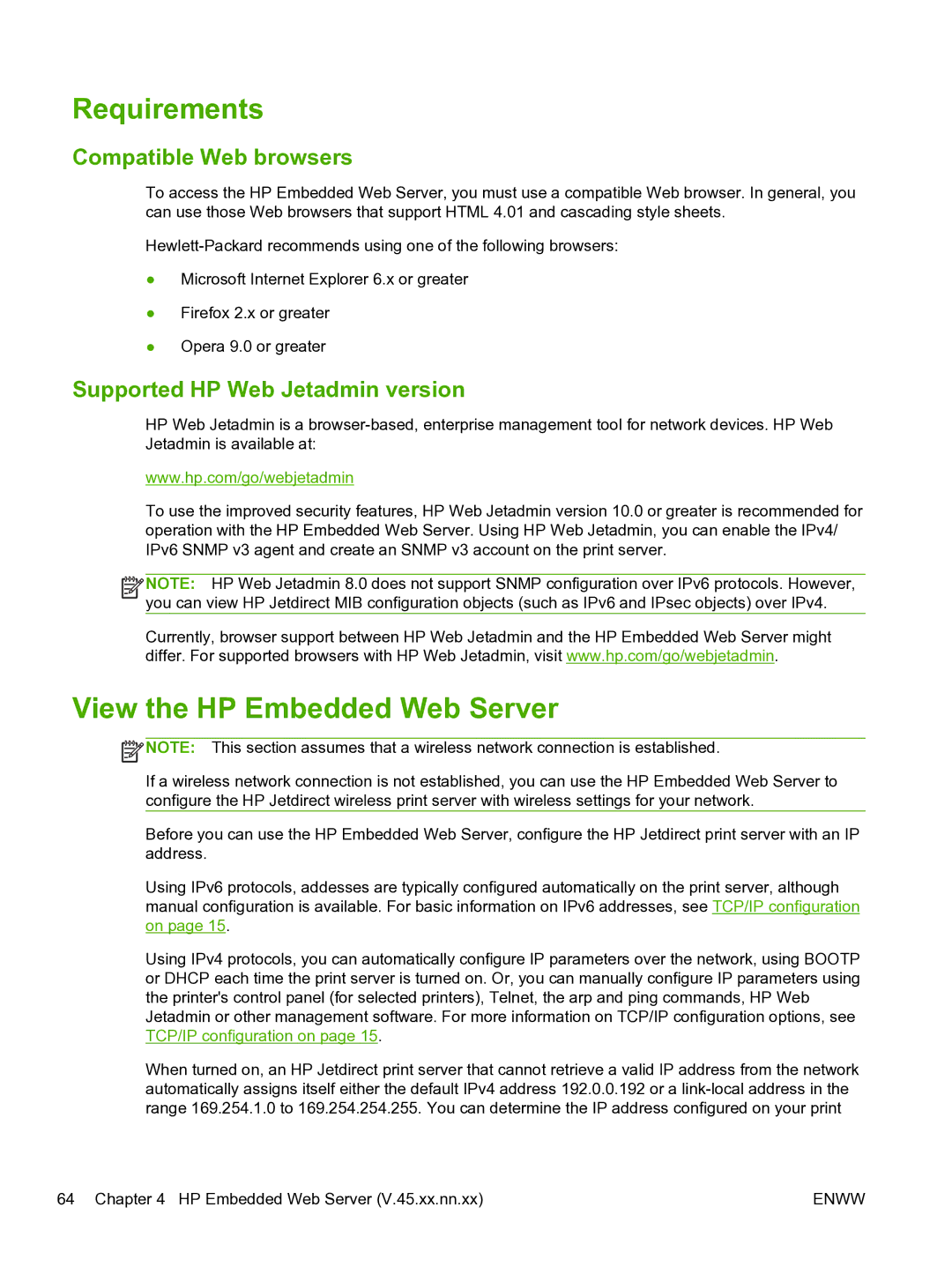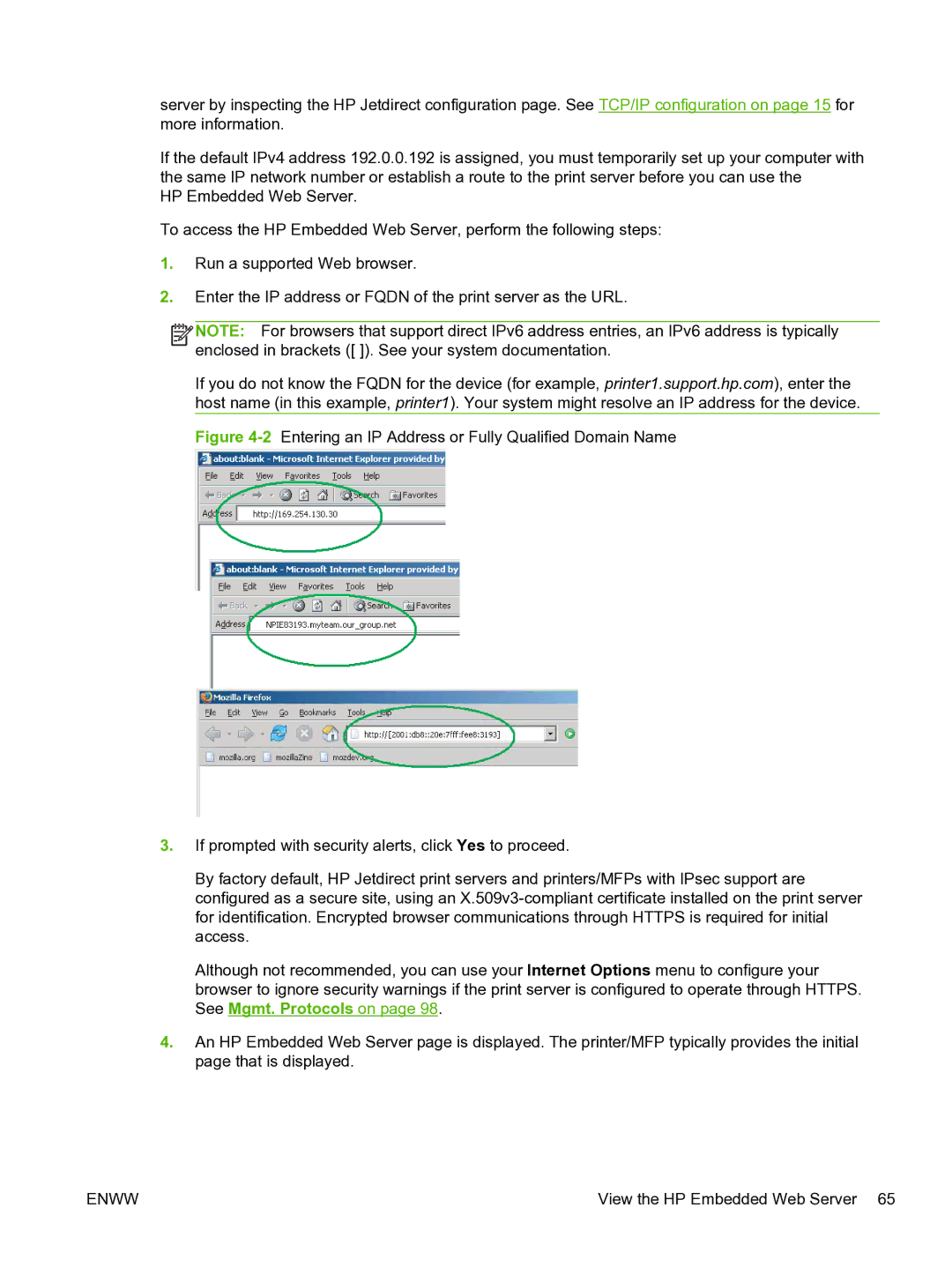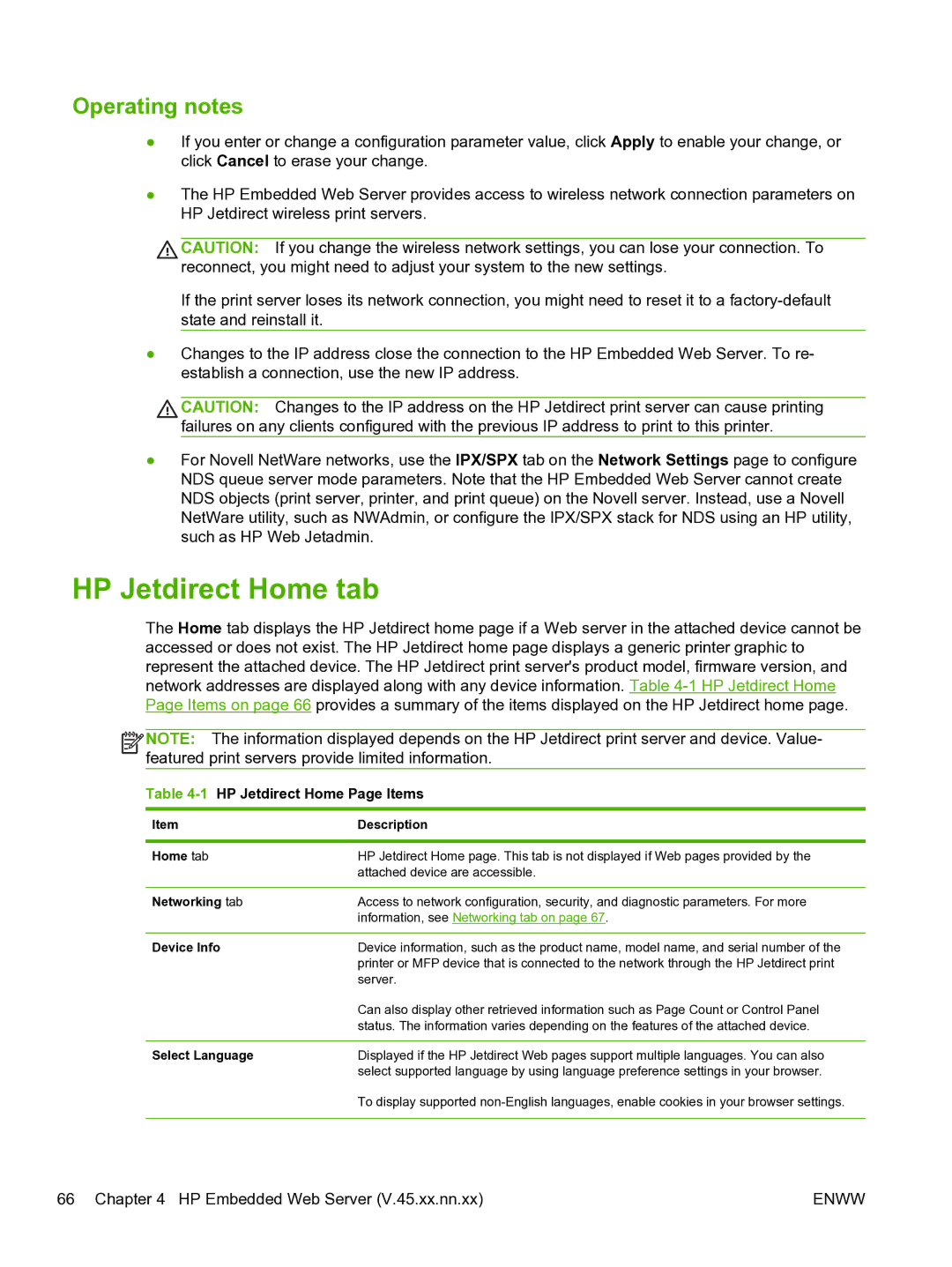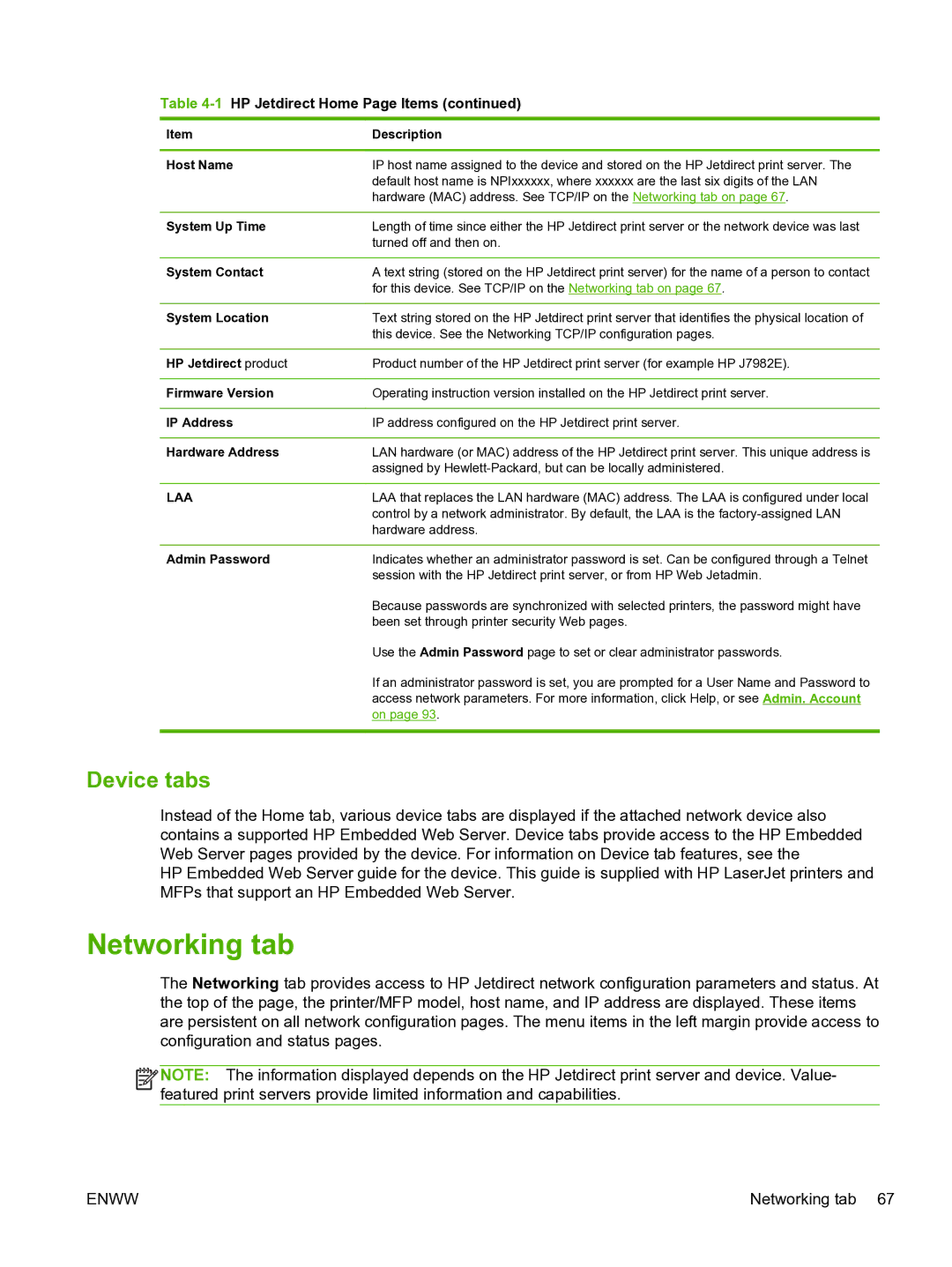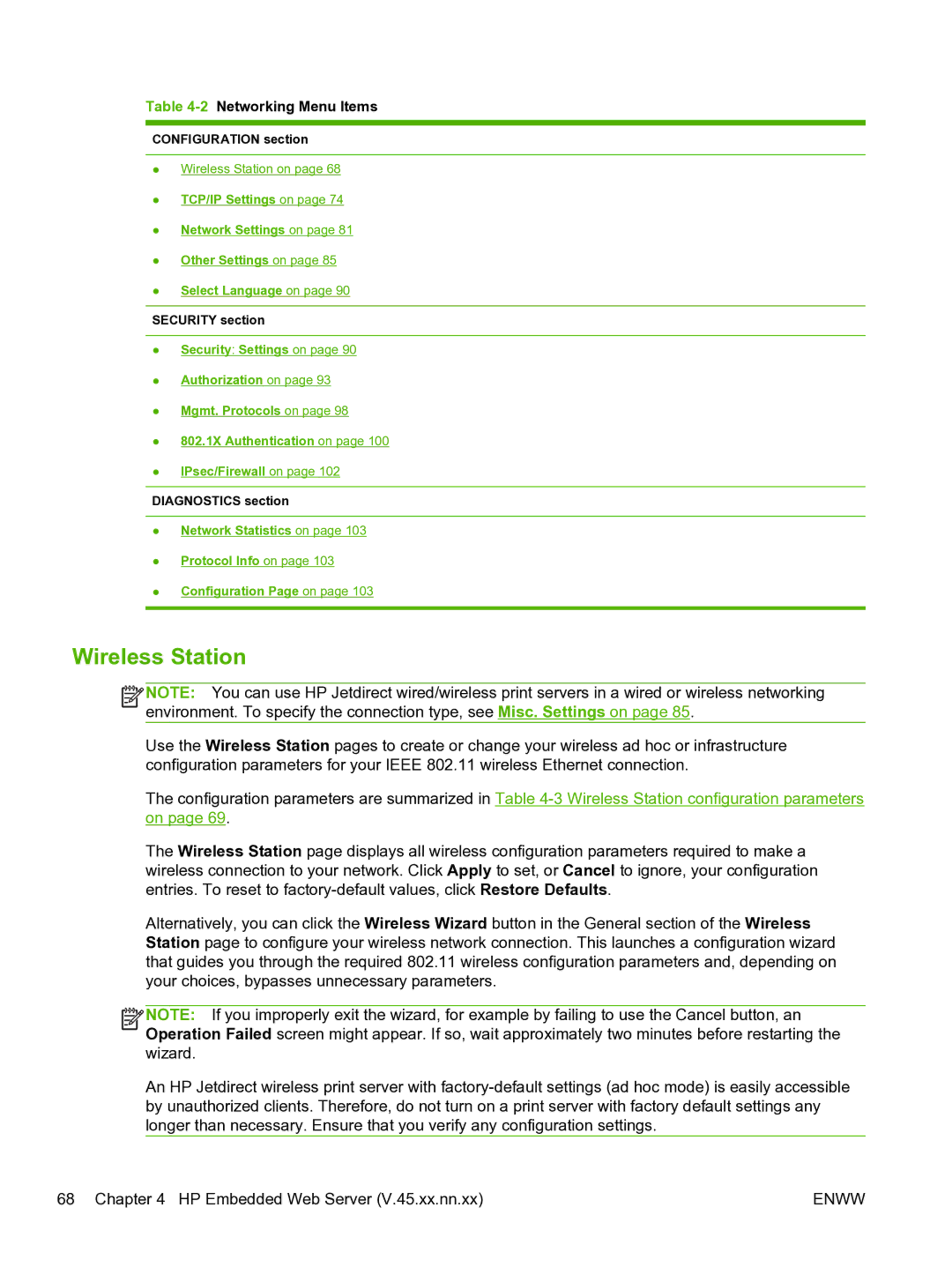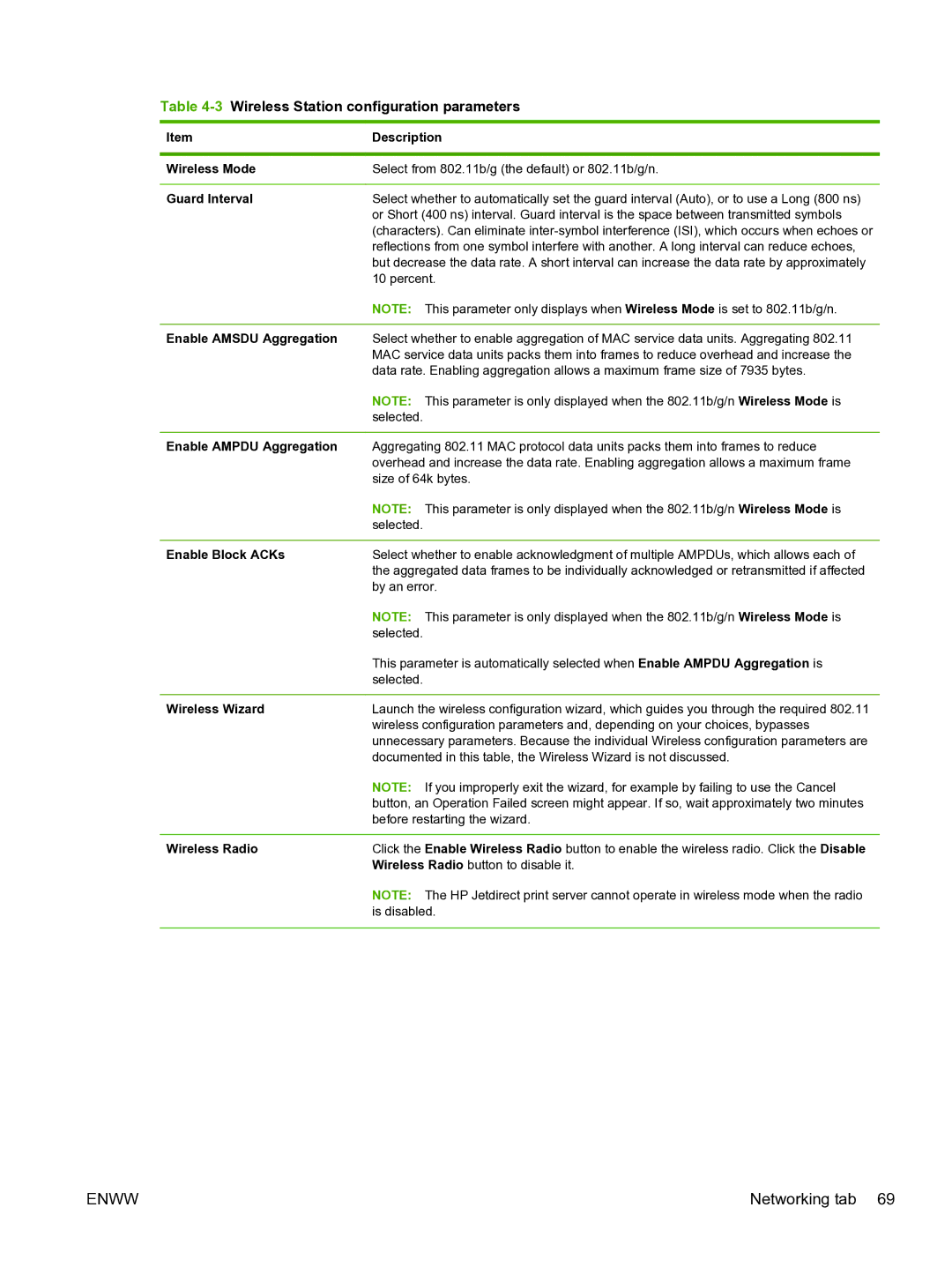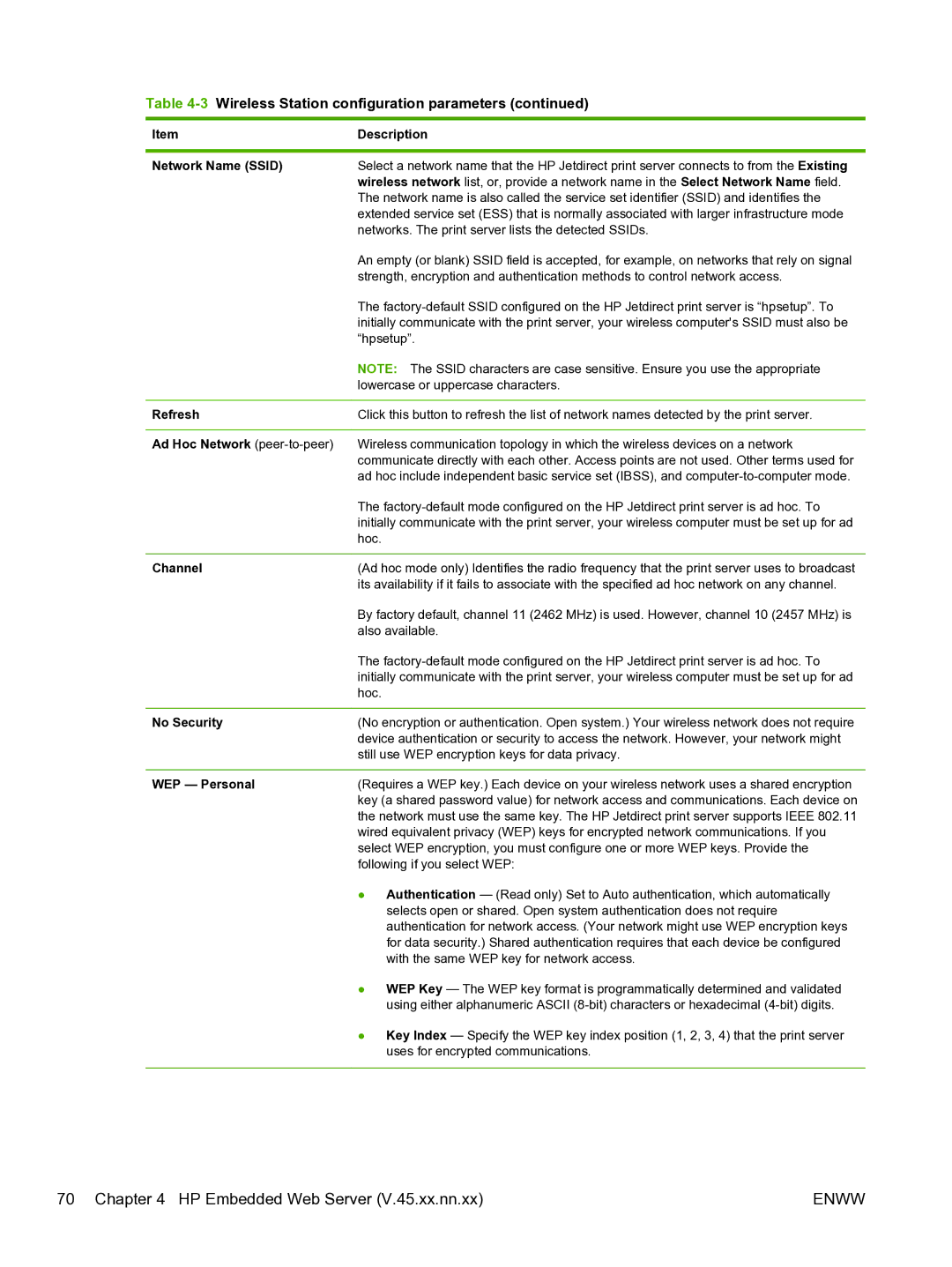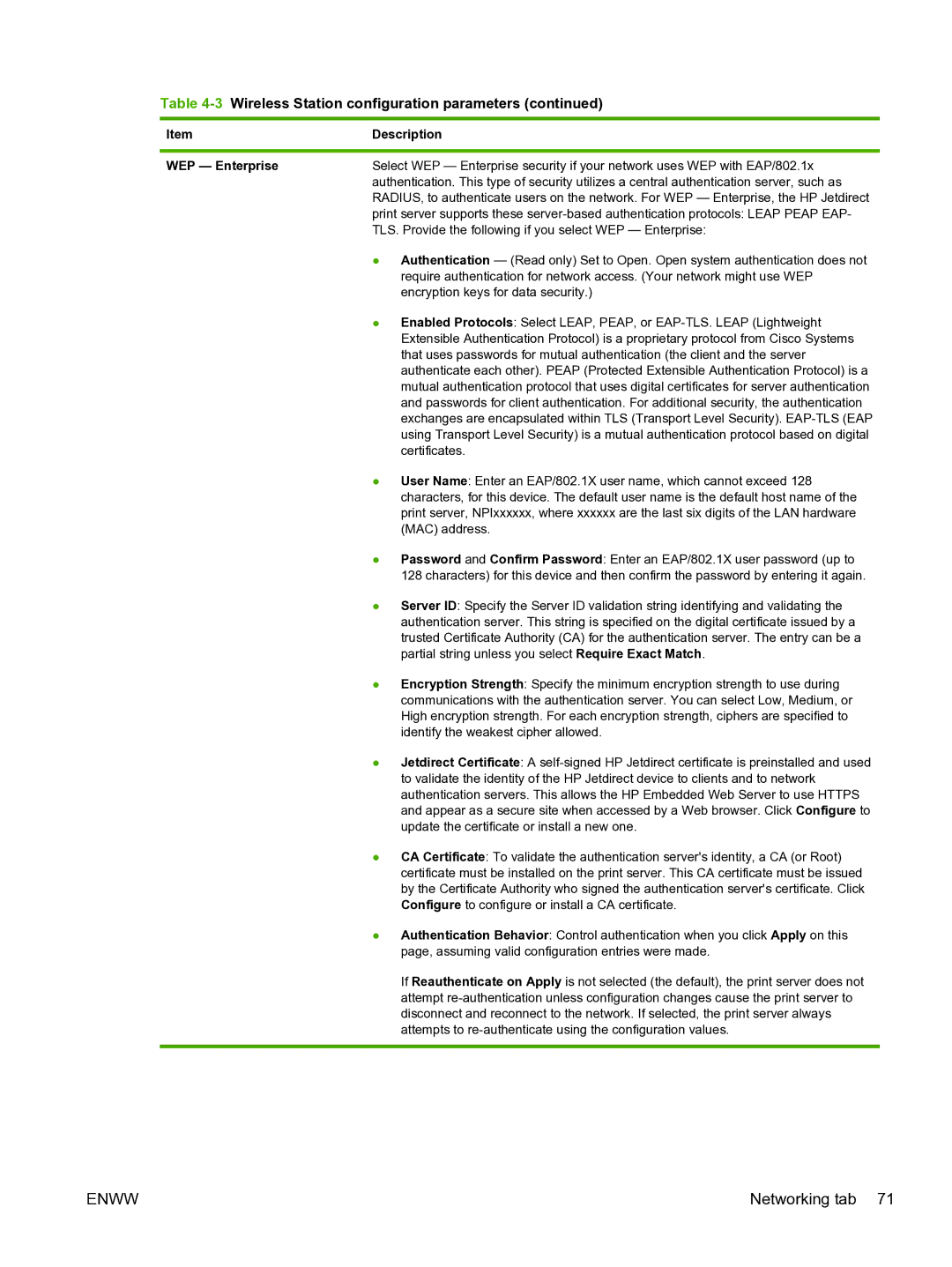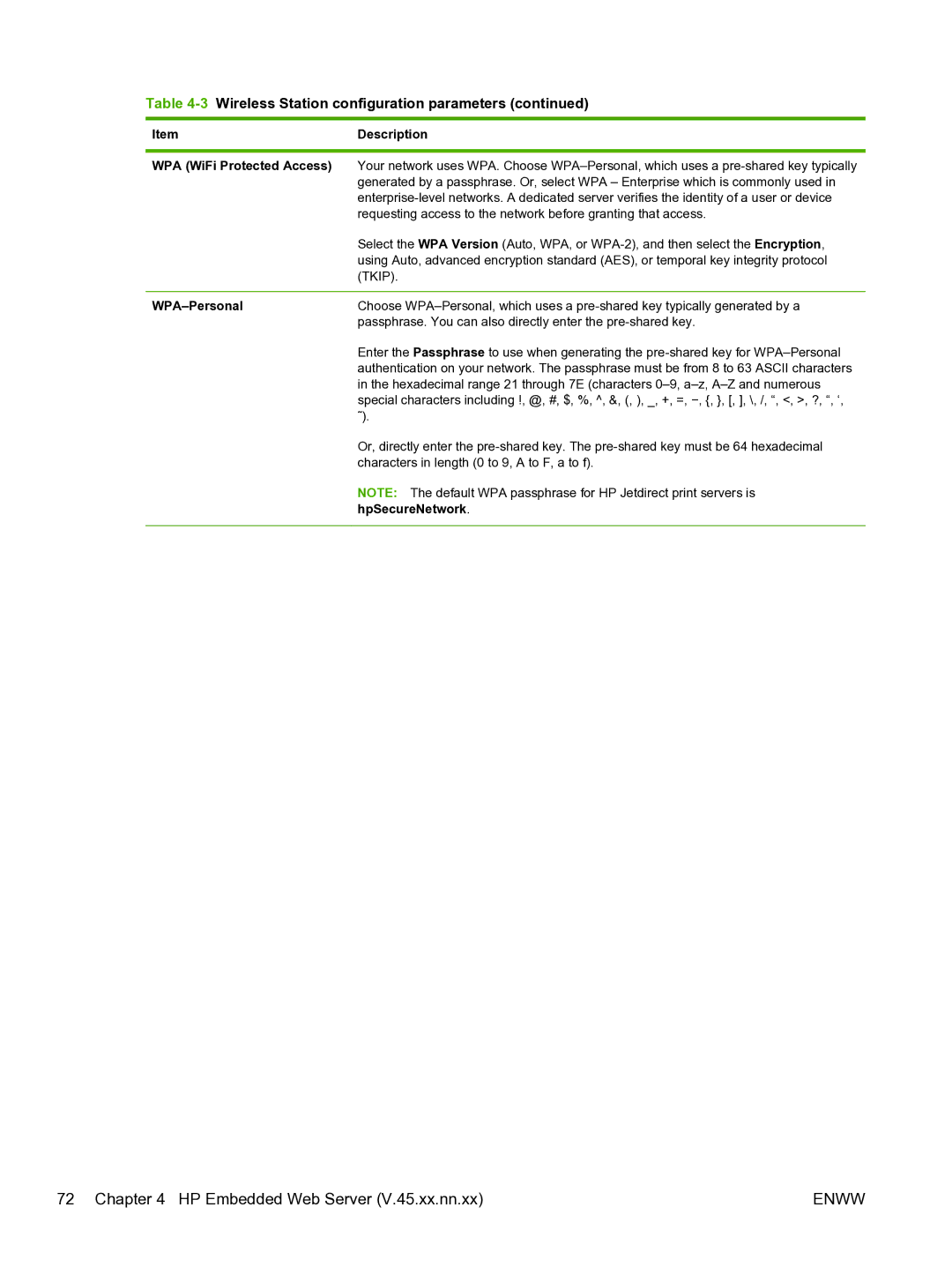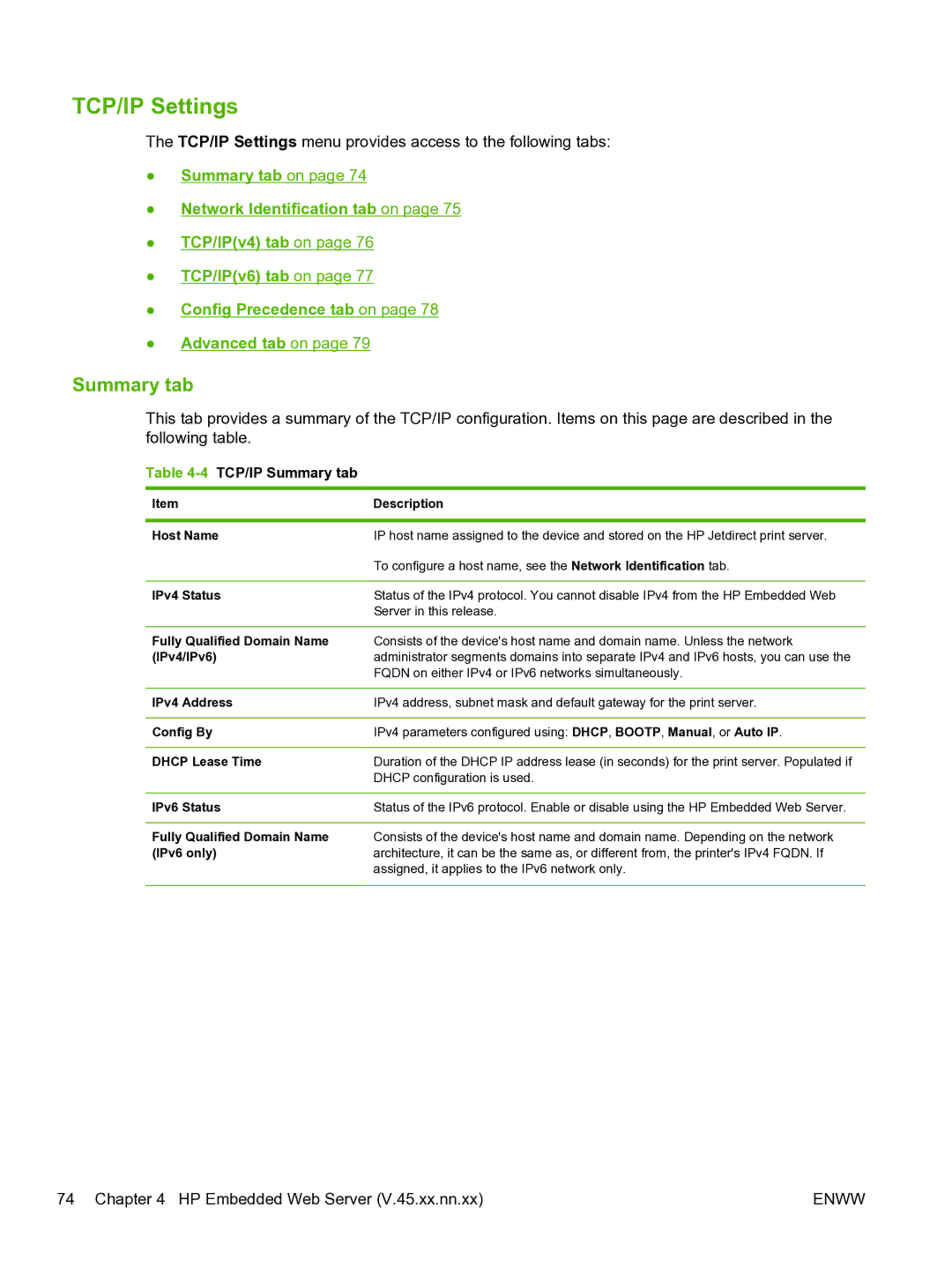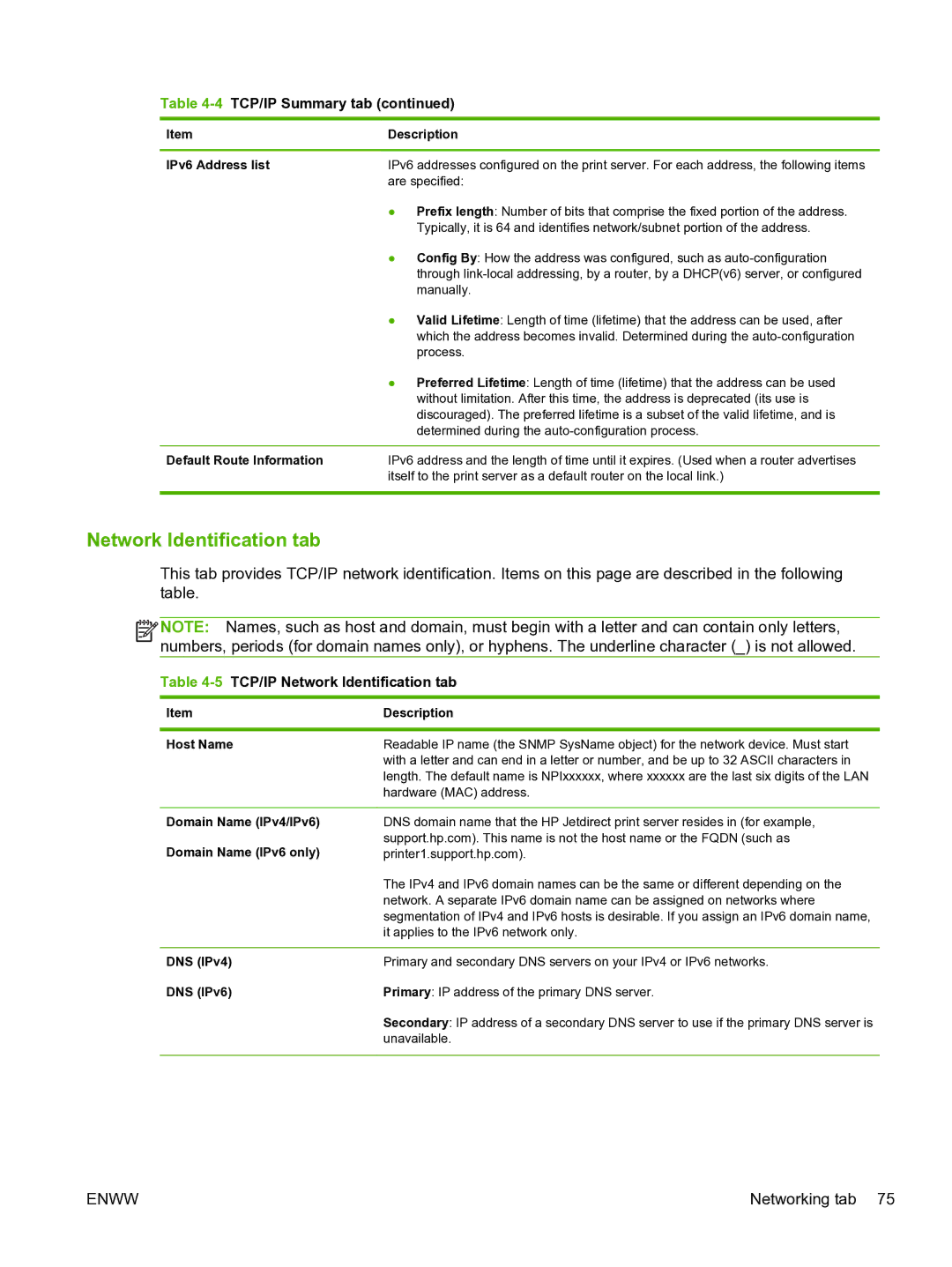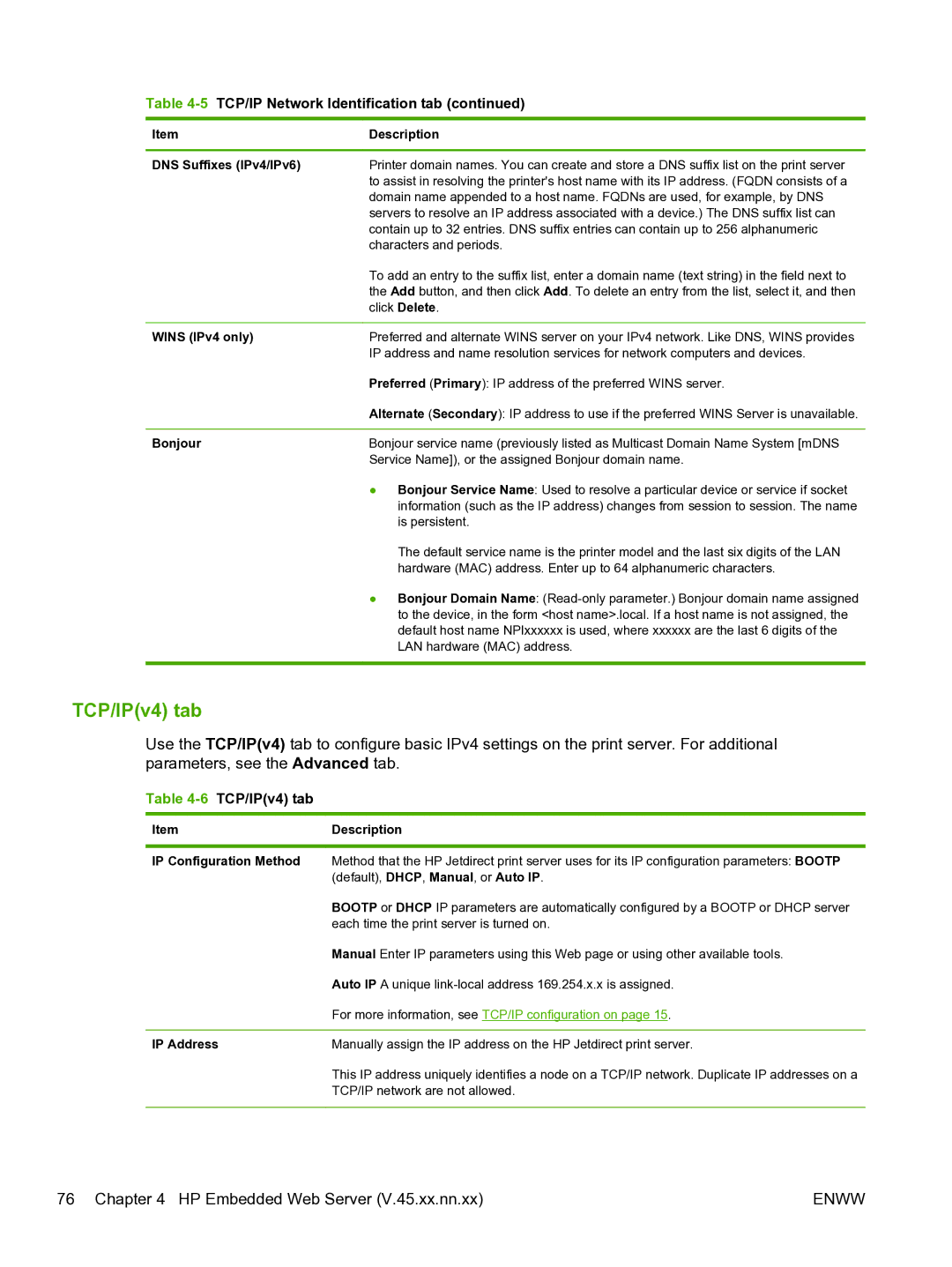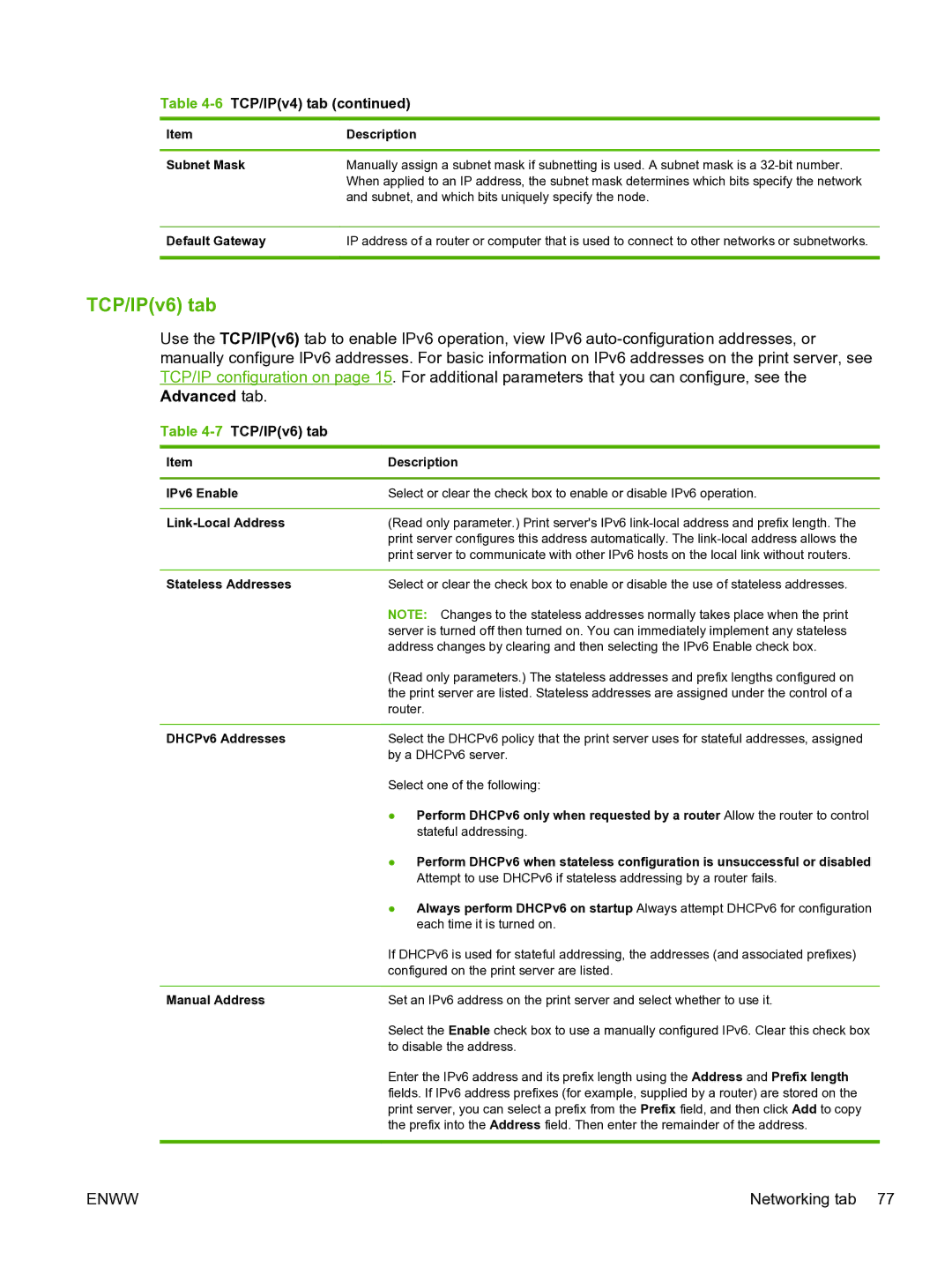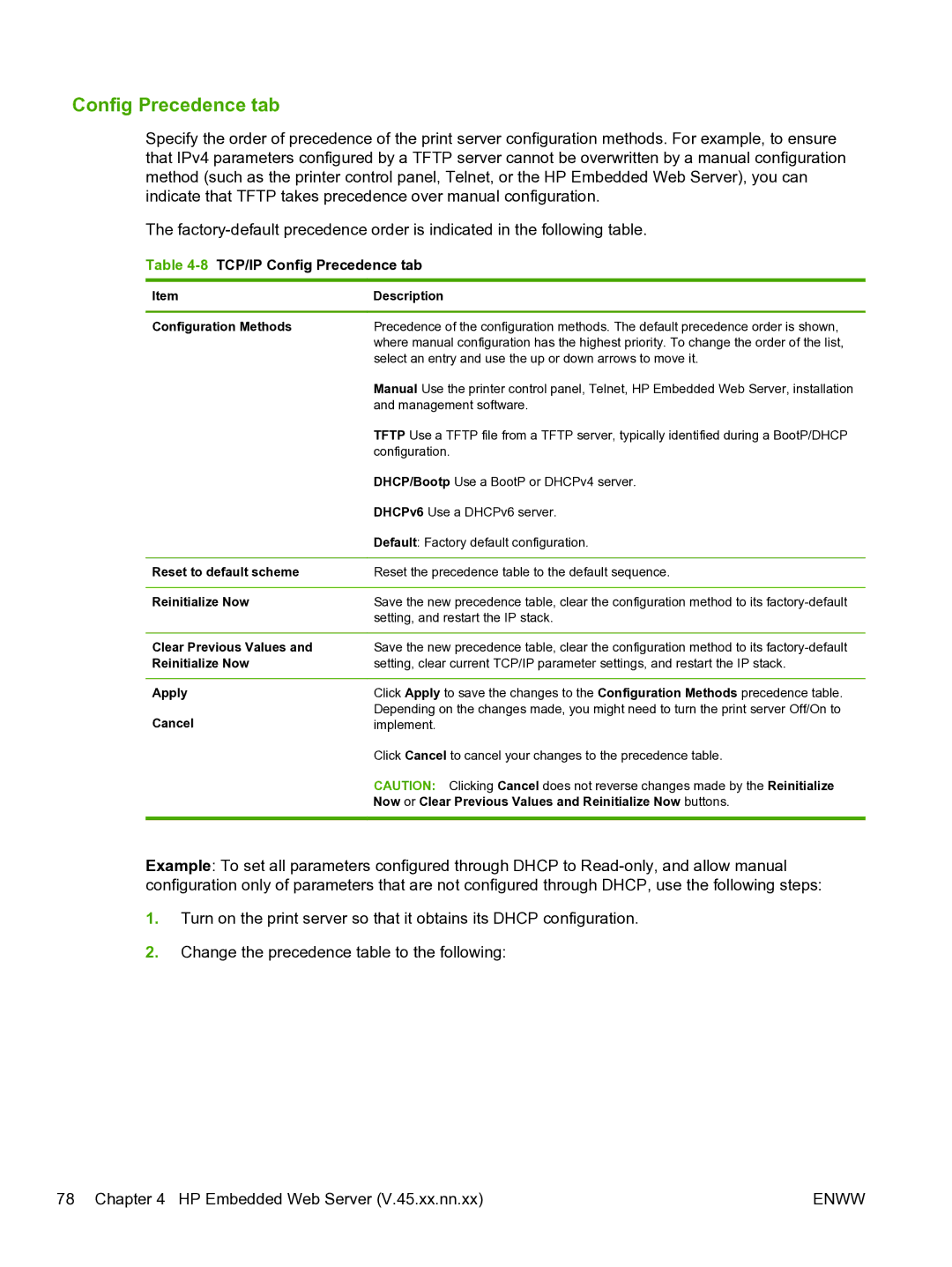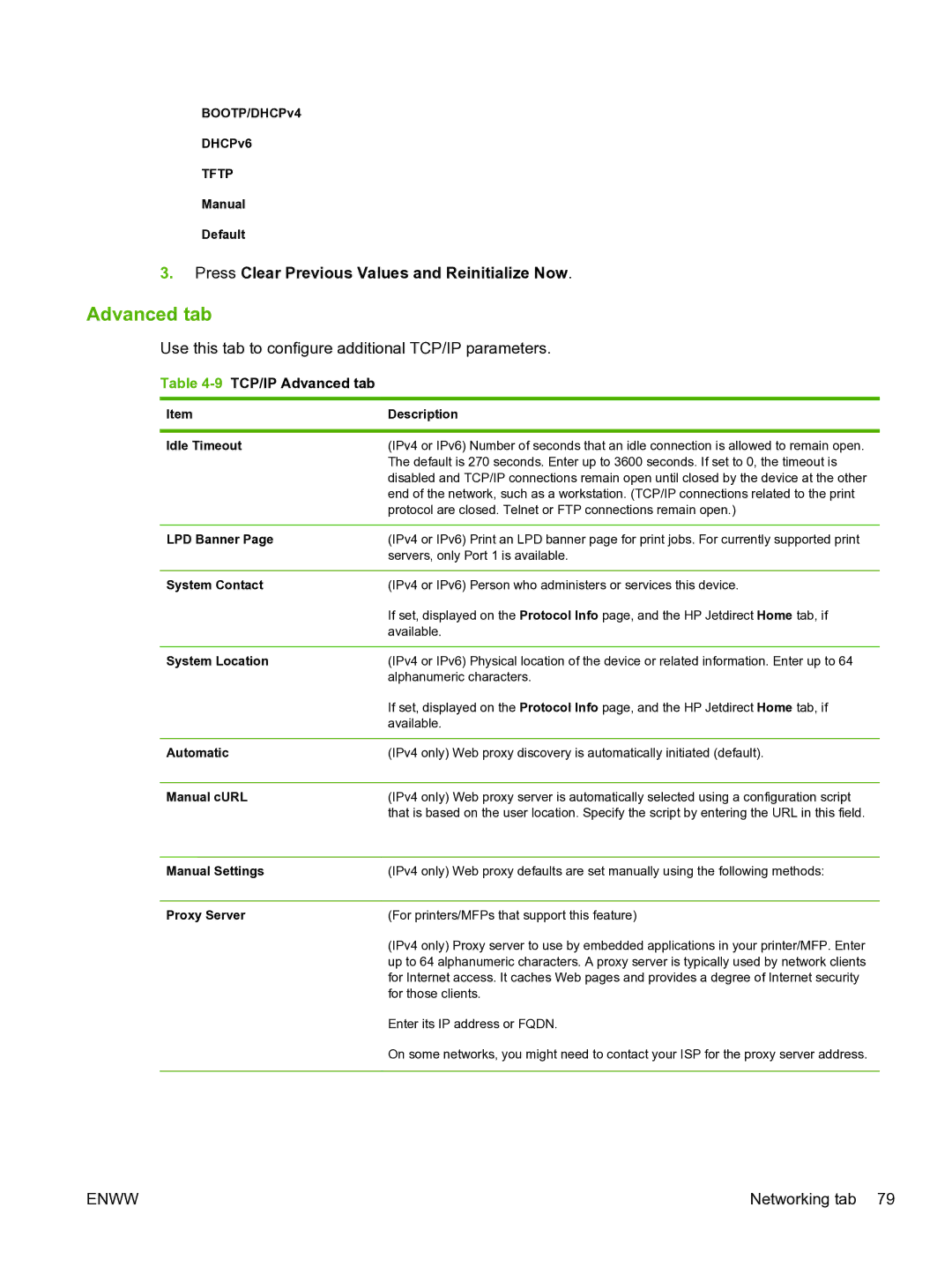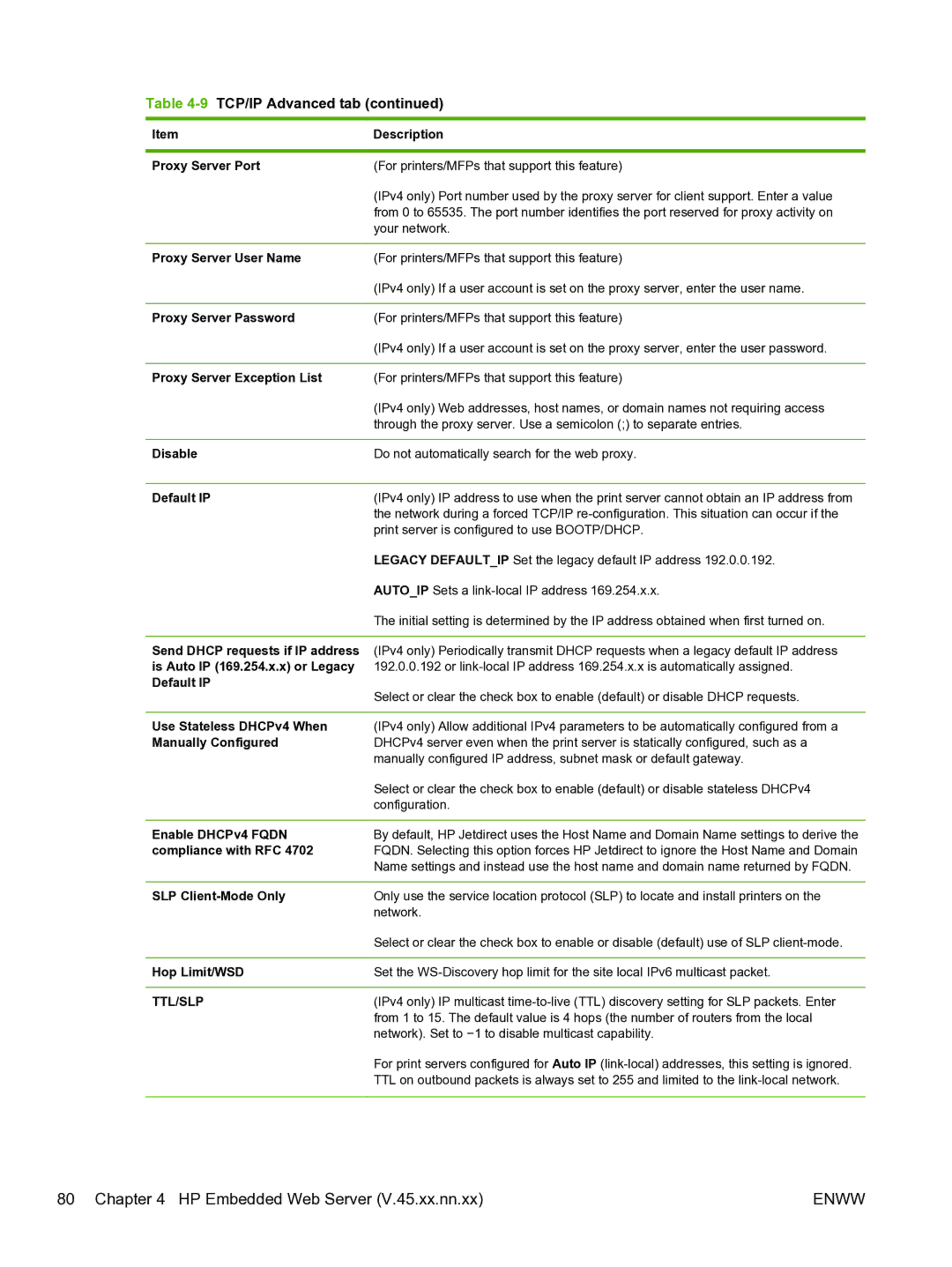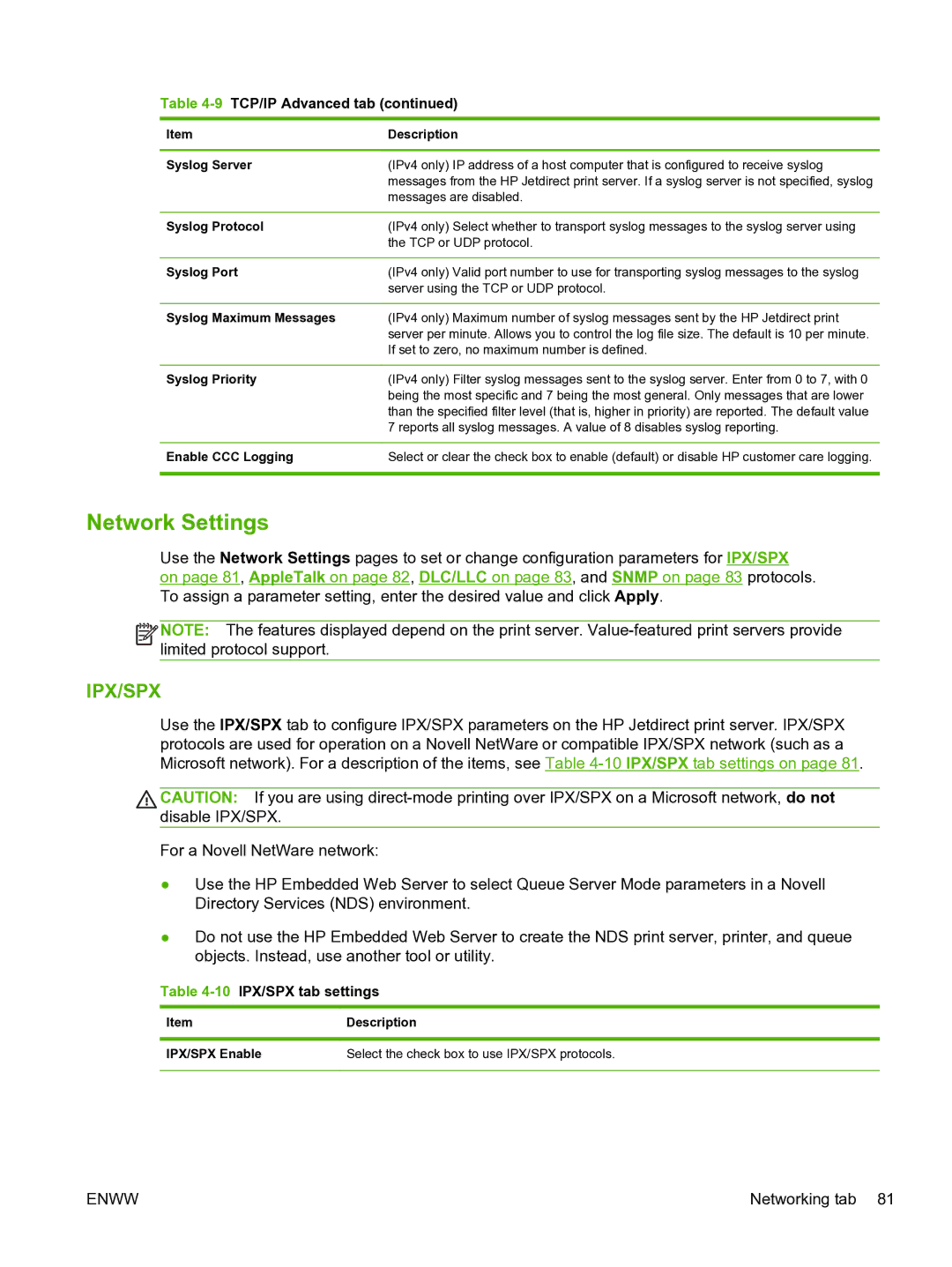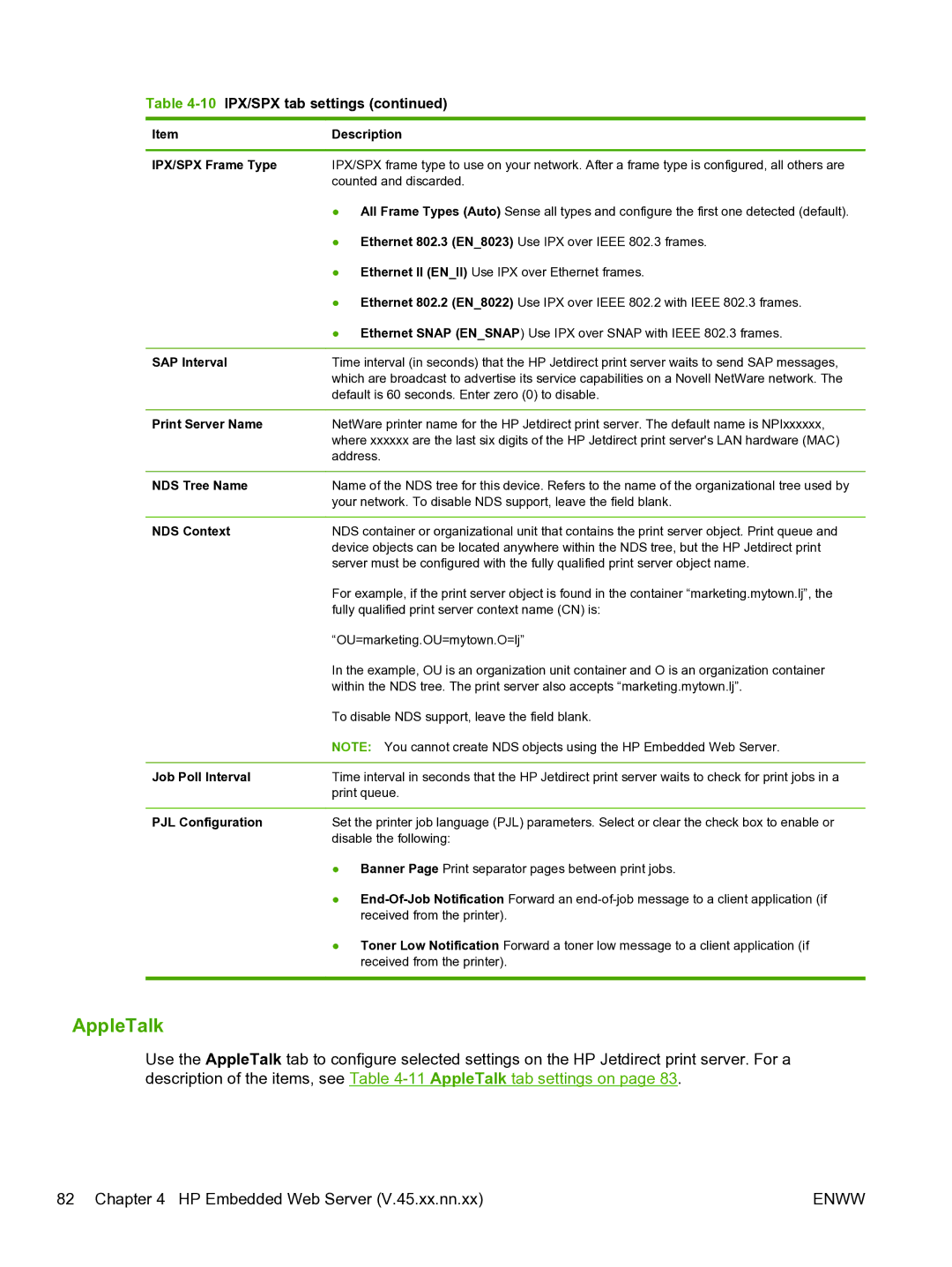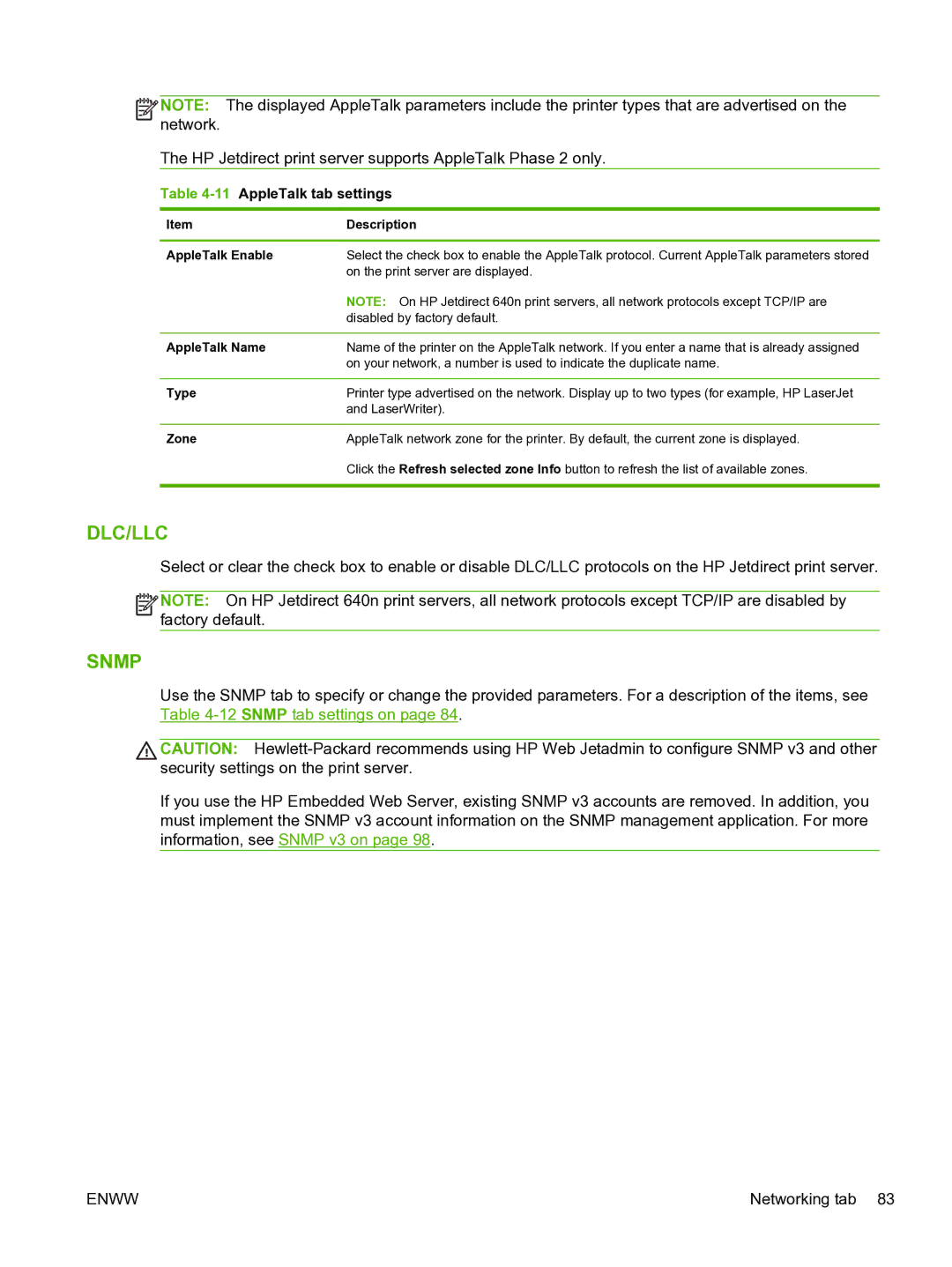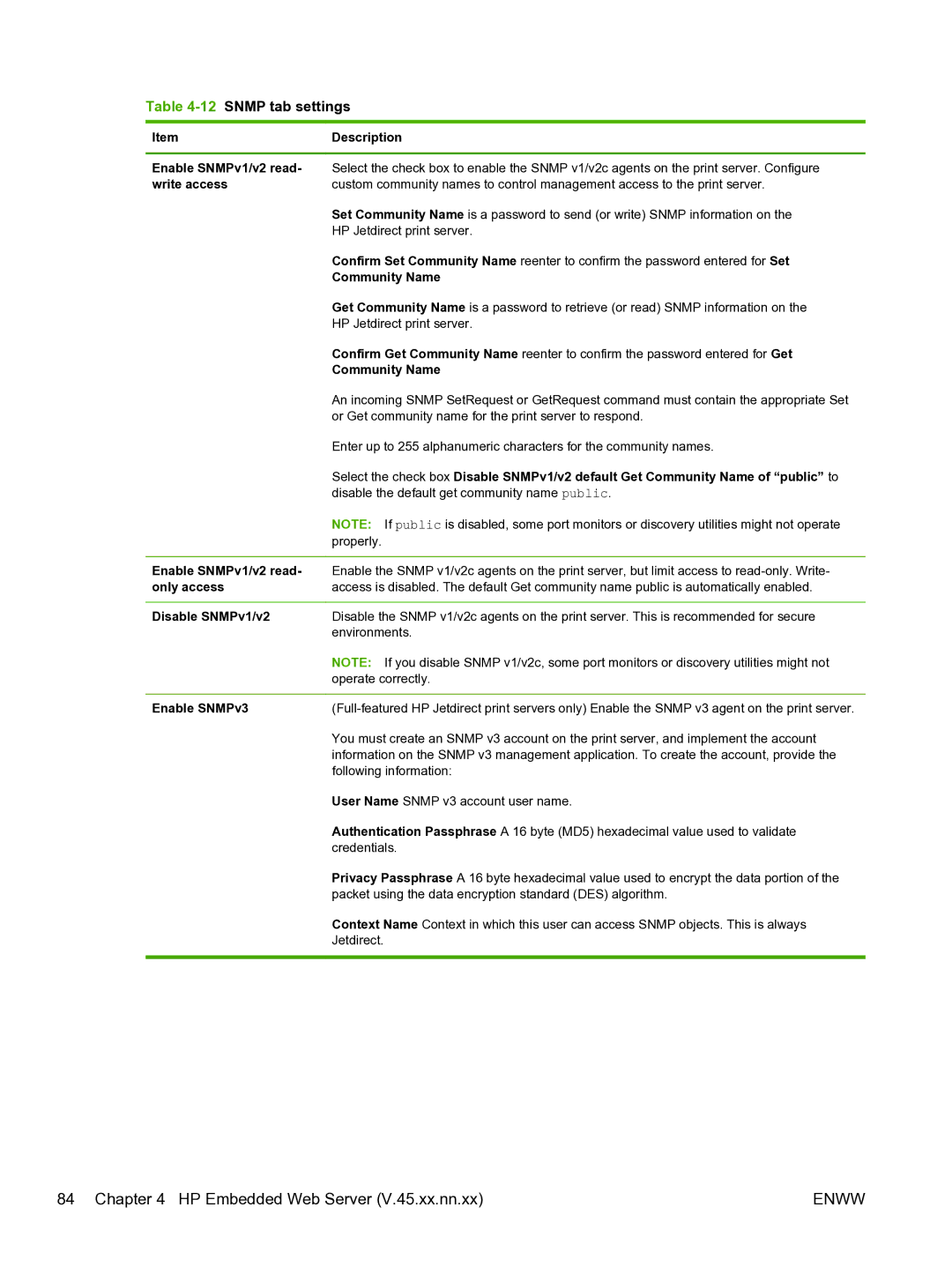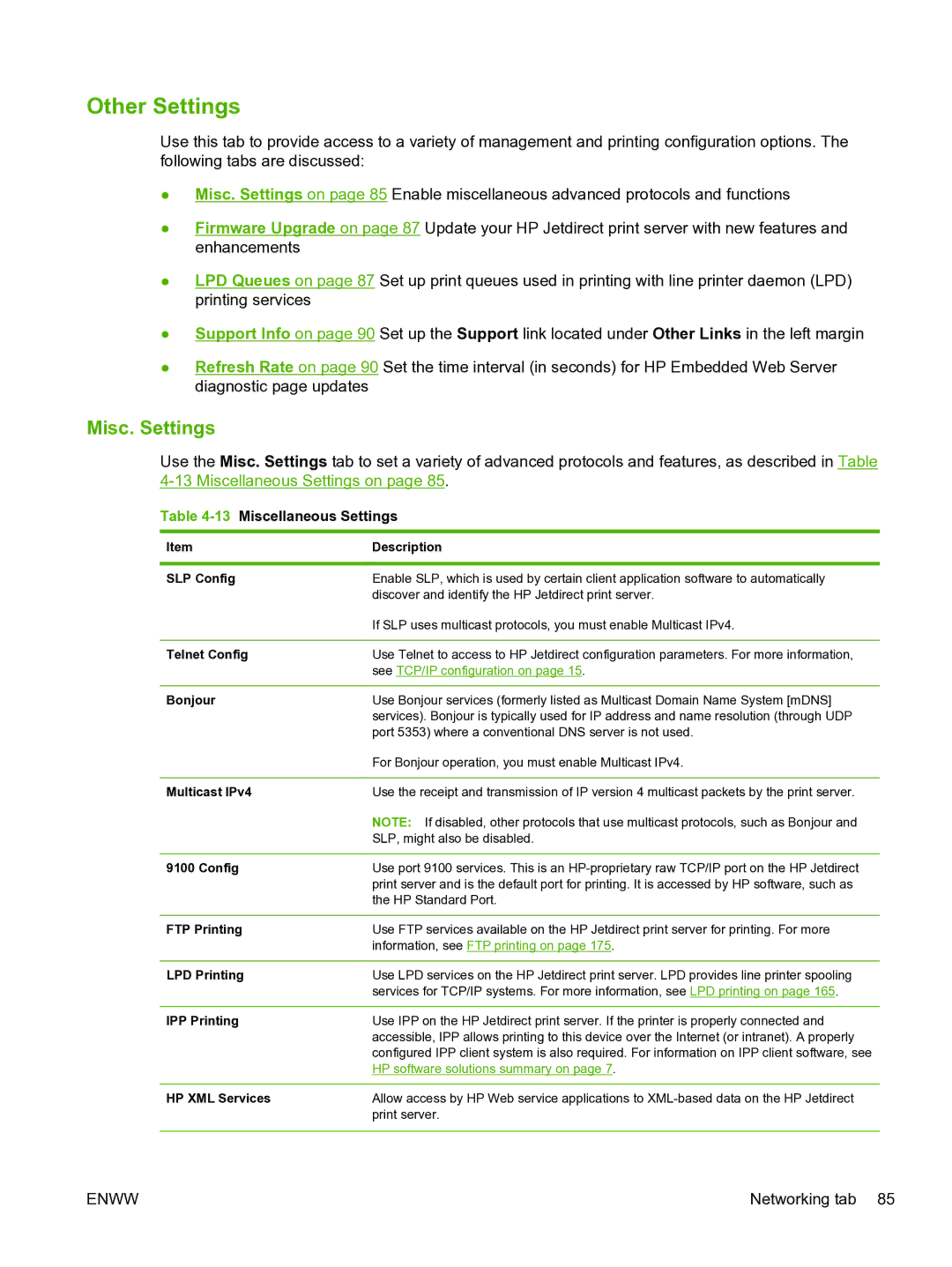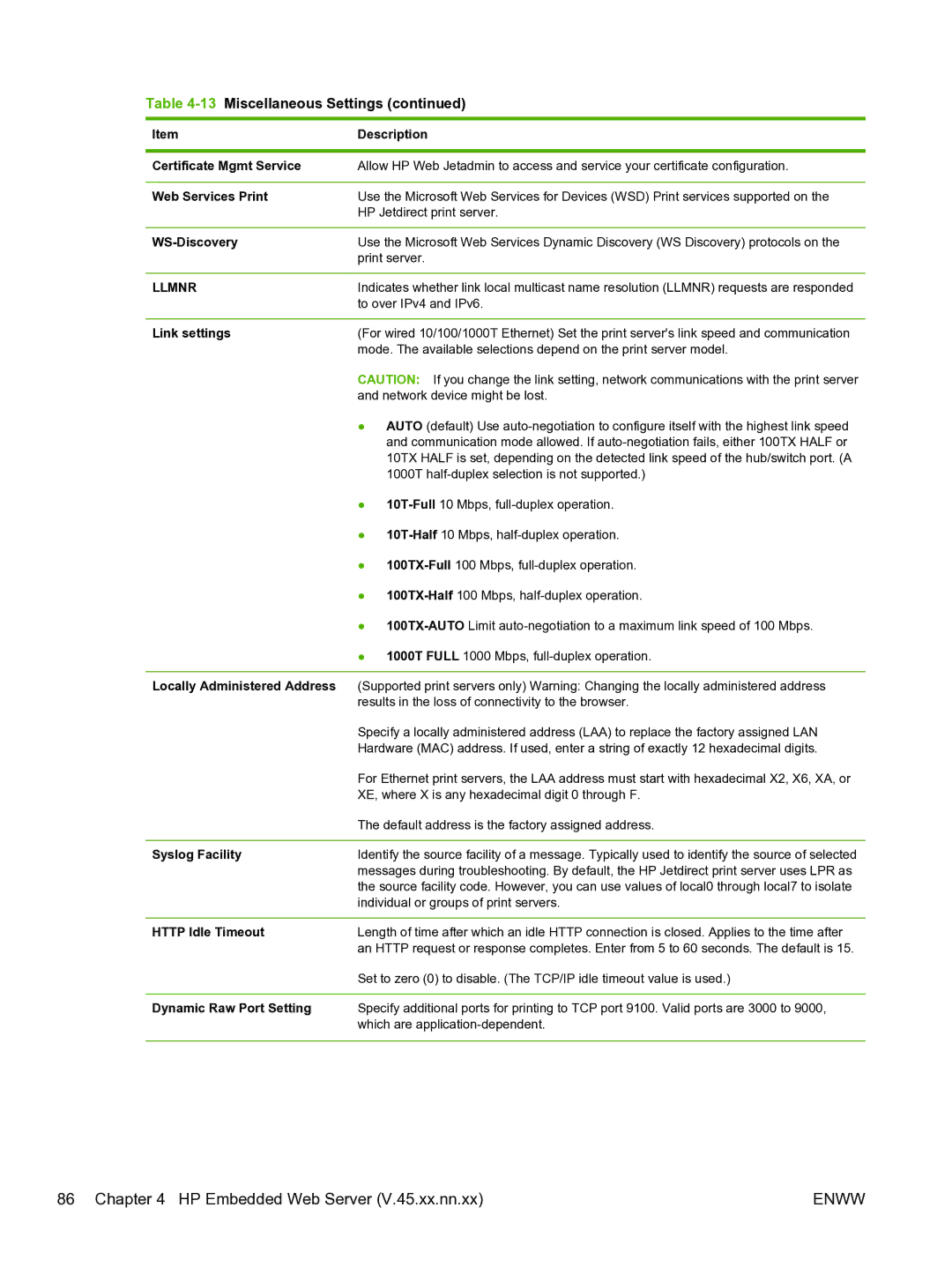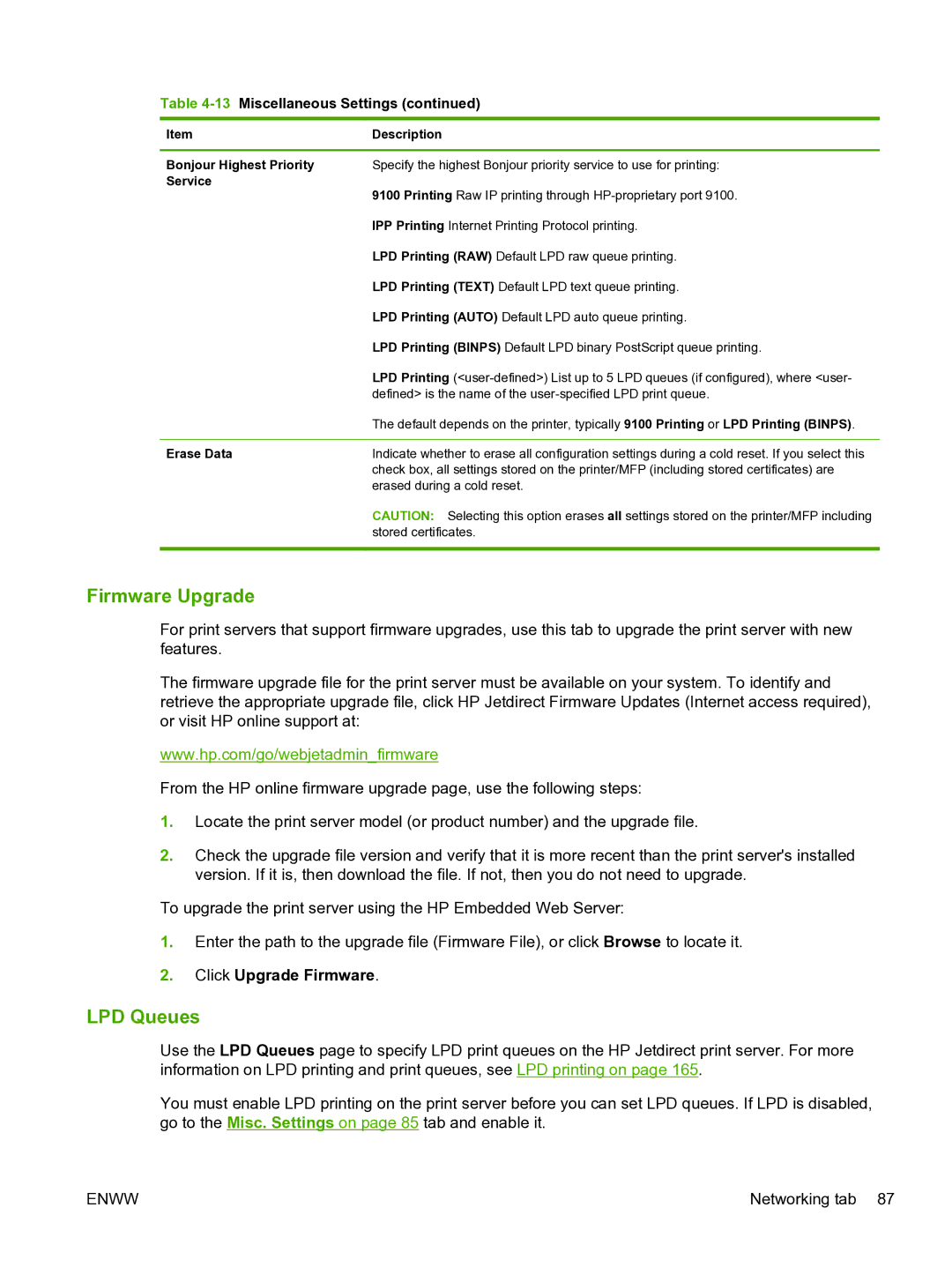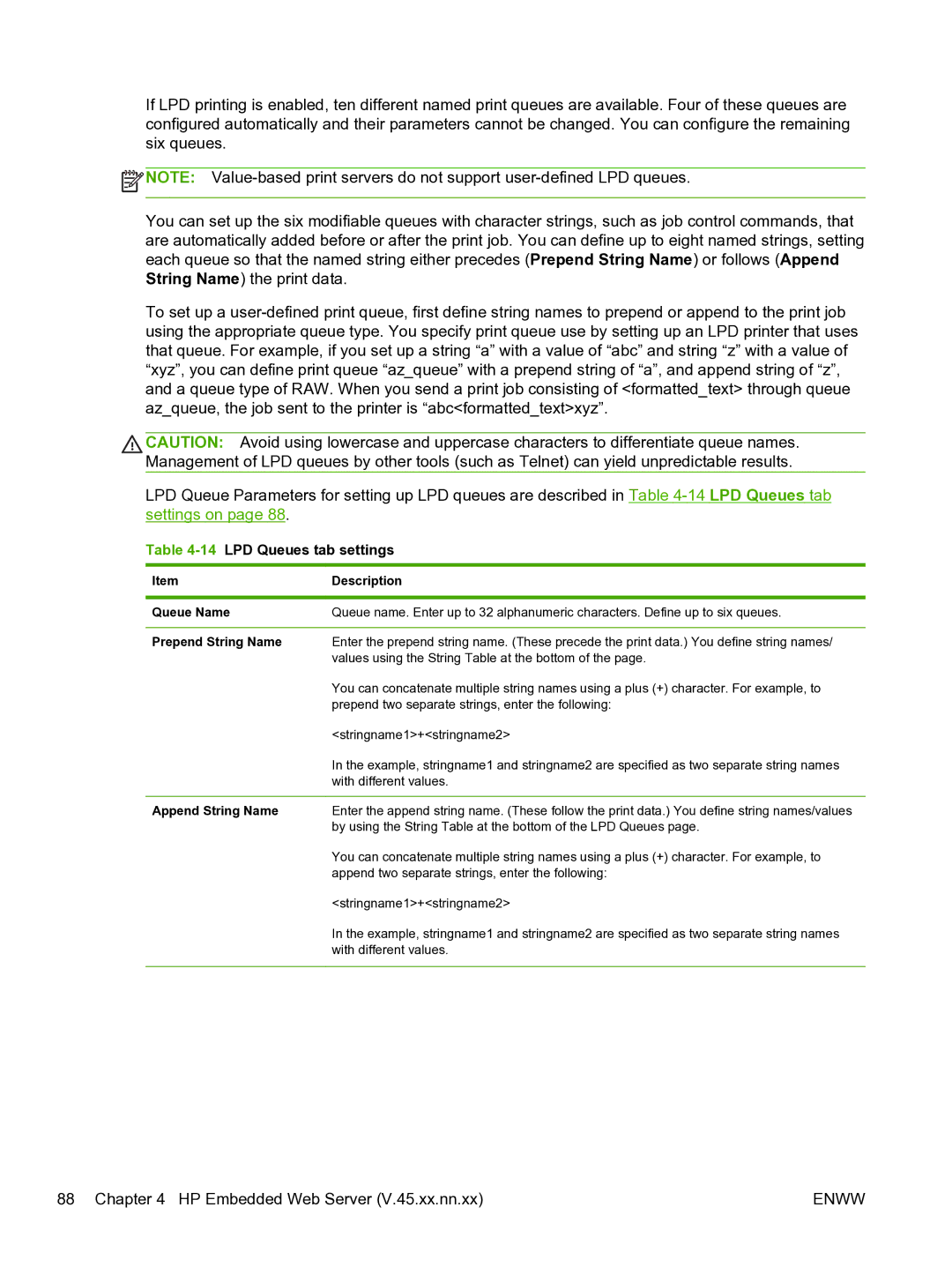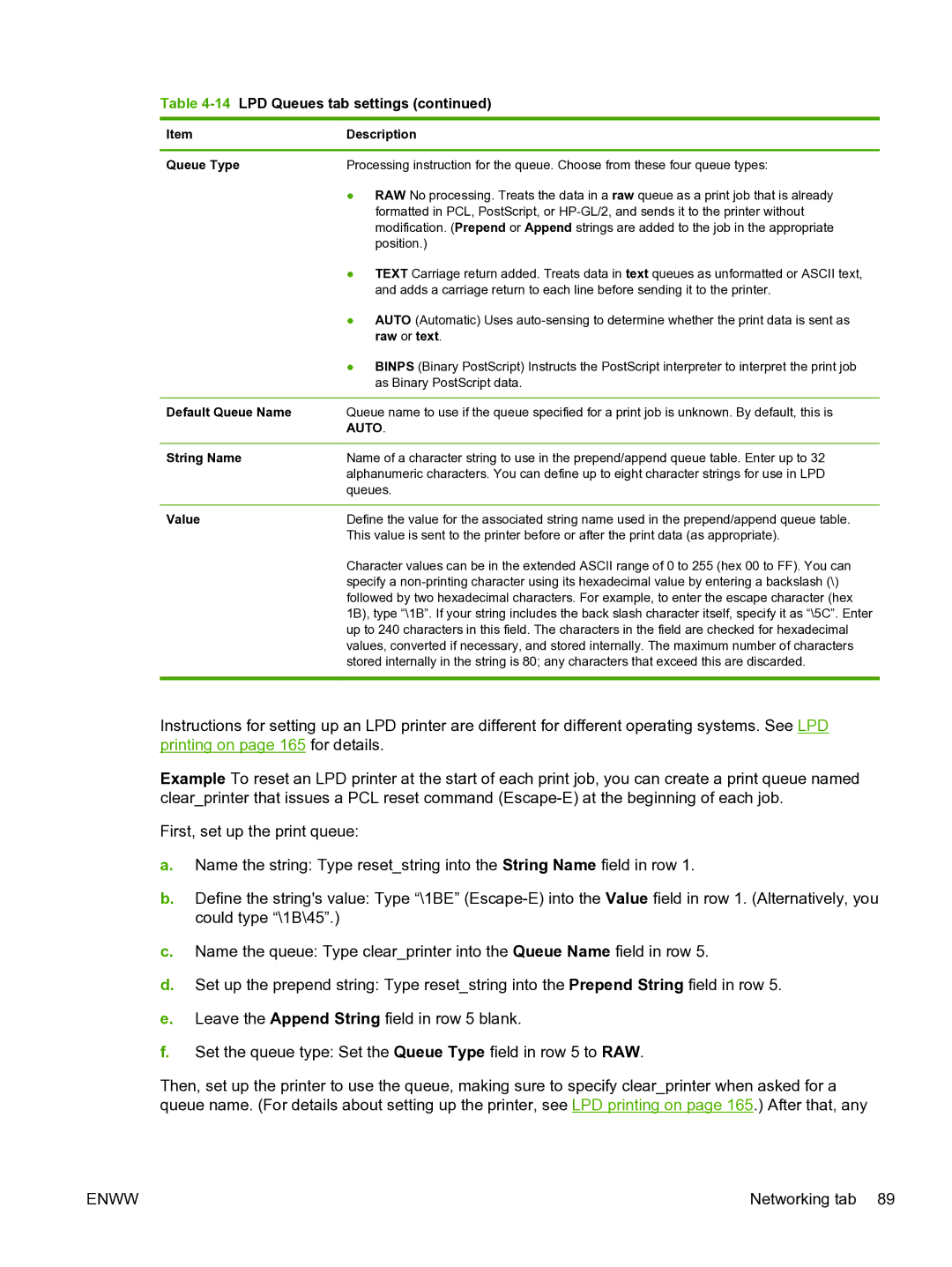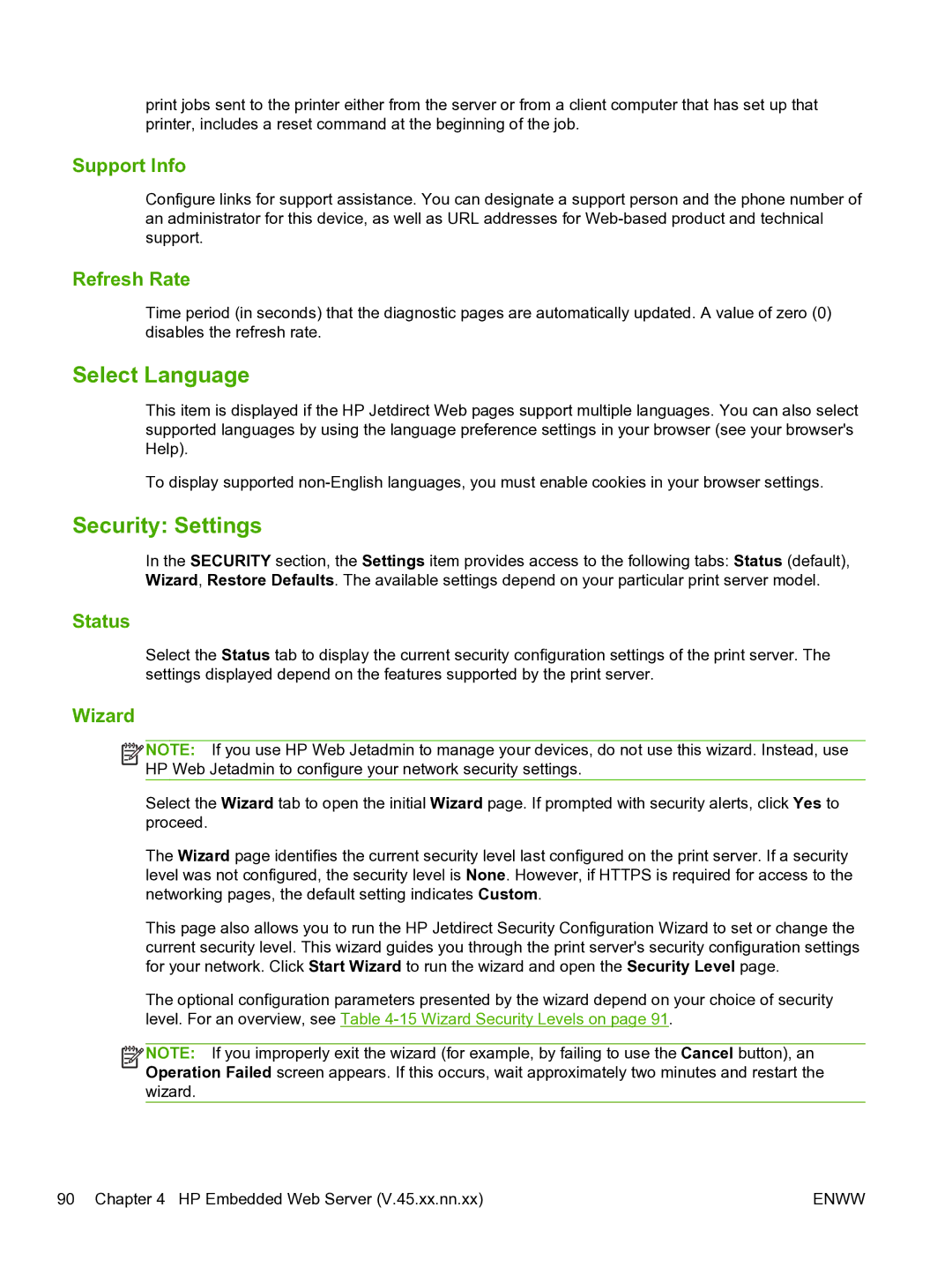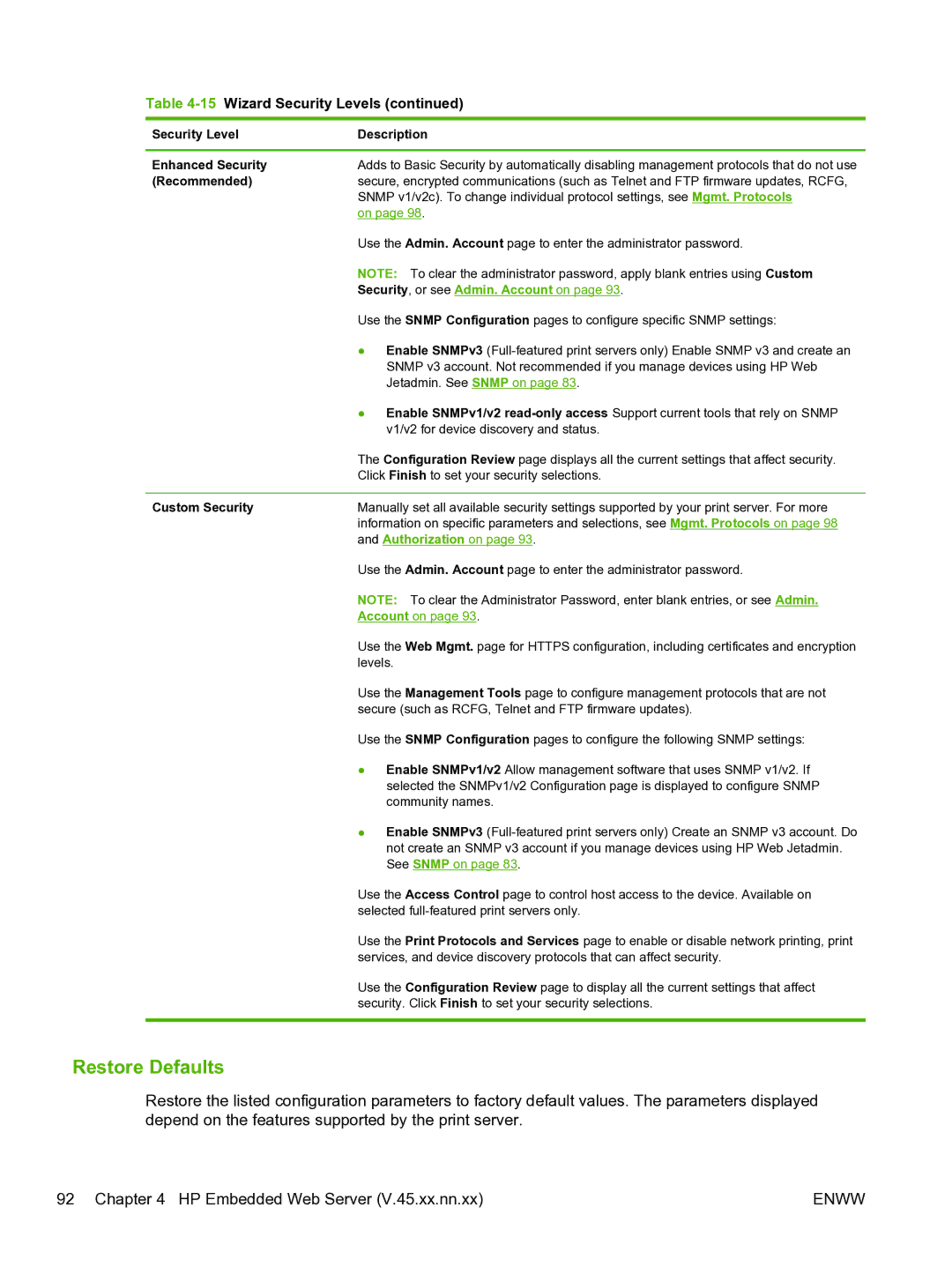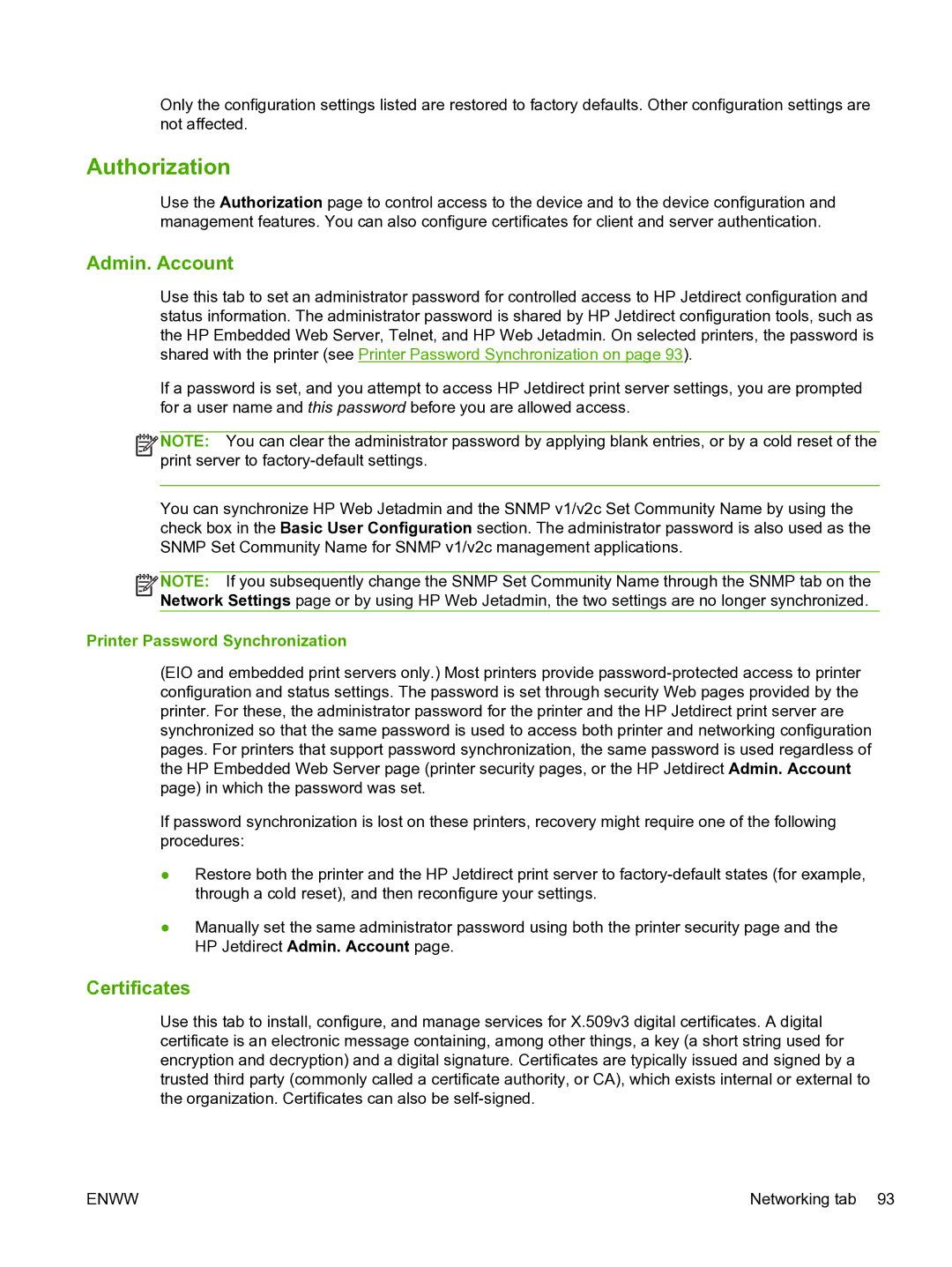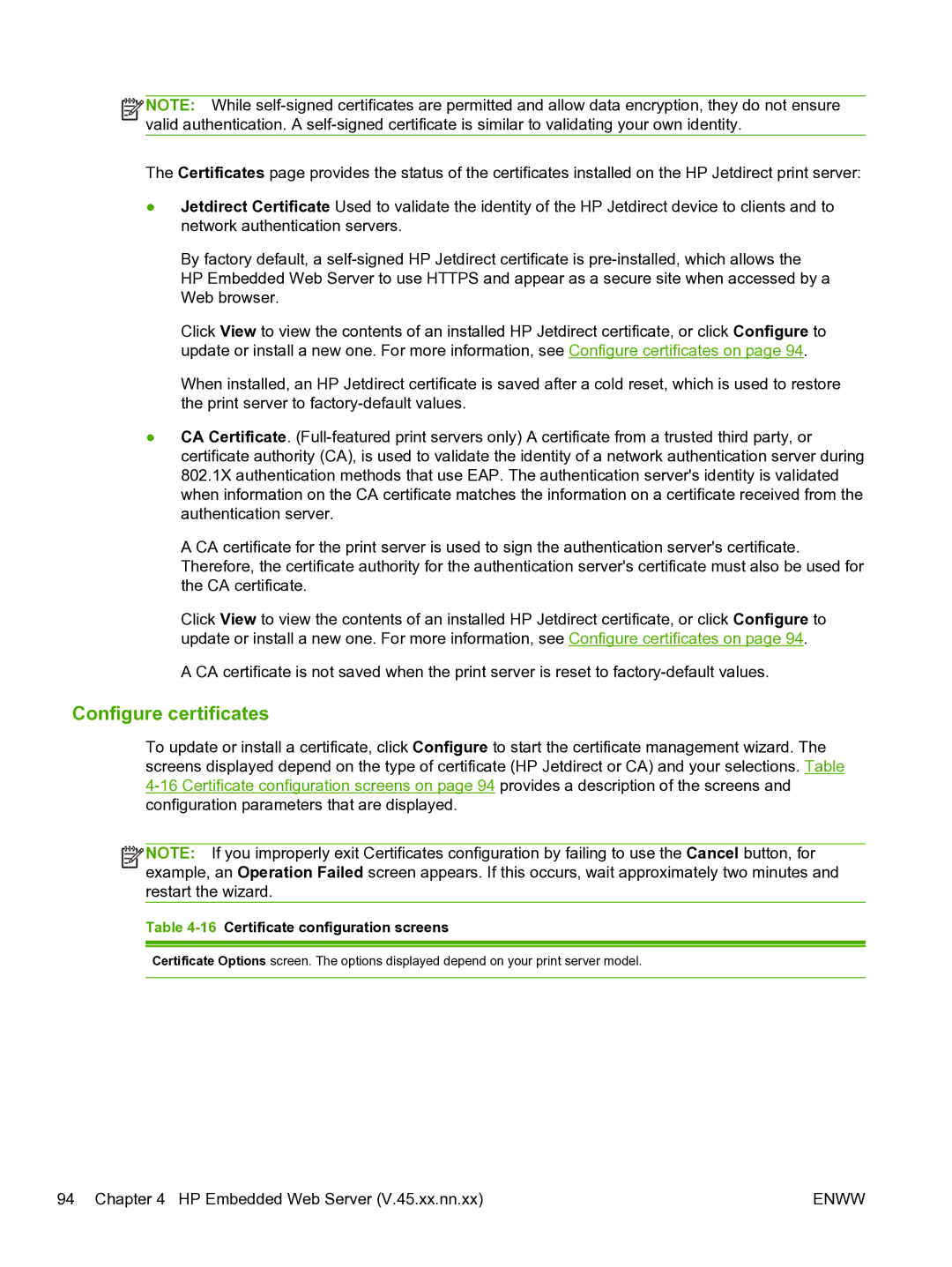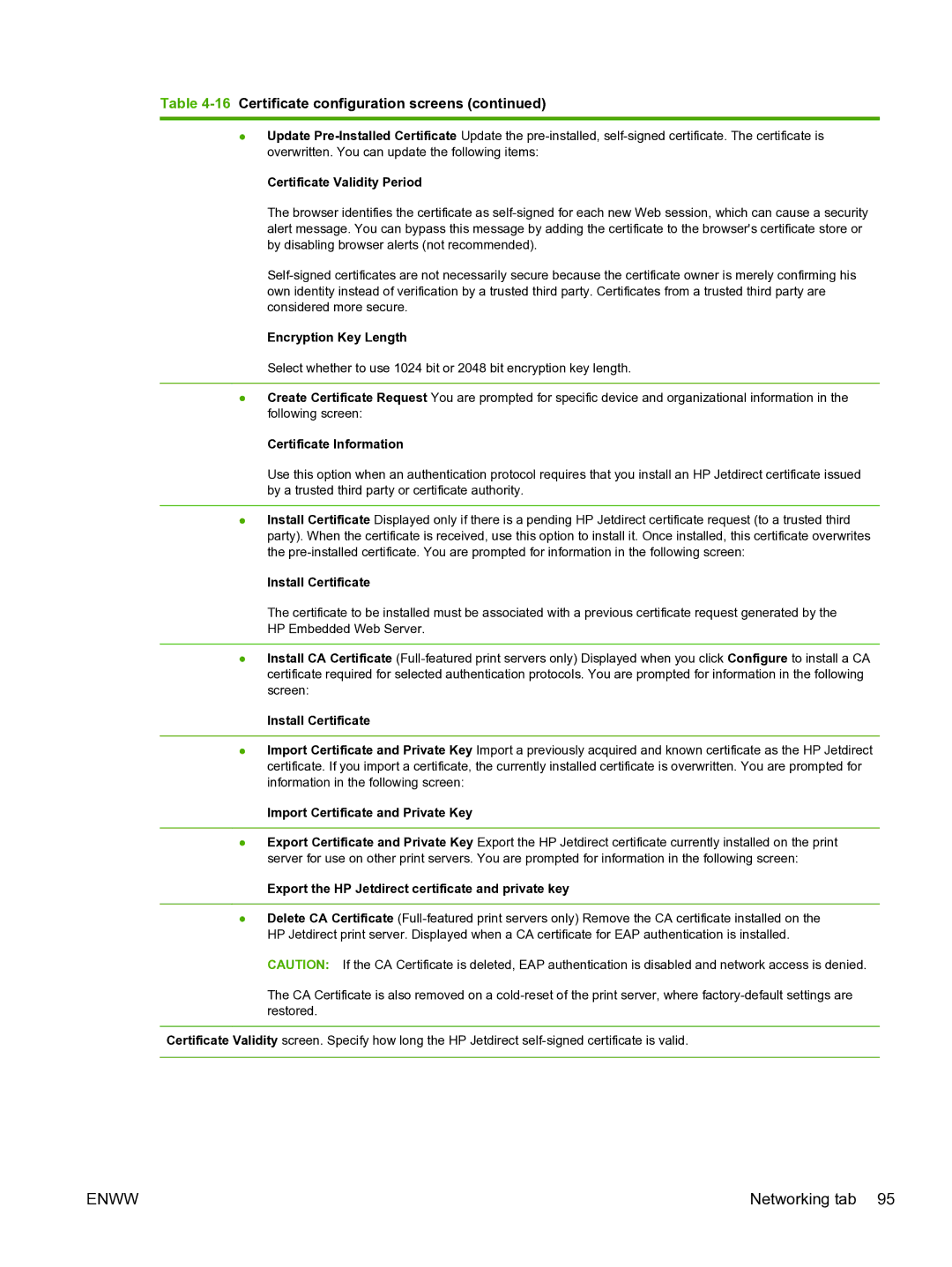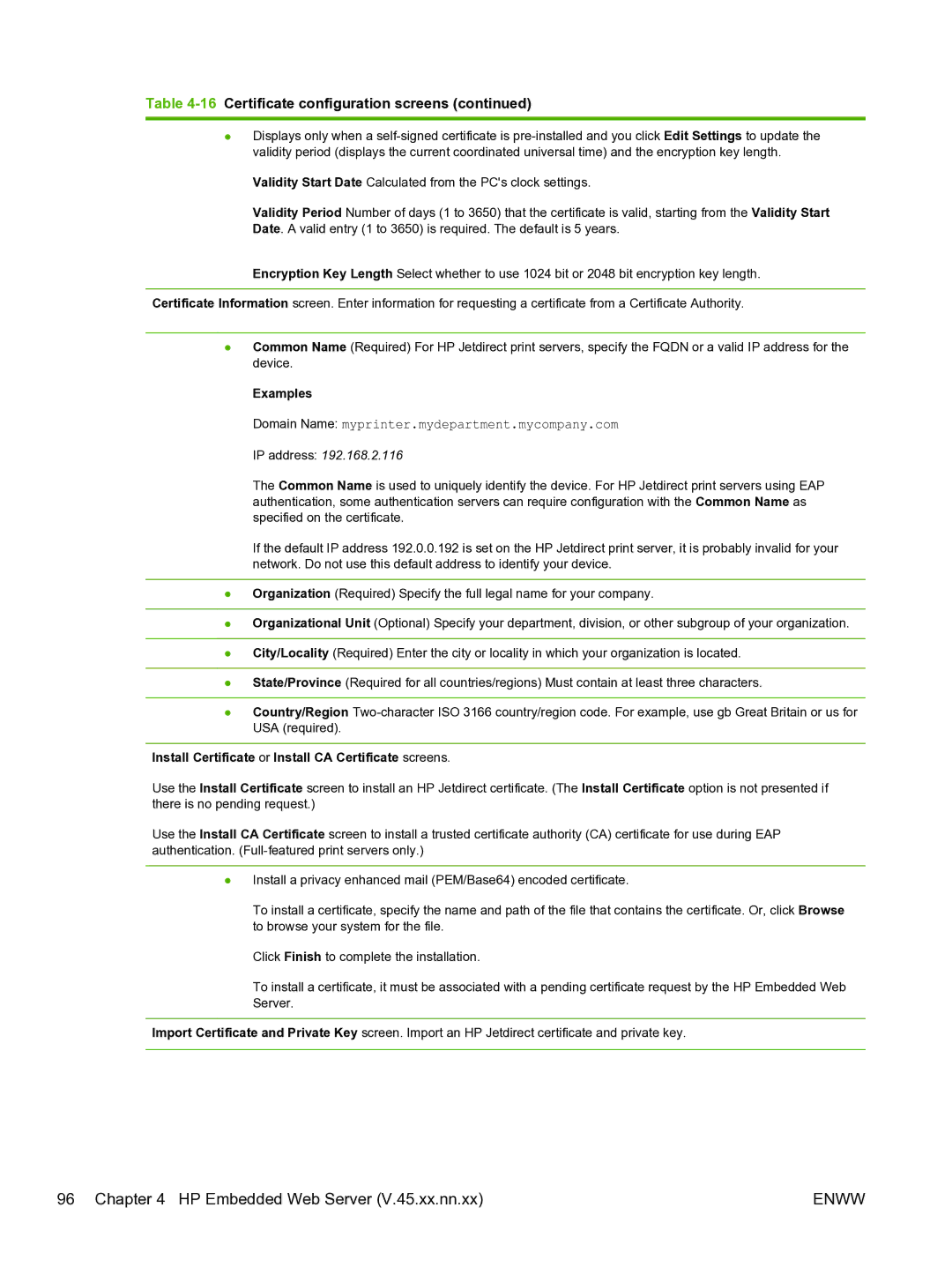Table 4-3 Wireless Station configuration parameters (continued)
Item | Description |
|
|
| Select WPA — Enterprise security if your network uses WPA with EAP/802.1x |
| authentication. This type of security utilizes a central authentication server, such as |
| RADIUS, to authenticate users on the network. For WPA — Enterprise, the HP Jetdirect |
| print server supports these |
| TLS. Provide the following if you select WPA — Enterprise: |
| ● Enabled Protocols: Select LEAP, PEAP, or |
| Extensible Authentication Protocol) is a proprietary protocol from Cisco Systems |
| that uses passwords for mutual authentication (the client and the server |
| authenticate each other). PEAP (Protected Extensible Authentication Protocol) is a |
| mutual authentication protocol that uses digital certificates for server authentication |
| and passwords for client authentication. For additional security, the authentication |
| exchanges are encapsulated within TLS (Transport Level Security). |
| using Transport Level Security) is a mutual authentication protocol based on digital |
| certificates. |
| ● User Name: Enter an EAP/802.1X user name, which cannot exceed 128 |
| characters, for this device. The default user name is the default host name of the |
| print server, NPIxxxxxx, where xxxxxx are the last six digits of the LAN hardware |
| (MAC) address. |
| ● Password and Confirm Password: Enter an EAP/802.1X user password (up to |
| 128 characters) for this device and then confirm the password by entering it again. |
| ● Server ID: Specify the Server ID validation string identifying and validating the |
| authentication server. This string is specified on the digital certificate issued by a |
| trusted Certificate Authority (CA) for the authentication server. The entry can be a |
| partial string unless you select Require Exact Match. |
| ● Encryption Strength: Specify the minimum encryption strength to use during |
| communications with the authentication server. You can select Low, Medium, or |
| High encryption strength. For each encryption strength, ciphers are specified to |
| identify the weakest cipher allowed. |
| ● Jetdirect Certificate: A |
| to validate the identity of the HP Jetdirect device to clients and to network |
| authentication servers. This allows the HP Embedded Web Server to use HTTPS |
| and appear as a secure site when accessed by a Web browser. Click Configure to |
| update the certificate or install a new one. |
| ● CA Certificate: To validate the authentication server's identity, a CA (or Root) |
| certificate must be installed on the print server. This CA certificate must be issued |
| by the Certificate Authority who signed the authentication server's certificate. Click |
| Configure to configure or install a CA certificate. |
| ● Authentication Behavior: Control authentication when you click Apply on this |
| page, assuming valid configuration entries were made. |
| If Reauthenticate on Apply is not selected (the default), the print server does not |
| attempt |
| disconnect and reconnect to the network. If selected, the print server always |
| attempts to |
|
|
Restore Defaults | Click this button to restore 802.1X configuration settings to factory default values. |
|
|
ENWW | Networking tab 73 |