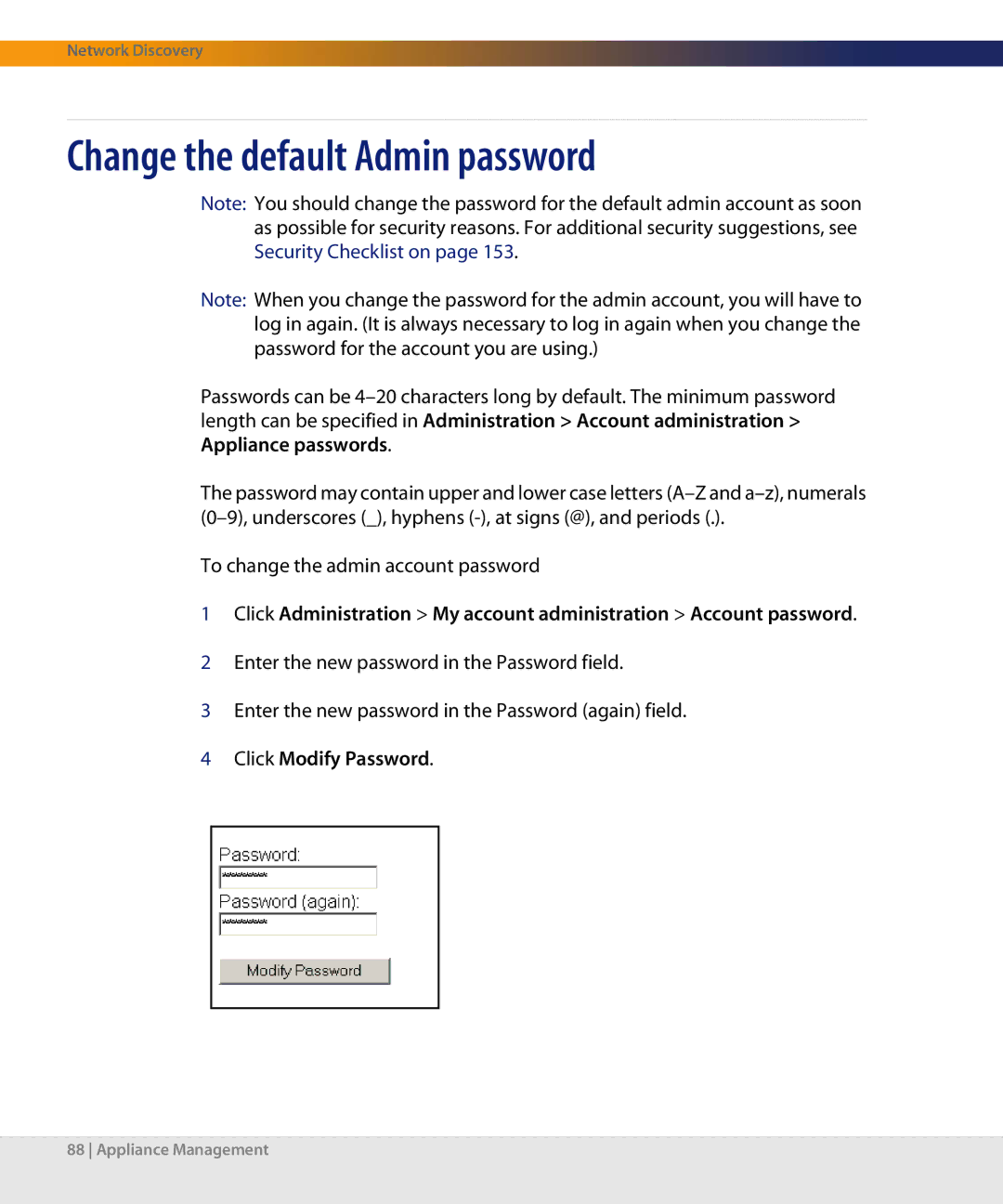Network Discovery
Change the default Admin password
Note: You should change the password for the default admin account as soon as possible for security reasons. For additional security suggestions, see Security Checklist on page 153.
Note: When you change the password for the admin account, you will have to log in again. (It is always necessary to log in again when you change the password for the account you are using.)
Passwords can be
The password may contain upper and lower case letters
To change the admin account password
1Click Administration > My account administration > Account password.
2Enter the new password in the Password field.
3Enter the new password in the Password (again) field.
4Click Modify Password.