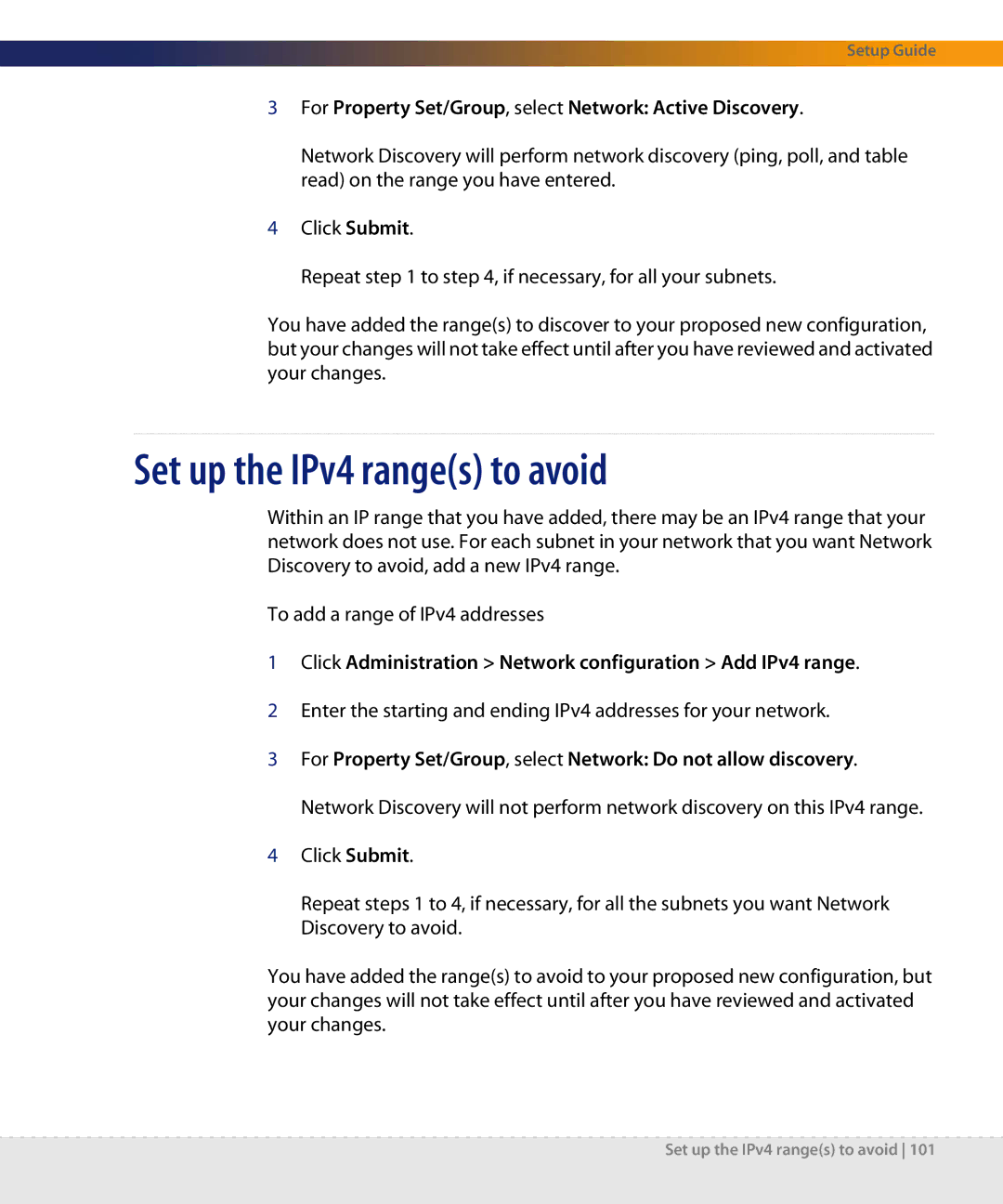Setup Guide
3For Property Set/Group, select Network: Active Discovery.
Network Discovery will perform network discovery (ping, poll, and table read) on the range you have entered.
4Click Submit.
Repeat step 1 to step 4, if necessary, for all your subnets.
You have added the range(s) to discover to your proposed new configuration, but your changes will not take effect until after you have reviewed and activated your changes.
Set up the IPv4 range(s) to avoid
Within an IP range that you have added, there may be an IPv4 range that your network does not use. For each subnet in your network that you want Network Discovery to avoid, add a new IPv4 range.
To add a range of IPv4 addresses
1Click Administration > Network configuration > Add IPv4 range.
2Enter the starting and ending IPv4 addresses for your network.
3For Property Set/Group, select Network: Do not allow discovery. Network Discovery will not perform network discovery on this IPv4 range.
4Click Submit.
Repeat steps 1 to 4, if necessary, for all the subnets you want Network
Discovery to avoid.
You have added the range(s) to avoid to your proposed new configuration, but your changes will not take effect until after you have reviewed and activated your changes.
Set up the IPv4 range(s) to avoid 101