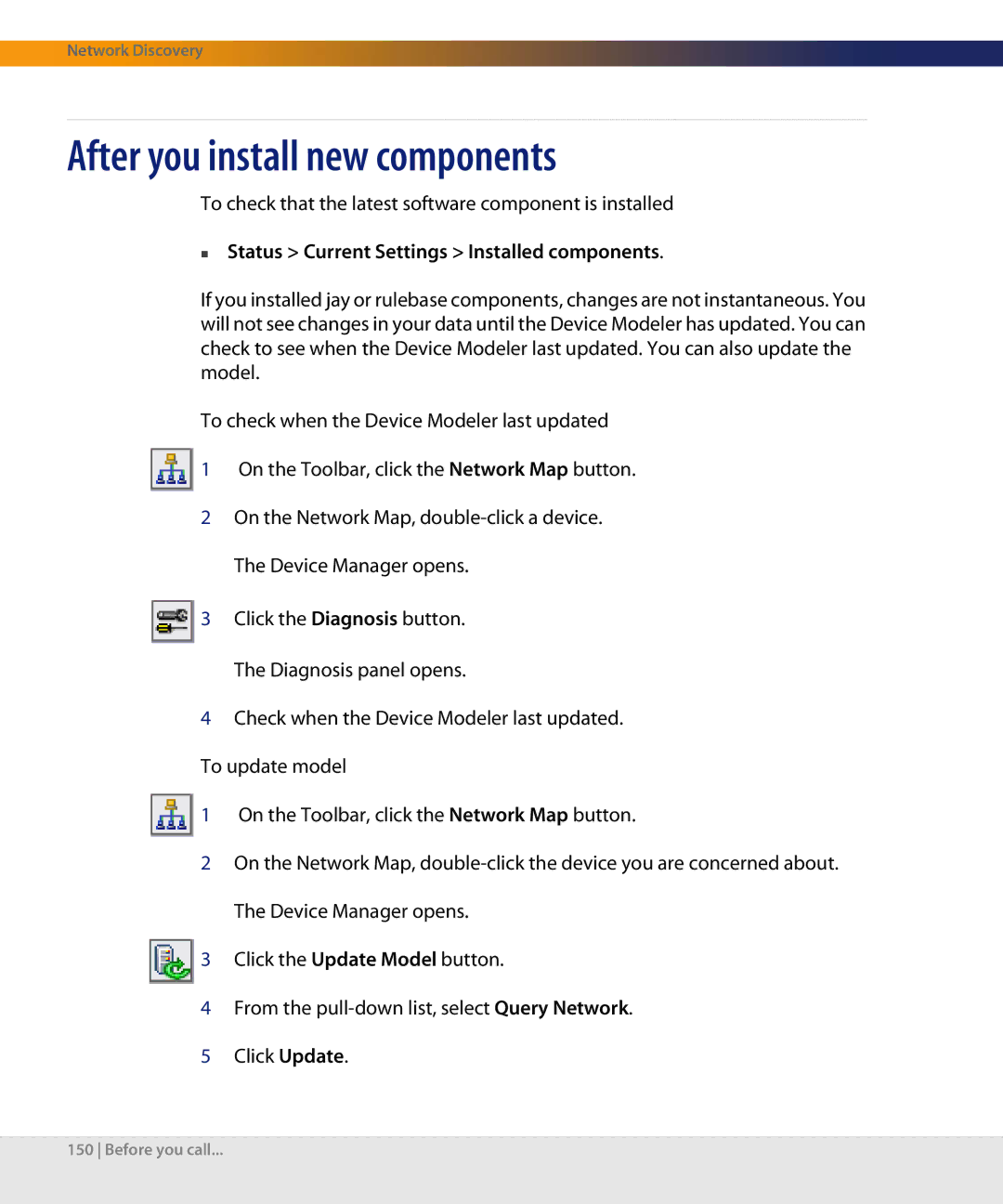Network Discovery
After you install new components
To check that the latest software component is installed
Status > Current Settings > Installed components.
If you installed jay or rulebase components, changes are not instantaneous. You will not see changes in your data until the Device Modeler has updated. You can check to see when the Device Modeler last updated. You can also update the model.
To check when the Device Modeler last updated
![]() 1 On the Toolbar, click the Network Map button.
1 On the Toolbar, click the Network Map button.
2On the Network Map,
![]() 3 Click the Diagnosis button.
3 Click the Diagnosis button.
The Diagnosis panel opens.
4Check when the Device Modeler last updated. To update model
![]() 1 On the Toolbar, click the Network Map button.
1 On the Toolbar, click the Network Map button.
2On the Network Map,
![]() 3 Click the Update Model button.
3 Click the Update Model button.
4From the
5Click Update.
150 Before you call...