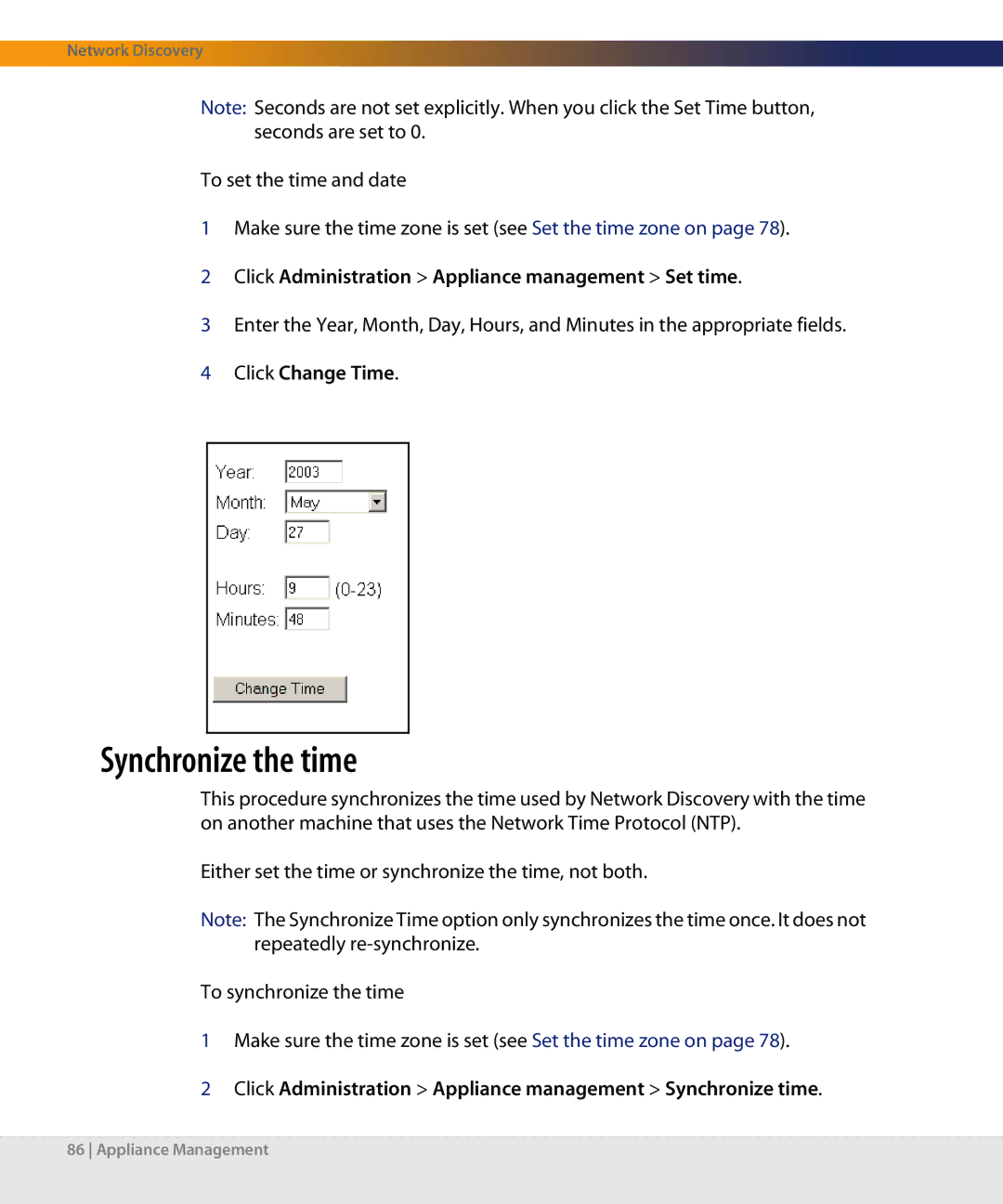Network Discovery
Note: Seconds are not set explicitly. When you click the Set Time button, seconds are set to 0.
To set the time and date
1Make sure the time zone is set (see Set the time zone on page 78).
2Click Administration > Appliance management > Set time.
3Enter the Year, Month, Day, Hours, and Minutes in the appropriate fields.
4Click Change Time.
Synchronize the time
This procedure synchronizes the time used by Network Discovery with the time on another machine that uses the Network Time Protocol (NTP).
Either set the time or synchronize the time, not both.
Note: The Synchronize Time option only synchronizes the time once. It does not repeatedly
To synchronize the time
1Make sure the time zone is set (see Set the time zone on page 78).
2Click Administration > Appliance management > Synchronize time.