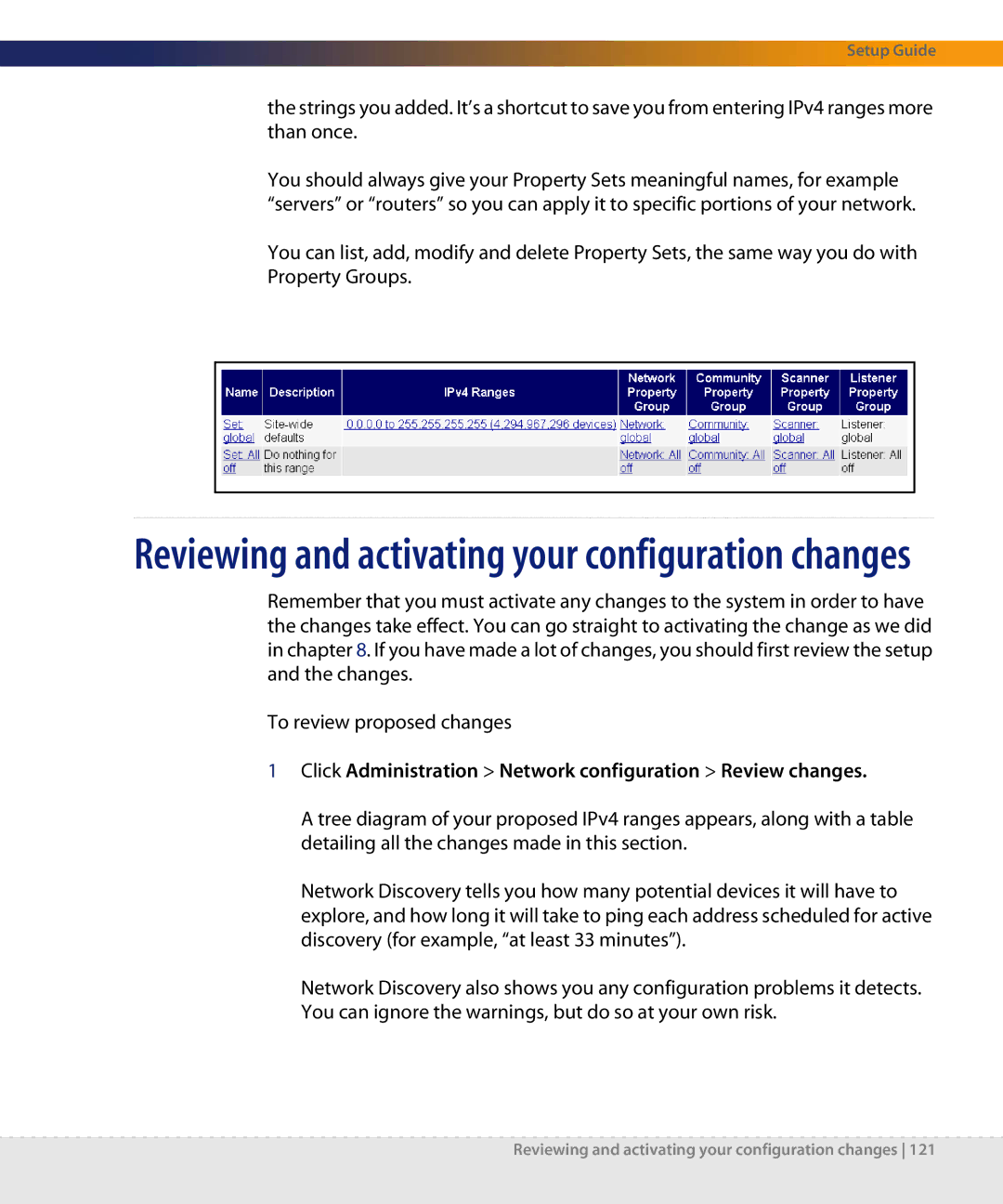Setup Guide
the strings you added. It’s a shortcut to save you from entering IPv4 ranges more than once.
You should always give your Property Sets meaningful names, for example “servers” or “routers” so you can apply it to specific portions of your network.
You can list, add, modify and delete Property Sets, the same way you do with Property Groups.
Reviewing and activating your configuration changes
Remember that you must activate any changes to the system in order to have the changes take effect. You can go straight to activating the change as we did in chapter 8. If you have made a lot of changes, you should first review the setup and the changes.
To review proposed changes
1Click Administration > Network configuration > Review changes.
A tree diagram of your proposed IPv4 ranges appears, along with a table detailing all the changes made in this section.
Network Discovery tells you how many potential devices it will have to explore, and how long it will take to ping each address scheduled for active discovery (for example, “at least 33 minutes”).
Network Discovery also shows you any configuration problems it detects. You can ignore the warnings, but do so at your own risk.
Reviewing and activating your configuration changes 121