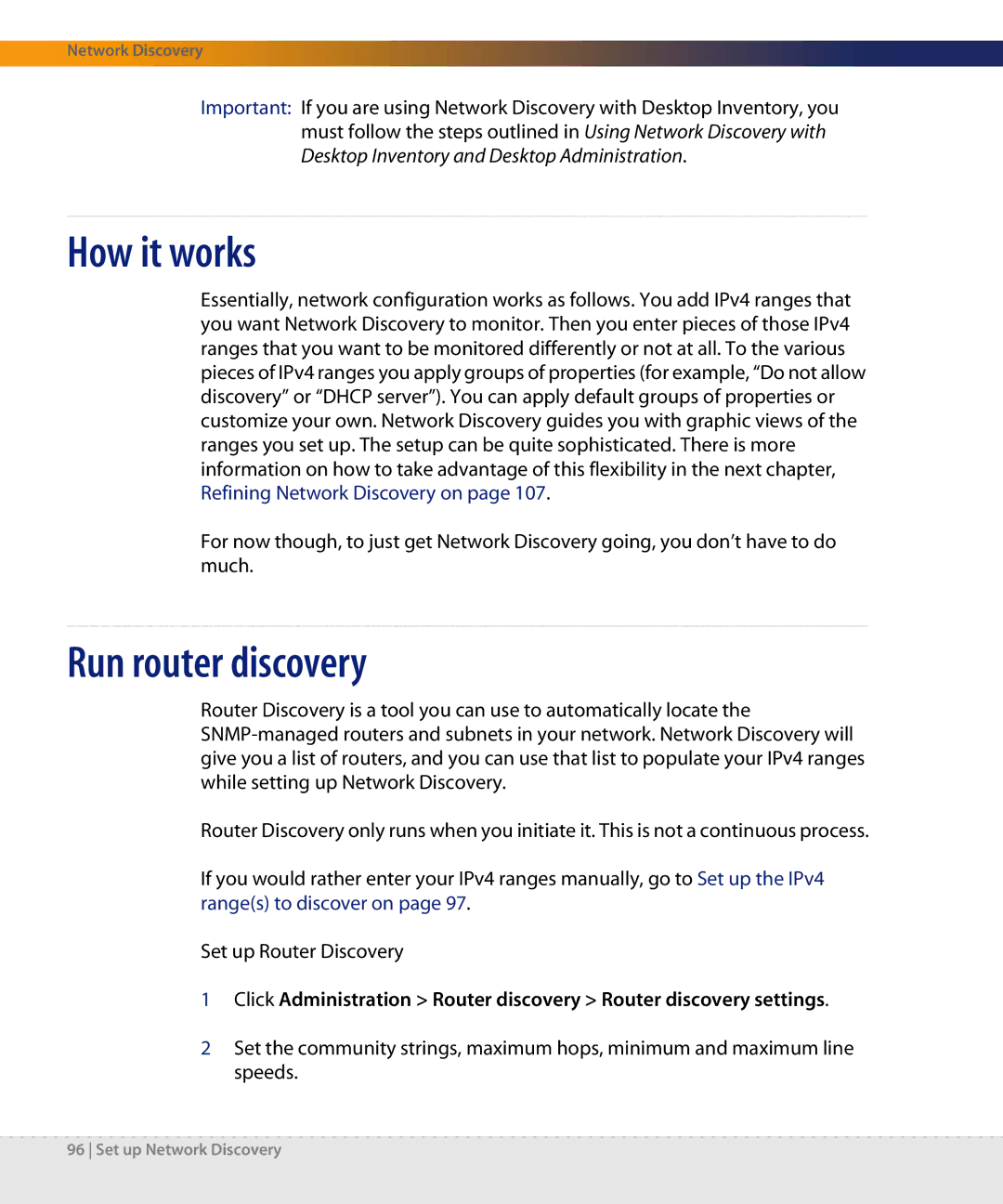Network Discovery
Important: If you are using Network Discovery with Desktop Inventory, you must follow the steps outlined in Using Network Discovery with Desktop Inventory and Desktop Administration.
How it works
Essentially, network configuration works as follows. You add IPv4 ranges that you want Network Discovery to monitor. Then you enter pieces of those IPv4 ranges that you want to be monitored differently or not at all. To the various pieces of IPv4 ranges you apply groups of properties (for example, “Do not allow discovery” or “DHCP server”). You can apply default groups of properties or customize your own. Network Discovery guides you with graphic views of the ranges you set up. The setup can be quite sophisticated. There is more information on how to take advantage of this flexibility in the next chapter, Refining Network Discovery on page 107.
For now though, to just get Network Discovery going, you don’t have to do much.
Run router discovery
Router Discovery is a tool you can use to automatically locate the
Router Discovery only runs when you initiate it. This is not a continuous process.
If you would rather enter your IPv4 ranges manually, go to Set up the IPv4 range(s) to discover on page 97.
Set up Router Discovery
1Click Administration > Router discovery > Router discovery settings.
2Set the community strings, maximum hops, minimum and maximum line speeds.
96 Set up Network Discovery