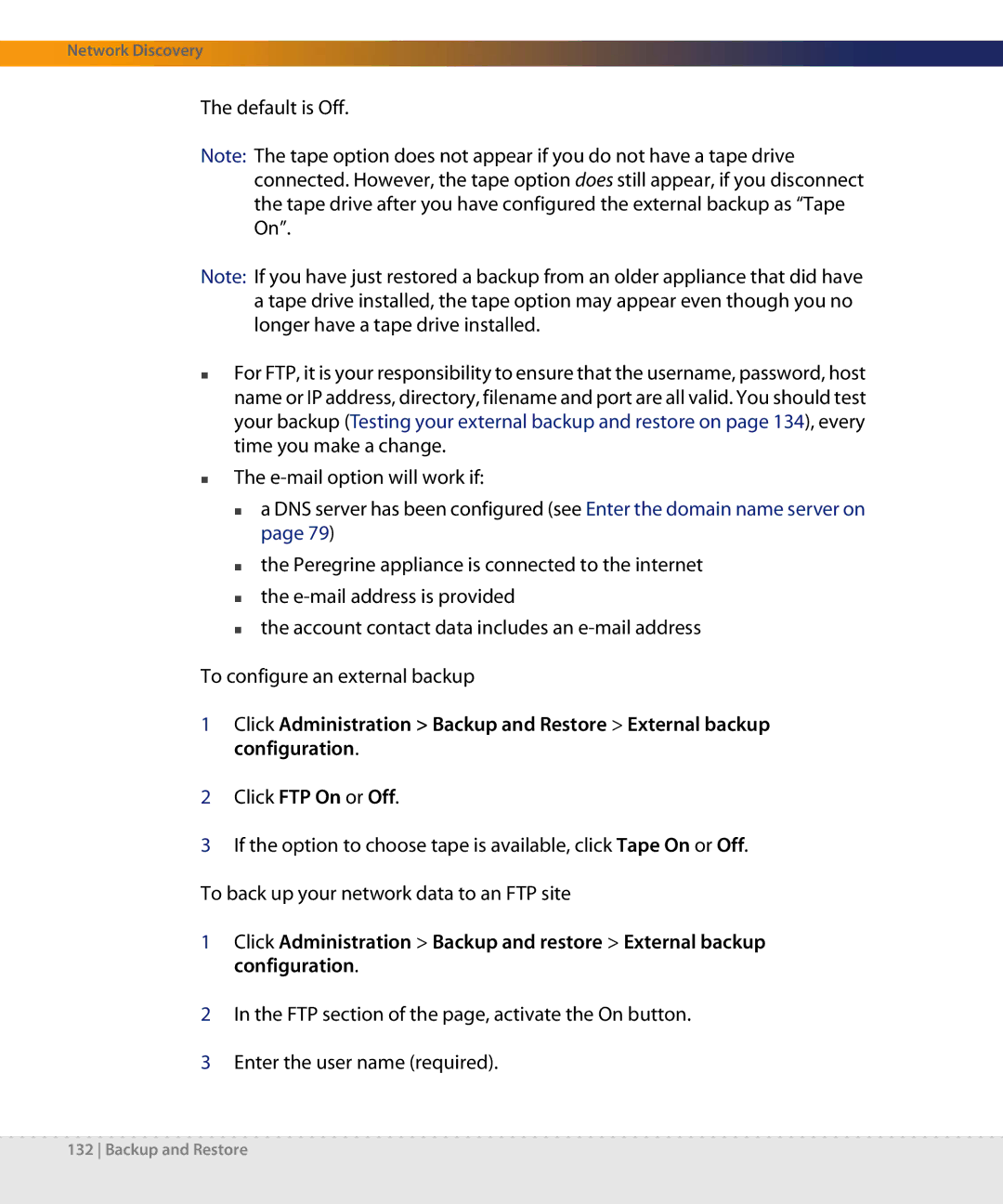Network Discovery
The default is Off.
Note: The tape option does not appear if you do not have a tape drive connected. However, the tape option does still appear, if you disconnect the tape drive after you have configured the external backup as “Tape On”.
Note: If you have just restored a backup from an older appliance that did have a tape drive installed, the tape option may appear even though you no longer have a tape drive installed.
For FTP, it is your responsibility to ensure that the username, password, host name or IP address, directory, filename and port are all valid. You should test your backup (Testing your external backup and restore on page 134), every time you make a change.
The
a DNS server has been configured (see Enter the domain name server on page 79)
the Peregrine appliance is connected to the internet
the
the account contact data includes an
To configure an external backup
1Click Administration > Backup and Restore > External backup configuration.
2Click FTP On or Off.
3If the option to choose tape is available, click Tape On or Off. To back up your network data to an FTP site
1Click Administration > Backup and restore > External backup configuration.
2In the FTP section of the page, activate the On button.
3Enter the user name (required).