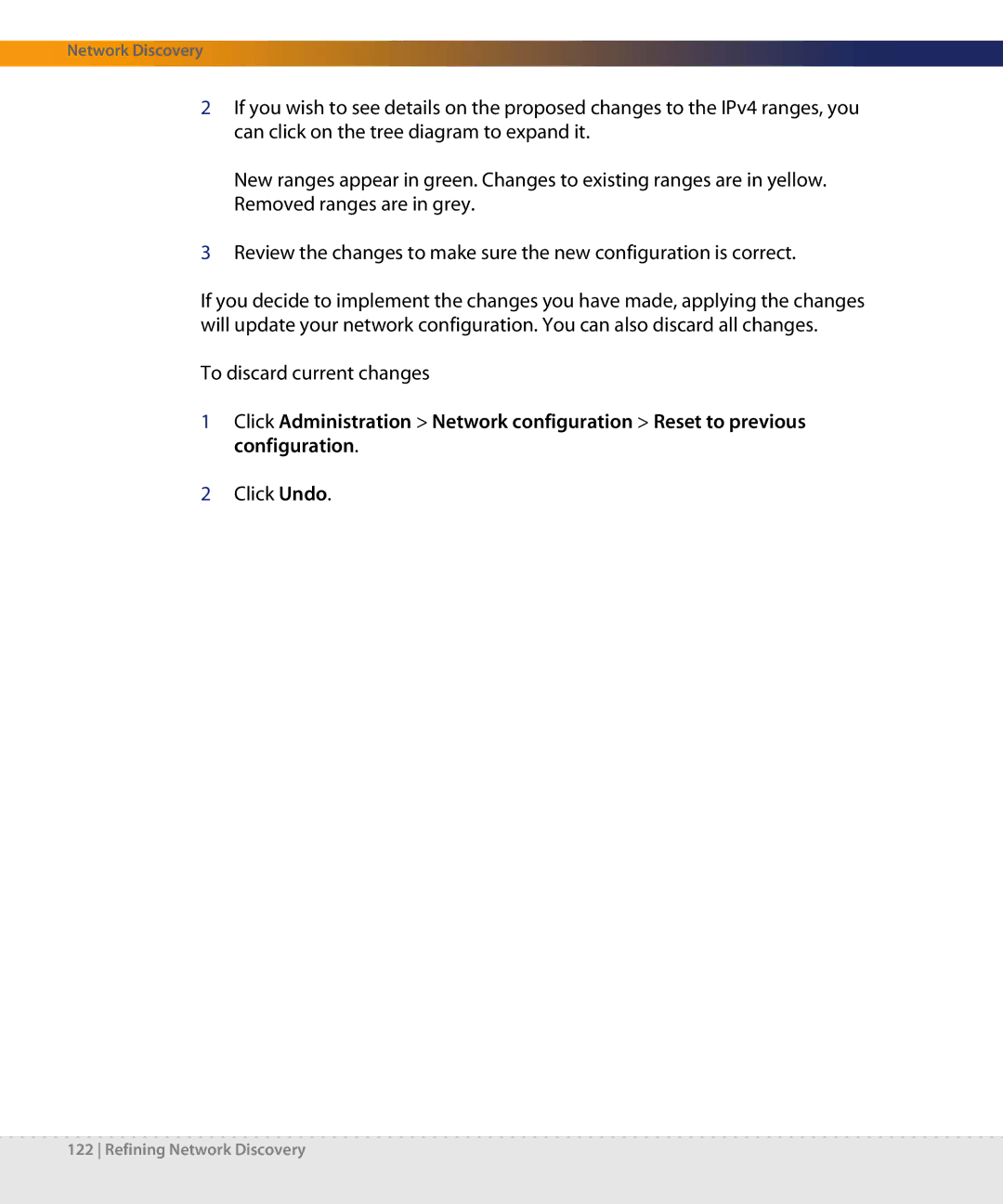Network Discovery
2If you wish to see details on the proposed changes to the IPv4 ranges, you can click on the tree diagram to expand it.
New ranges appear in green. Changes to existing ranges are in yellow. Removed ranges are in grey.
3Review the changes to make sure the new configuration is correct.
If you decide to implement the changes you have made, applying the changes will update your network configuration. You can also discard all changes.
To discard current changes
1Click Administration > Network configuration > Reset to previous configuration.
2Click Undo.