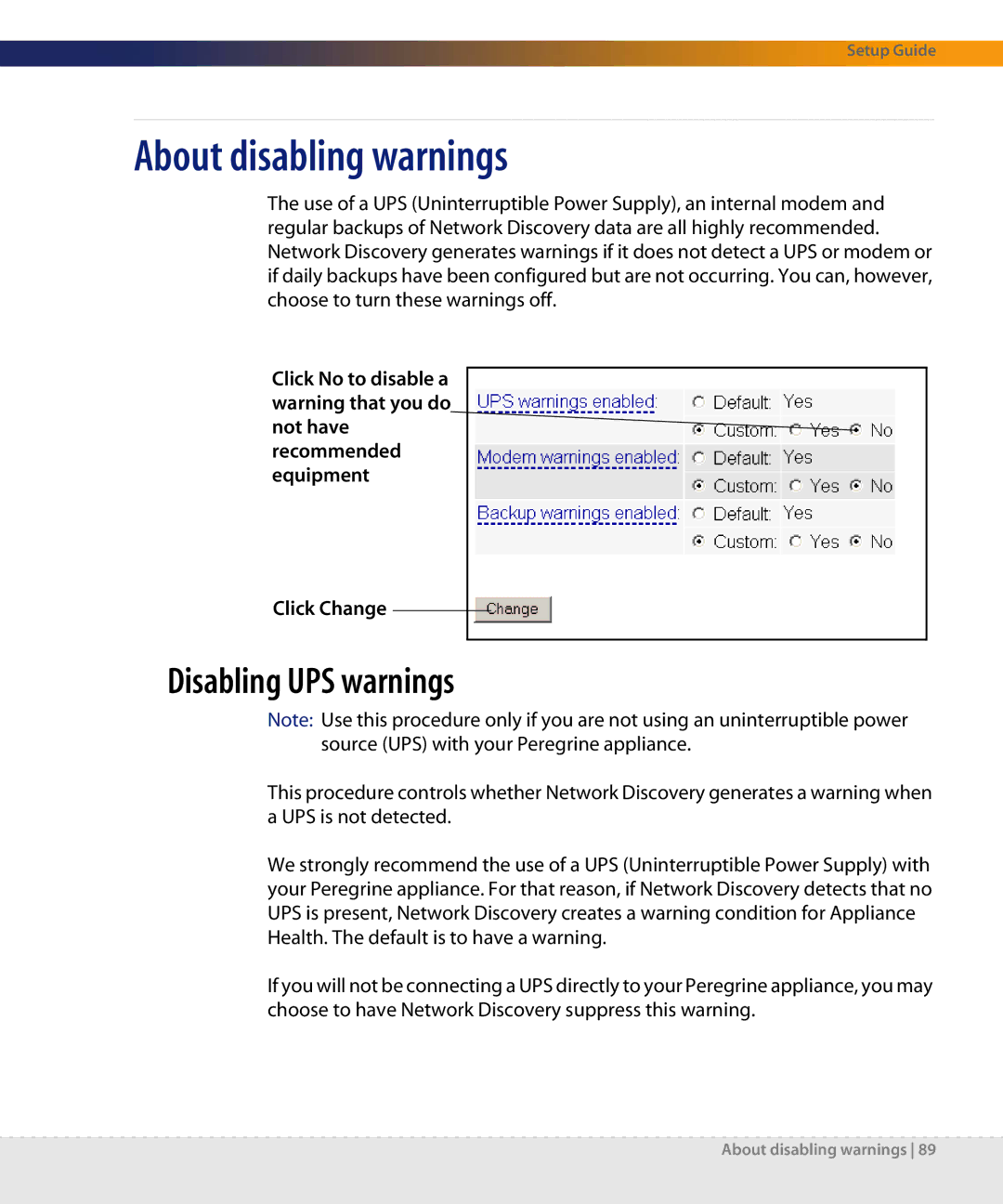Setup Guide
About disabling warnings
The use of a UPS (Uninterruptible Power Supply), an internal modem and regular backups of Network Discovery data are all highly recommended. Network Discovery generates warnings if it does not detect a UPS or modem or if daily backups have been configured but are not occurring. You can, however, choose to turn these warnings off.
Click No to disable a warning that you do
not have recommended
equipment
Click Change
Disabling UPS warnings
Note: Use this procedure only if you are not using an uninterruptible power source (UPS) with your Peregrine appliance.
This procedure controls whether Network Discovery generates a warning when a UPS is not detected.
We strongly recommend the use of a UPS (Uninterruptible Power Supply) with your Peregrine appliance. For that reason, if Network Discovery detects that no UPS is present, Network Discovery creates a warning condition for Appliance Health. The default is to have a warning.
If you will not be connecting a UPS directly to your Peregrine appliance, you may choose to have Network Discovery suppress this warning.
About disabling warnings 89