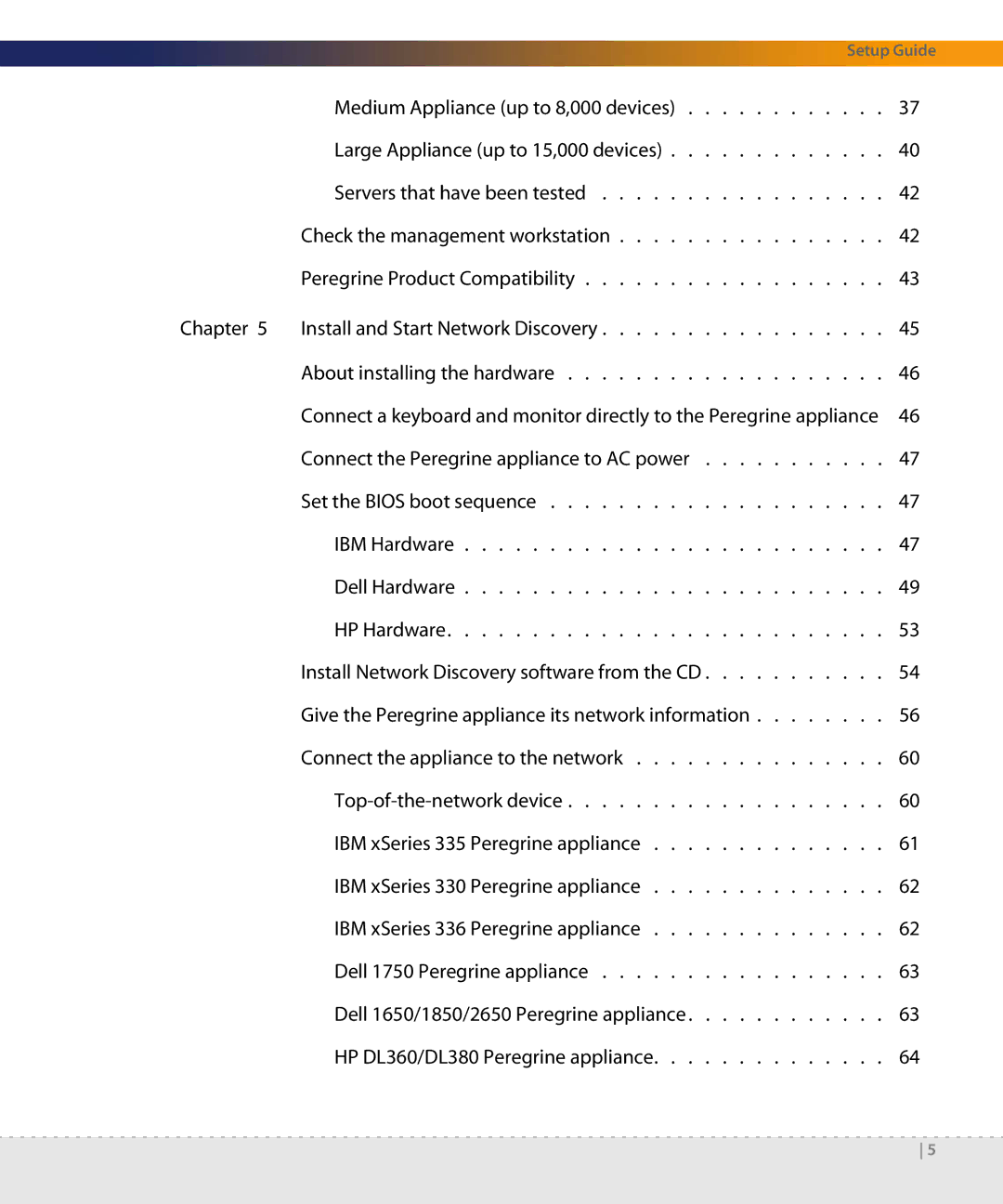Setup Guide
| Medium Appliance (up to 8,000 devices) | 37 |
| Large Appliance (up to 15,000 devices) | 40 |
| Servers that have been tested | 42 |
| Check the management workstation | 42 |
| Peregrine Product Compatibility | 43 |
Chapter 5 | Install and Start Network Discovery | 45 |
| About installing the hardware | 46 |
| Connect a keyboard and monitor directly to the Peregrine appliance | 46 |
| Connect the Peregrine appliance to AC power | 47 |
| Set the BIOS boot sequence | 47 |
| IBM Hardware | 47 |
| Dell Hardware | 49 |
| HP Hardware | 53 |
| Install Network Discovery software from the CD | 54 |
| Give the Peregrine appliance its network information | 56 |
| Connect the appliance to the network | 60 |
| 60 | |
| IBM xSeries 335 Peregrine appliance | 61 |
| IBM xSeries 330 Peregrine appliance | 62 |
| IBM xSeries 336 Peregrine appliance | 62 |
| Dell 1750 Peregrine appliance | 63 |
| Dell 1650/1850/2650 Peregrine appliance | 63 |
| HP DL360/DL380 Peregrine appliance | 64 |
5