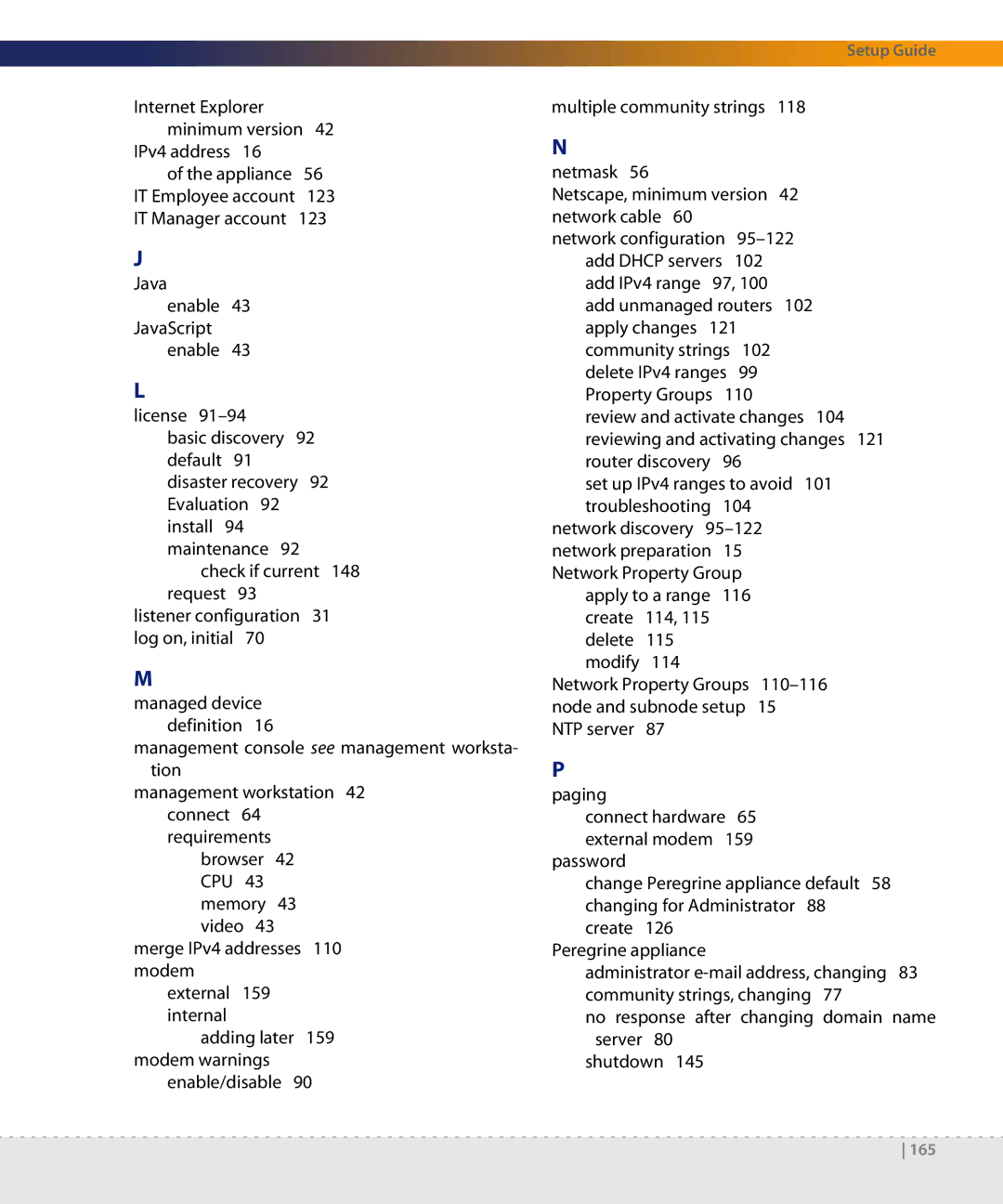Setup Guide
Internet Explorer minimum version 42
IPv4 address 16
of the appliance 56 IT Employee account 123 IT Manager account 123
J
Java
enable 43
JavaScript
enable 43
L
license
basic discovery 92 default 91 disaster recovery 92 Evaluation 92 install 94 maintenance 92
check if current 148 request 93
listener configuration 31 log on, initial 70
M
managed device definition 16
management console see management worksta- tion
management workstation 42 connect 64 requirements
browser 42 CPU 43 memory 43 video 43
merge IPv4 addresses 110 modem
external 159 internal
adding later 159
modem warnings enable/disable 90
multiple community strings 118
N
netmask 56
Netscape, minimum version 42 network cable 60
network configuration
review and activate changes 104 reviewing and activating changes 121 router discovery 96
set up IPv4 ranges to avoid 101 troubleshooting 104
network discovery
apply to a range 116 create 114, 115 delete 115 modify 114
Network Property Groups
NTP server 87
P
paging
connect hardware 65 external modem 159
password
change Peregrine appliance default 58 changing for Administrator 88 create 126
Peregrine appliance
administrator
no response after changing domain name server 80
shutdown 145