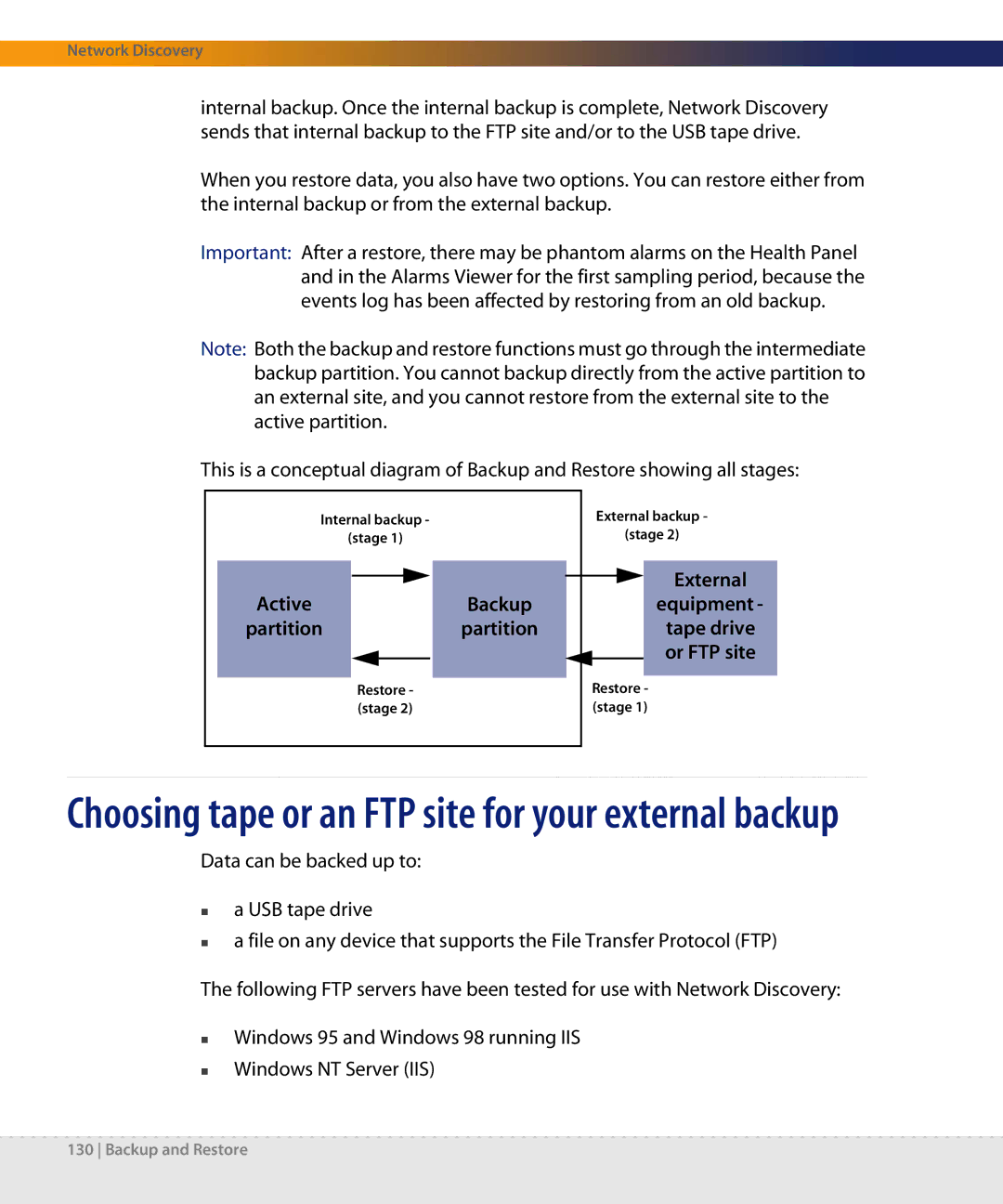Network Discovery
internal backup. Once the internal backup is complete, Network Discovery sends that internal backup to the FTP site and/or to the USB tape drive.
When you restore data, you also have two options. You can restore either from the internal backup or from the external backup.
Important: After a restore, there may be phantom alarms on the Health Panel and in the Alarms Viewer for the first sampling period, because the events log has been affected by restoring from an old backup.
Note: Both the backup and restore functions must go through the intermediate backup partition. You cannot backup directly from the active partition to an external site, and you cannot restore from the external site to the active partition.
This is a conceptual diagram of Backup and Restore showing all stages:
Internal backup -
(stage 1)
Active |
|
|
|
|
| Backup |
|
|
|
|
| ||
partition |
|
|
|
|
| tition |
|
|
|
|
| partition | |
|
|
|
|
|
|
|
|
|
|
|
|
|
|
Restore - (stage 2)
External backup -
(stage 2)
External equipment - tape drive or FTP site
Restore - (stage 1)
Choosing tape or an FTP site for your external backup
Data can be backed up to:
a USB tape drive
a file on any device that supports the File Transfer Protocol (FTP)
The following FTP servers have been tested for use with Network Discovery:
Windows 95 and Windows 98 running IIS Windows NT Server (IIS)
130 Backup and Restore