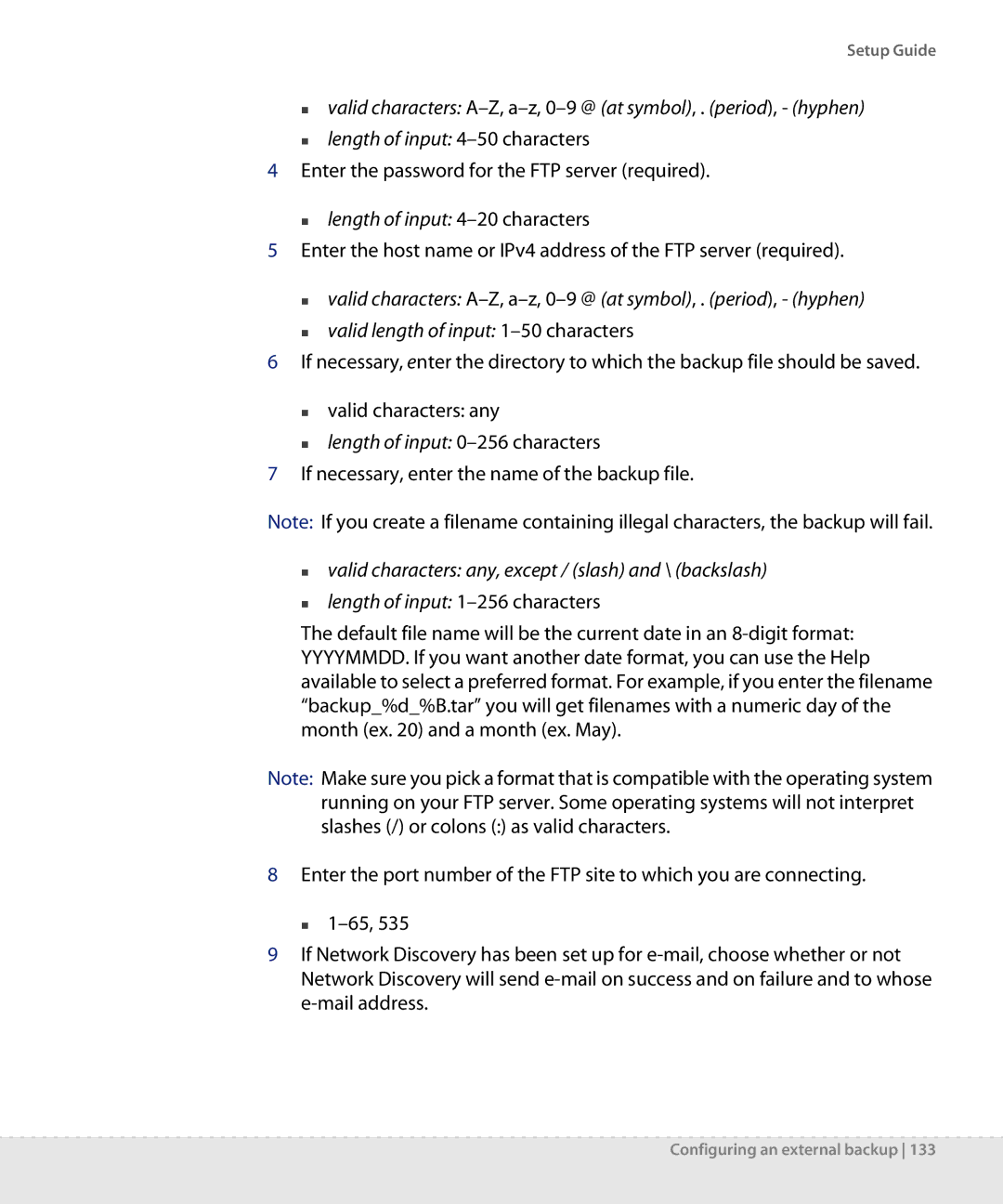Setup Guide
valid characters:
length of input:
4Enter the password for the FTP server (required).
length of input: 4–20 characters
5Enter the host name or IPv4 address of the FTP server (required).
valid characters:
valid length of input:
6If necessary, enter the directory to which the backup file should be saved.
valid characters: any
length of input:
7If necessary, enter the name of the backup file.
Note: If you create a filename containing illegal characters, the backup will fail.
valid characters: any, except / (slash) and \ (backslash)
length of input:
The default file name will be the current date in an
Note: Make sure you pick a format that is compatible with the operating system running on your FTP server. Some operating systems will not interpret slashes (/) or colons (:) as valid characters.
8Enter the port number of the FTP site to which you are connecting.
9If Network Discovery has been set up for
Configuring an external backup 133