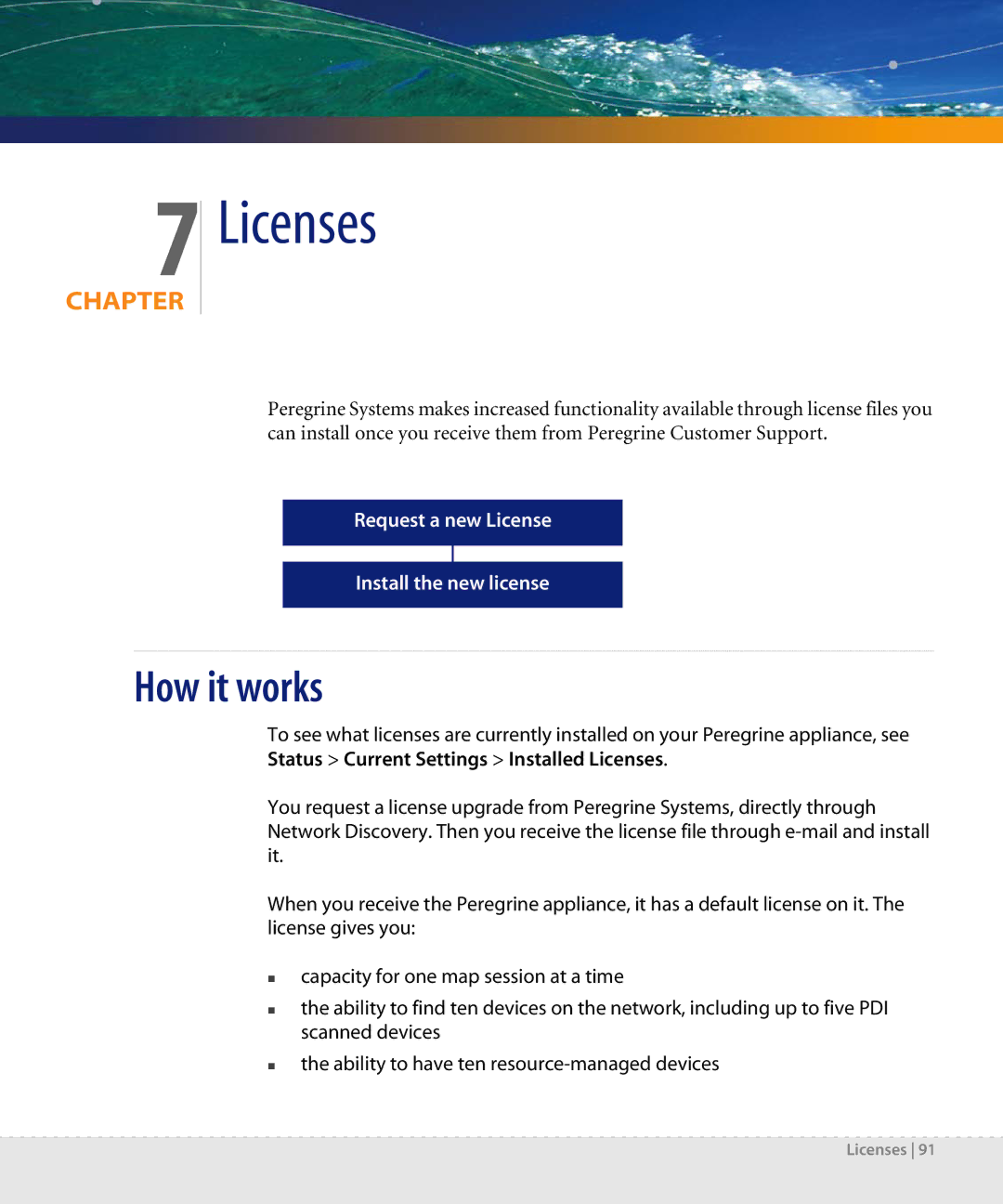7
CHAPTER
Licenses
Peregrine Systems makes increased functionality available through license files you can install once you receive them from Peregrine Customer Support.
Request a new License
Install the new license
How it works
To see what licenses are currently installed on your Peregrine appliance, see Status > Current Settings > Installed Licenses.
You request a license upgrade from Peregrine Systems, directly through Network Discovery. Then you receive the license file through
When you receive the Peregrine appliance, it has a default license on it. The license gives you:
capacity for one map session at a time
the ability to find ten devices on the network, including up to five PDI scanned devices
the ability to have ten
Licenses 91