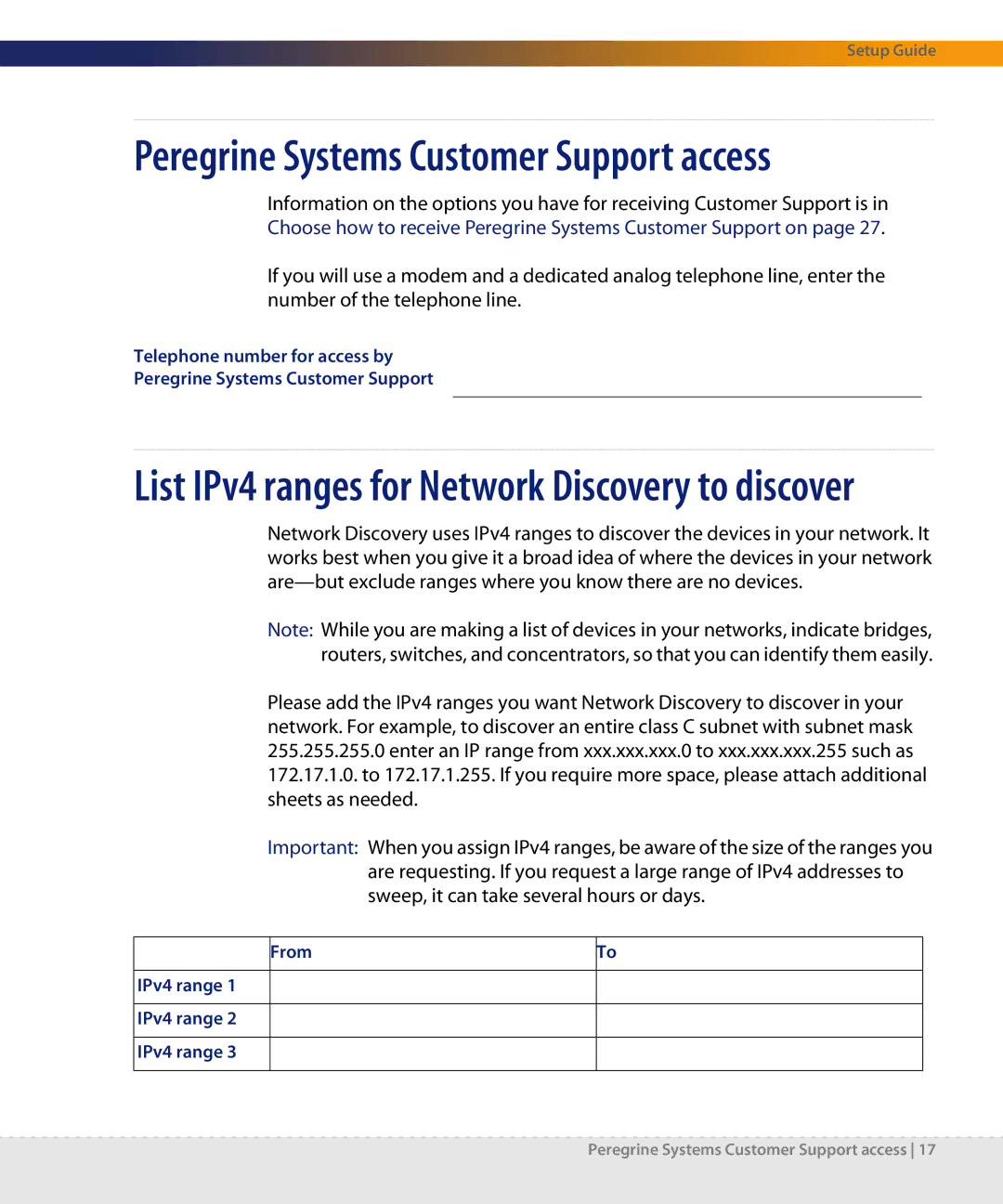Setup Guide
Peregrine Systems Customer Support access
Information on the options you have for receiving Customer Support is in Choose how to receive Peregrine Systems Customer Support on page 27.
If you will use a modem and a dedicated analog telephone line, enter the number of the telephone line.
Telephone number for access by
Peregrine Systems Customer Support
List IPv4 ranges for Network Discovery to discover
Network Discovery uses IPv4 ranges to discover the devices in your network. It works best when you give it a broad idea of where the devices in your network
Note: While you are making a list of devices in your networks, indicate bridges, routers, switches, and concentrators, so that you can identify them easily.
Please add the IPv4 ranges you want Network Discovery to discover in your network. For example, to discover an entire class C subnet with subnet mask 255.255.255.0 enter an IP range from xxx.xxx.xxx.0 to xxx.xxx.xxx.255 such as
172.17.1.0.to 172.17.1.255. If you require more space, please attach additional sheets as needed.
Important: When you assign IPv4 ranges, be aware of the size of the ranges you are requesting. If you request a large range of IPv4 addresses to sweep, it can take several hours or days.
From | To |
IPv4 range 1
IPv4 range 2
IPv4 range 3
Peregrine Systems Customer Support access 17