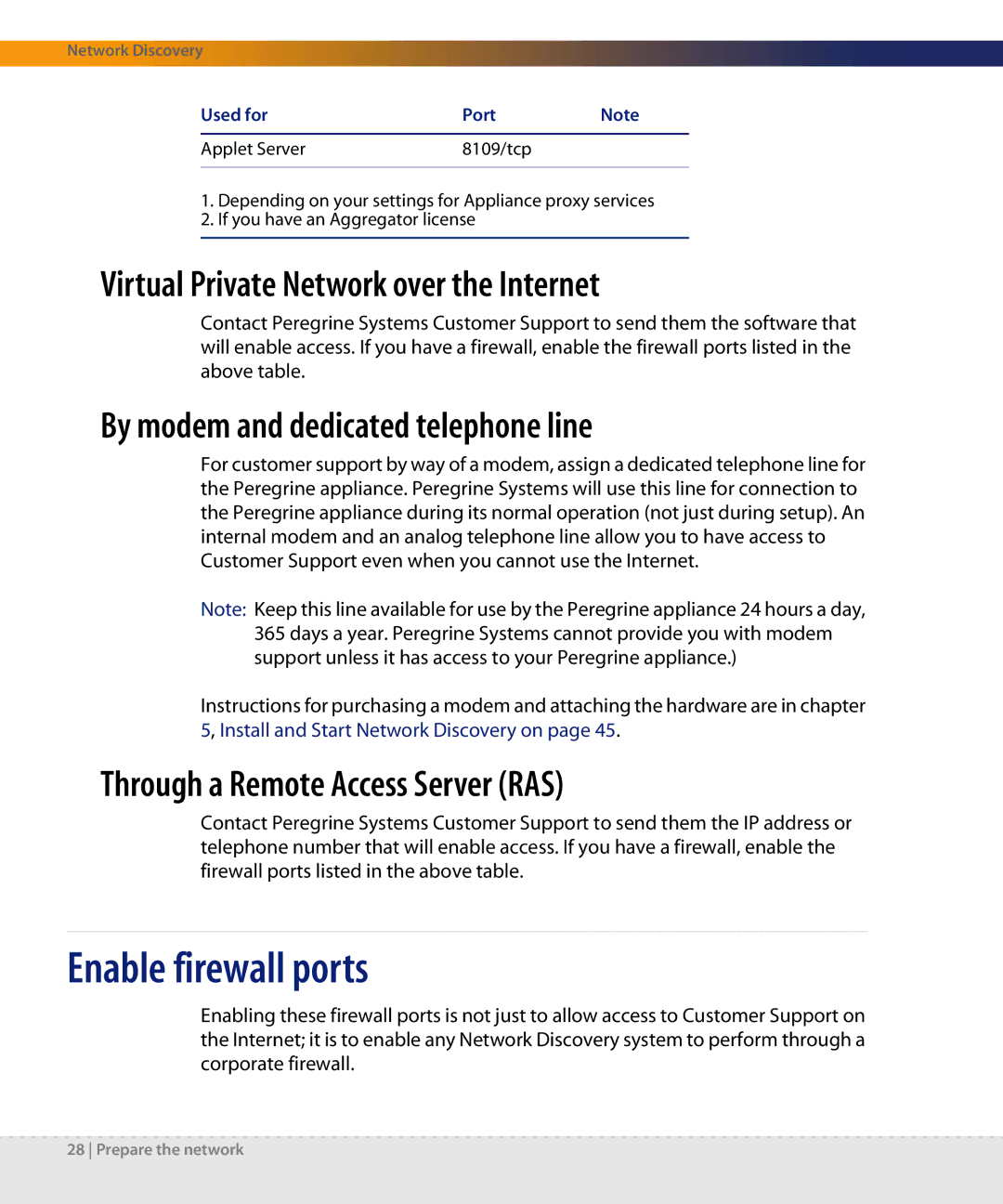Network Discovery
Used for | Port | Note |
|
|
|
Applet Server | 8109/tcp |
|
|
|
|
1.Depending on your settings for Appliance proxy services
2.If you have an Aggregator license
Virtual Private Network over the Internet
Contact Peregrine Systems Customer Support to send them the software that will enable access. If you have a firewall, enable the firewall ports listed in the above table.
By modem and dedicated telephone line
For customer support by way of a modem, assign a dedicated telephone line for the Peregrine appliance. Peregrine Systems will use this line for connection to the Peregrine appliance during its normal operation (not just during setup). An internal modem and an analog telephone line allow you to have access to Customer Support even when you cannot use the Internet.
Note: Keep this line available for use by the Peregrine appliance 24 hours a day, 365 days a year. Peregrine Systems cannot provide you with modem support unless it has access to your Peregrine appliance.)
Instructions for purchasing a modem and attaching the hardware are in chapter 5, Install and Start Network Discovery on page 45.
Through a Remote Access Server (RAS)
Contact Peregrine Systems Customer Support to send them the IP address or telephone number that will enable access. If you have a firewall, enable the firewall ports listed in the above table.
Enable firewall ports
Enabling these firewall ports is not just to allow access to Customer Support on the Internet; it is to enable any Network Discovery system to perform through a corporate firewall.
28 Prepare the network