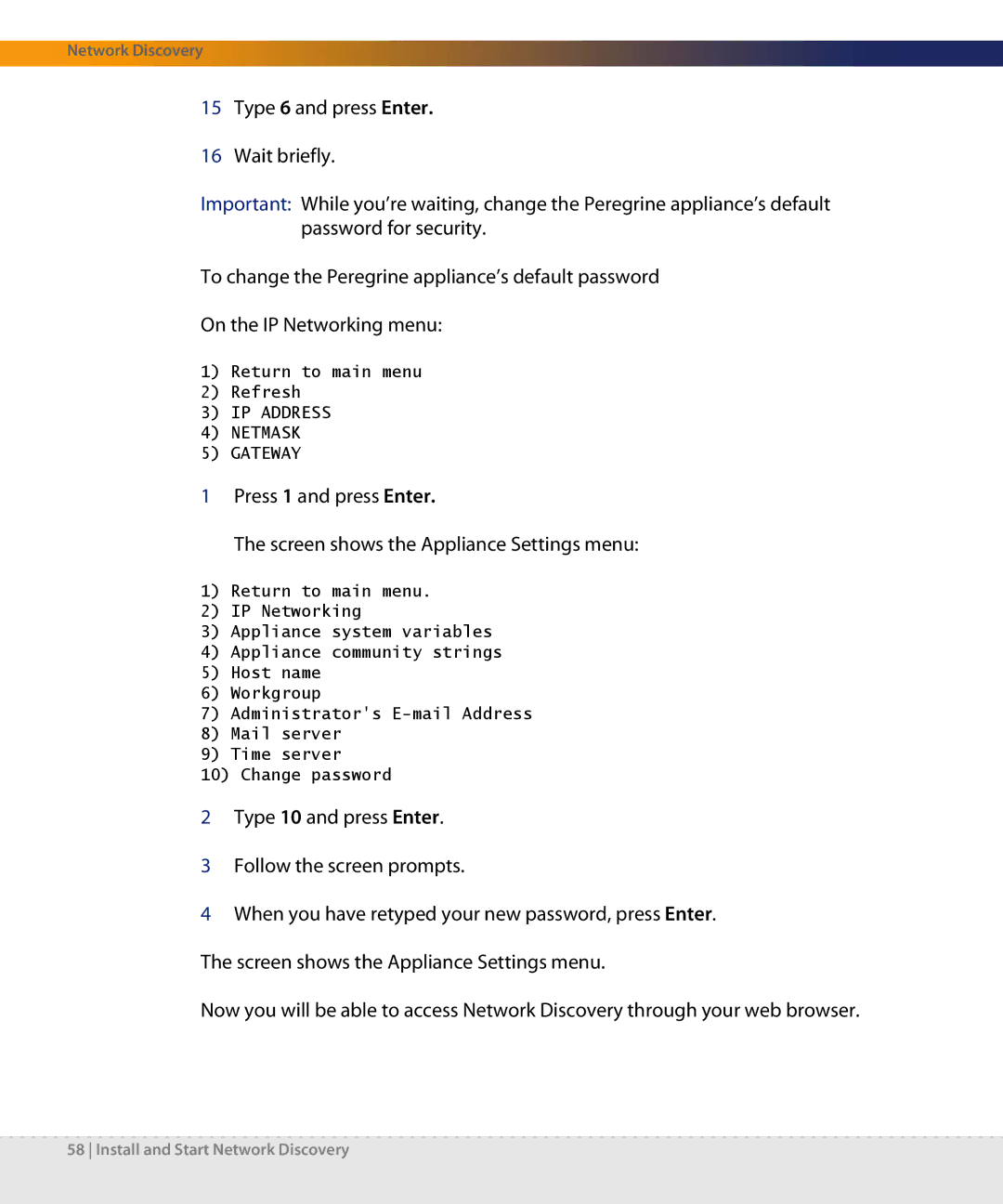Network Discovery
15Type 6 and press Enter.
16Wait briefly.
Important: While you’re waiting, change the Peregrine appliance’s default password for security.
To change the Peregrine appliance’s default password
On the IP Networking menu:
1)Return to main menu
2)Refresh
3)IP ADDRESS
4)NETMASK
5)GATEWAY
1Press 1 and press Enter.
The screen shows the Appliance Settings menu:
1)Return to main menu.
2)IP Networking
3)Appliance system variables
4)Appliance community strings
5)Host name
6)Workgroup
7)Administrator's
8)Mail server
9)Time server
10)Change password
2Type 10 and press Enter.
3Follow the screen prompts.
4When you have retyped your new password, press Enter. The screen shows the Appliance Settings menu.
Now you will be able to access Network Discovery through your web browser.
58 Install and Start Network Discovery