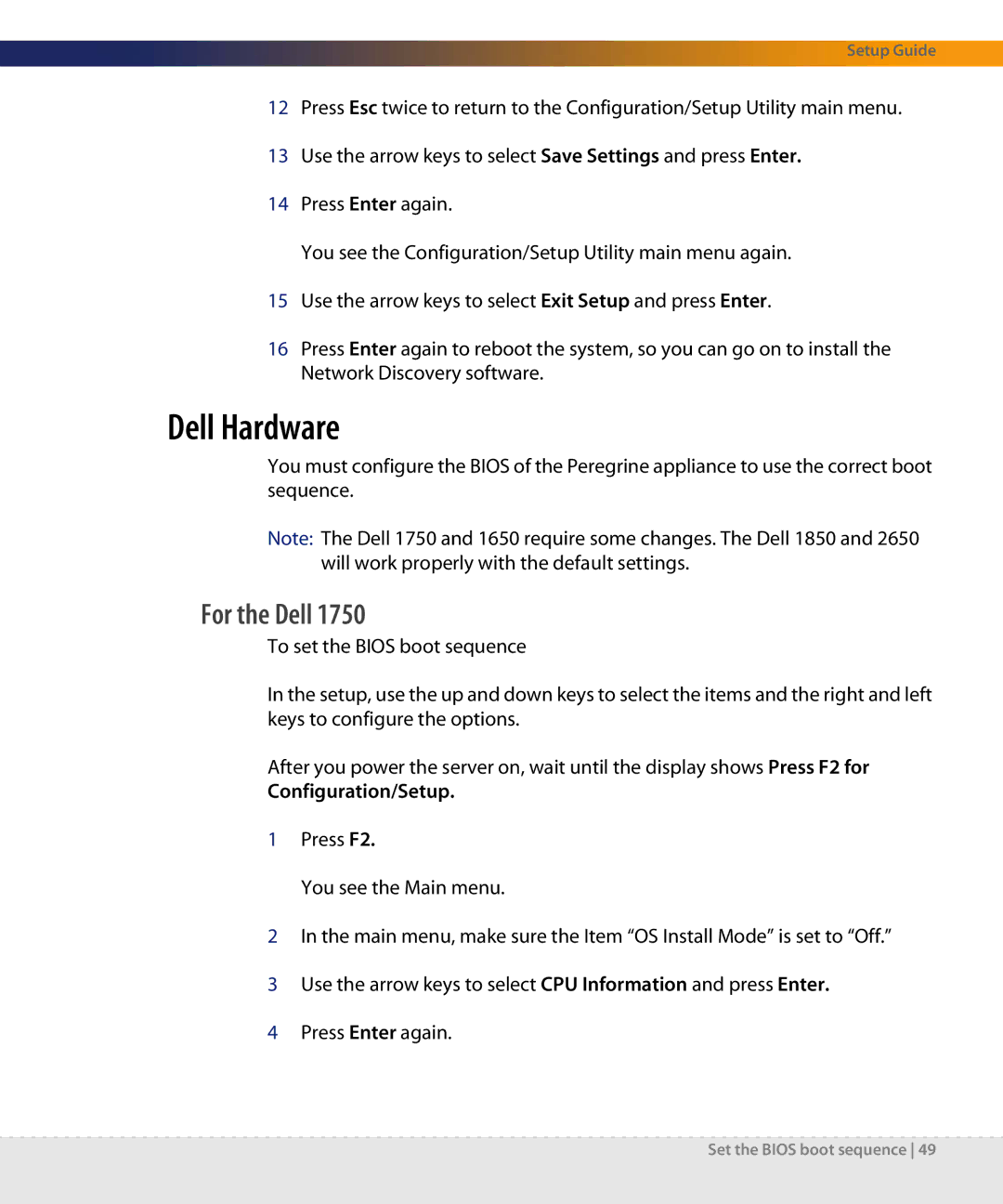Setup Guide
12Press Esc twice to return to the Configuration/Setup Utility main menu.
13Use the arrow keys to select Save Settings and press Enter.
14Press Enter again.
You see the Configuration/Setup Utility main menu again.
15Use the arrow keys to select Exit Setup and press Enter.
16Press Enter again to reboot the system, so you can go on to install the Network Discovery software.
Dell Hardware
You must configure the BIOS of the Peregrine appliance to use the correct boot sequence.
Note: The Dell 1750 and 1650 require some changes. The Dell 1850 and 2650 will work properly with the default settings.
For the Dell 1750
To set the BIOS boot sequence
In the setup, use the up and down keys to select the items and the right and left keys to configure the options.
After you power the server on, wait until the display shows Press F2 for Configuration/Setup.
1Press F2.
You see the Main menu.
2In the main menu, make sure the Item “OS Install Mode” is set to “Off.”
3Use the arrow keys to select CPU Information and press Enter.
4Press Enter again.
Set the BIOS boot sequence 49