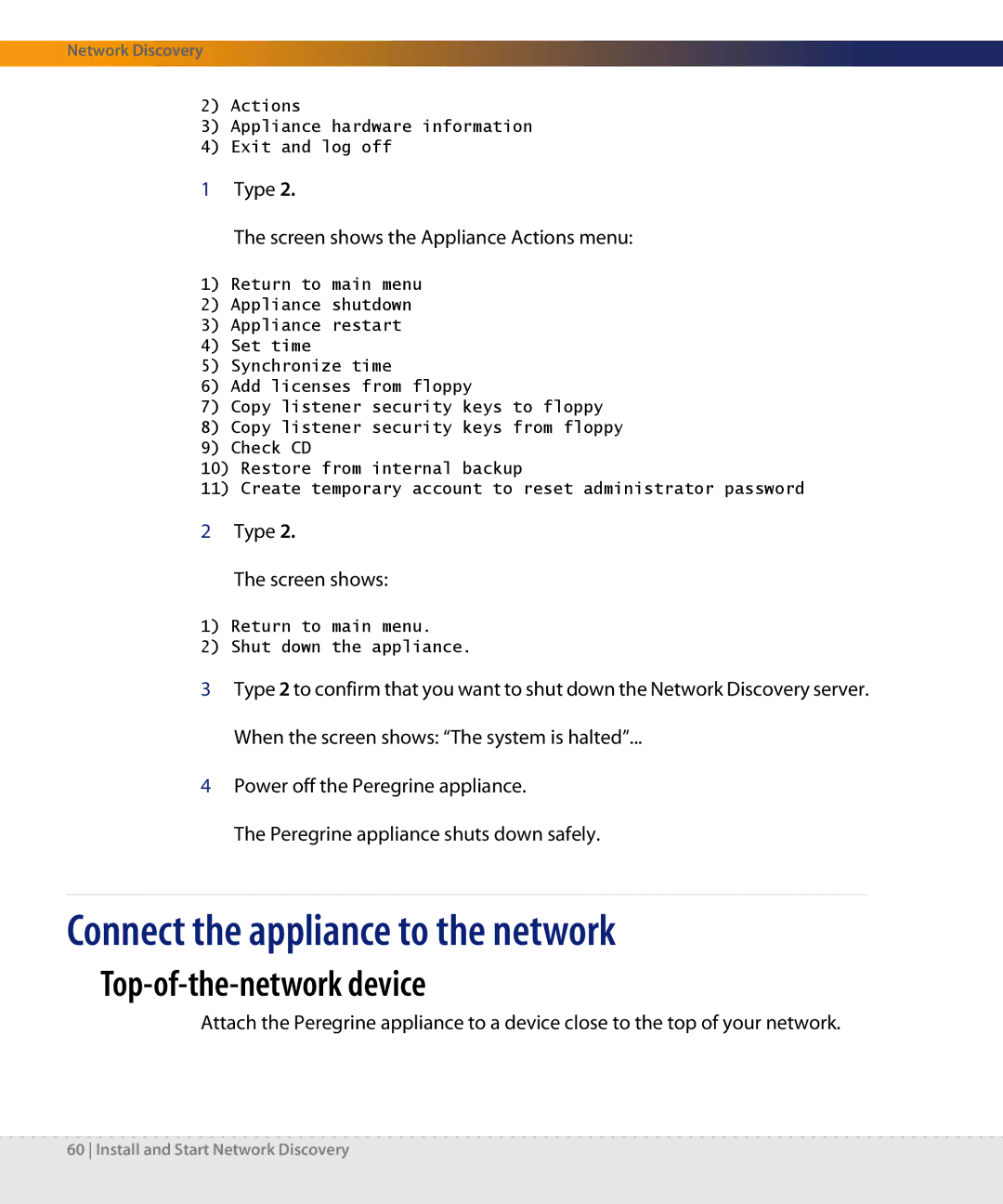Network Discovery
2)Actions
3)Appliance hardware information
4)Exit and log off
1Type 2.
The screen shows the Appliance Actions menu:
1)Return to main menu
2)Appliance shutdown
3)Appliance restart
4)Set time
5)Synchronize time
6)Add licenses from floppy
7)Copy listener security keys to floppy
8)Copy listener security keys from floppy
9)Check CD
10)Restore from internal backup
11)Create temporary account to reset administrator password
2Type 2.
The screen shows:
1)Return to main menu.
2)Shut down the appliance.
3Type 2 to confirm that you want to shut down the Network Discovery server. When the screen shows: “The system is halted”...
4Power off the Peregrine appliance.
The Peregrine appliance shuts down safely.
Connect the appliance to the network
Top-of-the-network device
Attach the Peregrine appliance to a device close to the top of your network.
60 Install and Start Network Discovery