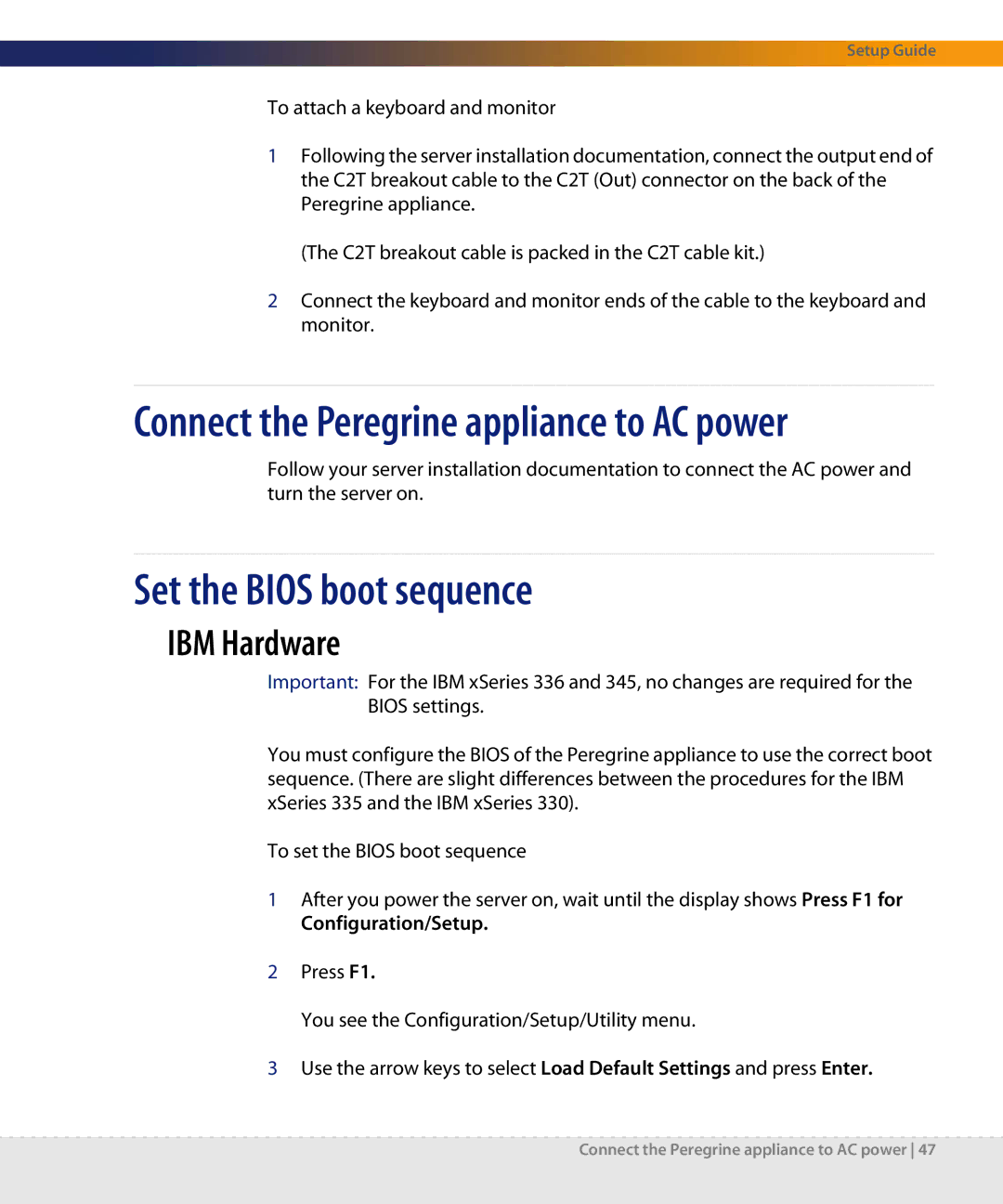Setup Guide
To attach a keyboard and monitor
1Following the server installation documentation, connect the output end of the C2T breakout cable to the C2T (Out) connector on the back of the Peregrine appliance.
(The C2T breakout cable is packed in the C2T cable kit.)
2Connect the keyboard and monitor ends of the cable to the keyboard and monitor.
Connect the Peregrine appliance to AC power
Follow your server installation documentation to connect the AC power and turn the server on.
Set the BIOS boot sequence
IBM Hardware
Important: For the IBM xSeries 336 and 345, no changes are required for the BIOS settings.
You must configure the BIOS of the Peregrine appliance to use the correct boot sequence. (There are slight differences between the procedures for the IBM xSeries 335 and the IBM xSeries 330).
To set the BIOS boot sequence
1After you power the server on, wait until the display shows Press F1 for Configuration/Setup.
2Press F1.
You see the Configuration/Setup/Utility menu.
3Use the arrow keys to select Load Default Settings and press Enter.
Connect the Peregrine appliance to AC power 47