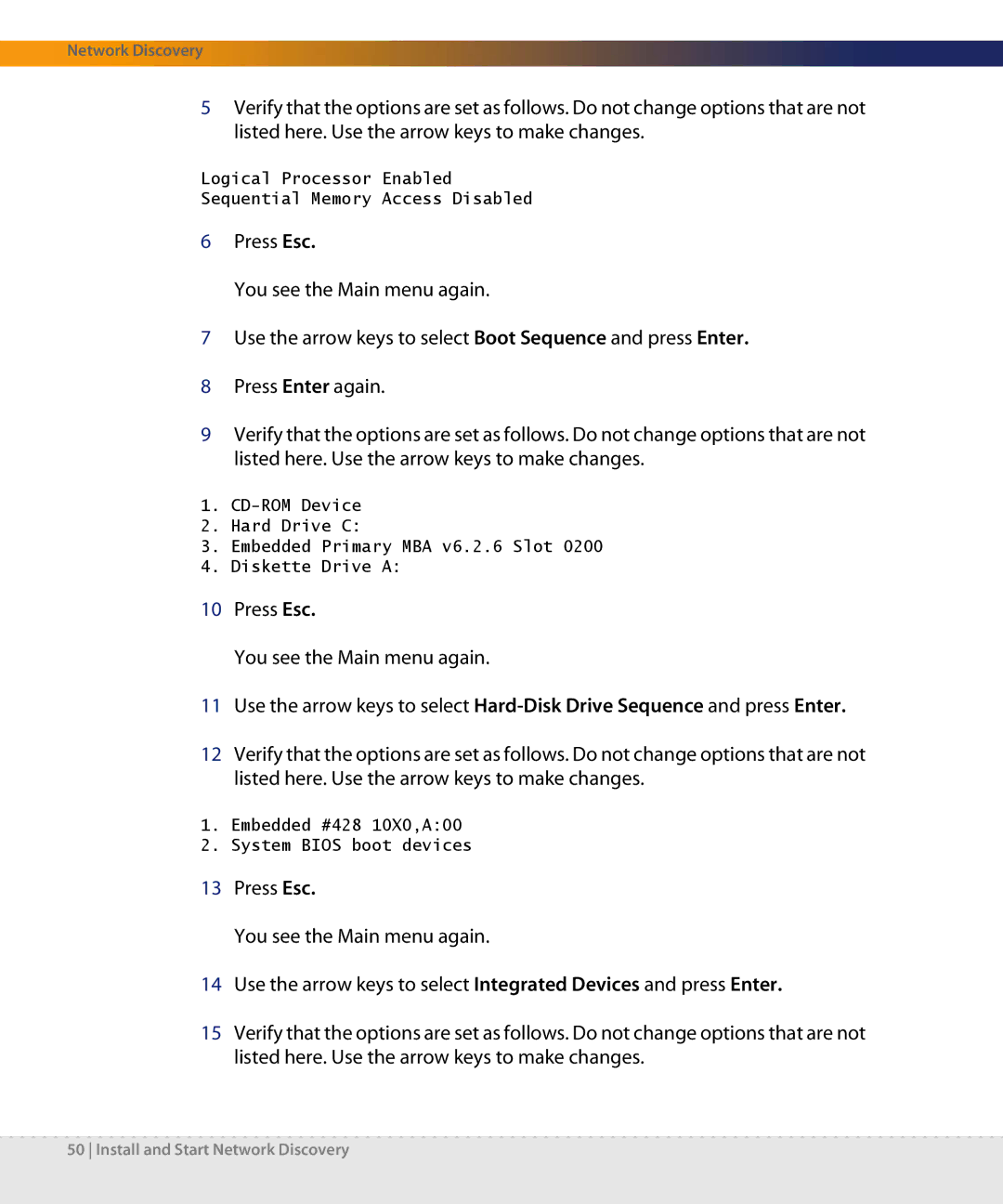Network Discovery
5Verify that the options are set as follows. Do not change options that are not listed here. Use the arrow keys to make changes.
Logical Processor Enabled
Sequential Memory Access Disabled
6Press Esc.
You see the Main menu again.
7Use the arrow keys to select Boot Sequence and press Enter.
8Press Enter again.
9Verify that the options are set as follows. Do not change options that are not listed here. Use the arrow keys to make changes.
1.
2.Hard Drive C:
3.Embedded Primary MBA v6.2.6 Slot 0200
4.Diskette Drive A:
10Press Esc.
You see the Main menu again.
11Use the arrow keys to select
12Verify that the options are set as follows. Do not change options that are not listed here. Use the arrow keys to make changes.
1.Embedded #428 10X0,A:00
2.System BIOS boot devices
13Press Esc.
You see the Main menu again.
14Use the arrow keys to select Integrated Devices and press Enter.
15Verify that the options are set as follows. Do not change options that are not listed here. Use the arrow keys to make changes.
50 Install and Start Network Discovery