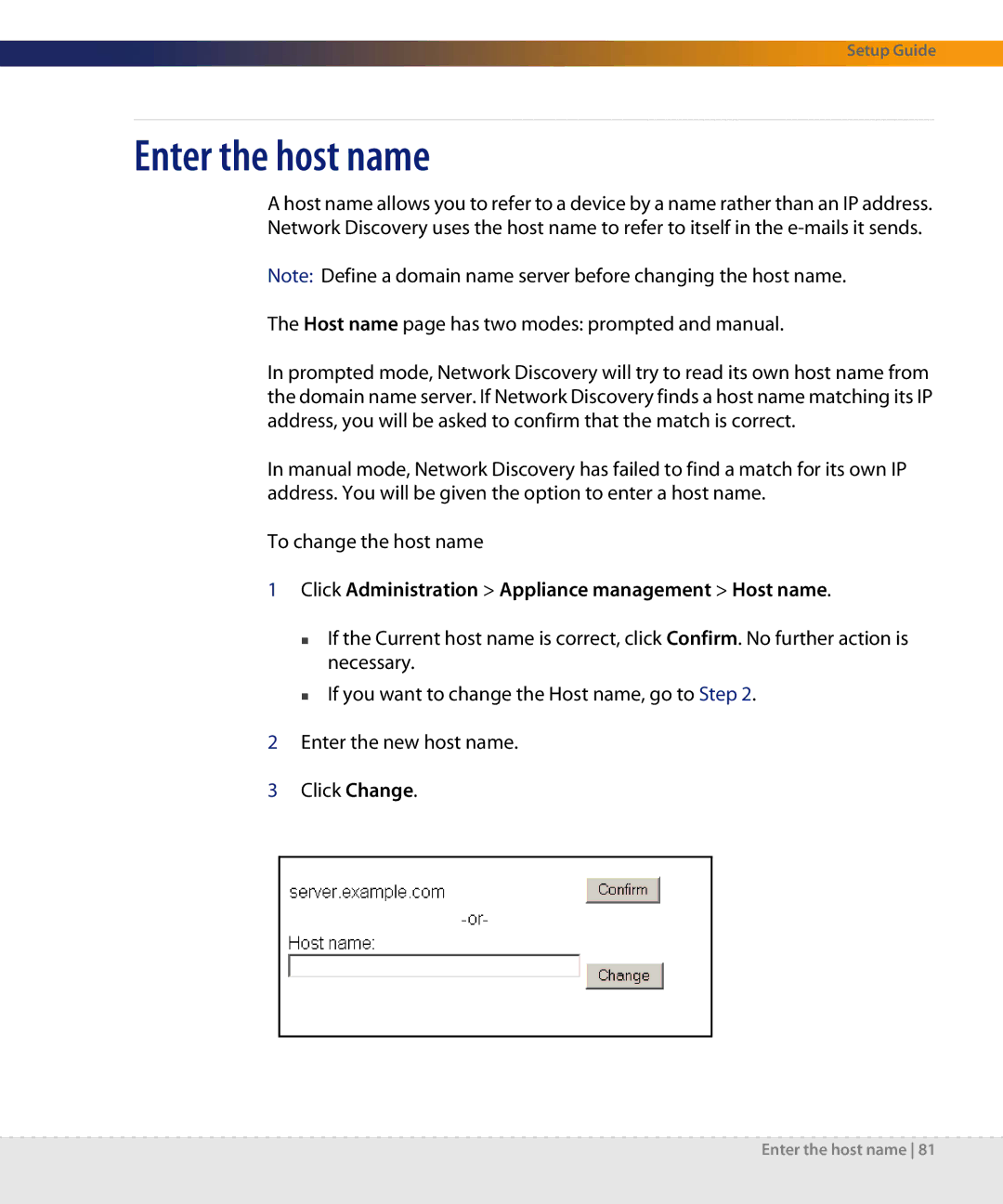Setup Guide
Enter the host name
A host name allows you to refer to a device by a name rather than an IP address. Network Discovery uses the host name to refer to itself in the
Note: Define a domain name server before changing the host name.
The Host name page has two modes: prompted and manual.
In prompted mode, Network Discovery will try to read its own host name from the domain name server. If Network Discovery finds a host name matching its IP address, you will be asked to confirm that the match is correct.
In manual mode, Network Discovery has failed to find a match for its own IP address. You will be given the option to enter a host name.
To change the host name
1Click Administration > Appliance management > Host name.
If the Current host name is correct, click Confirm. No further action is necessary.
If you want to change the Host name, go to Step 2.
2Enter the new host name.
3Click Change.
Enter the host name 81