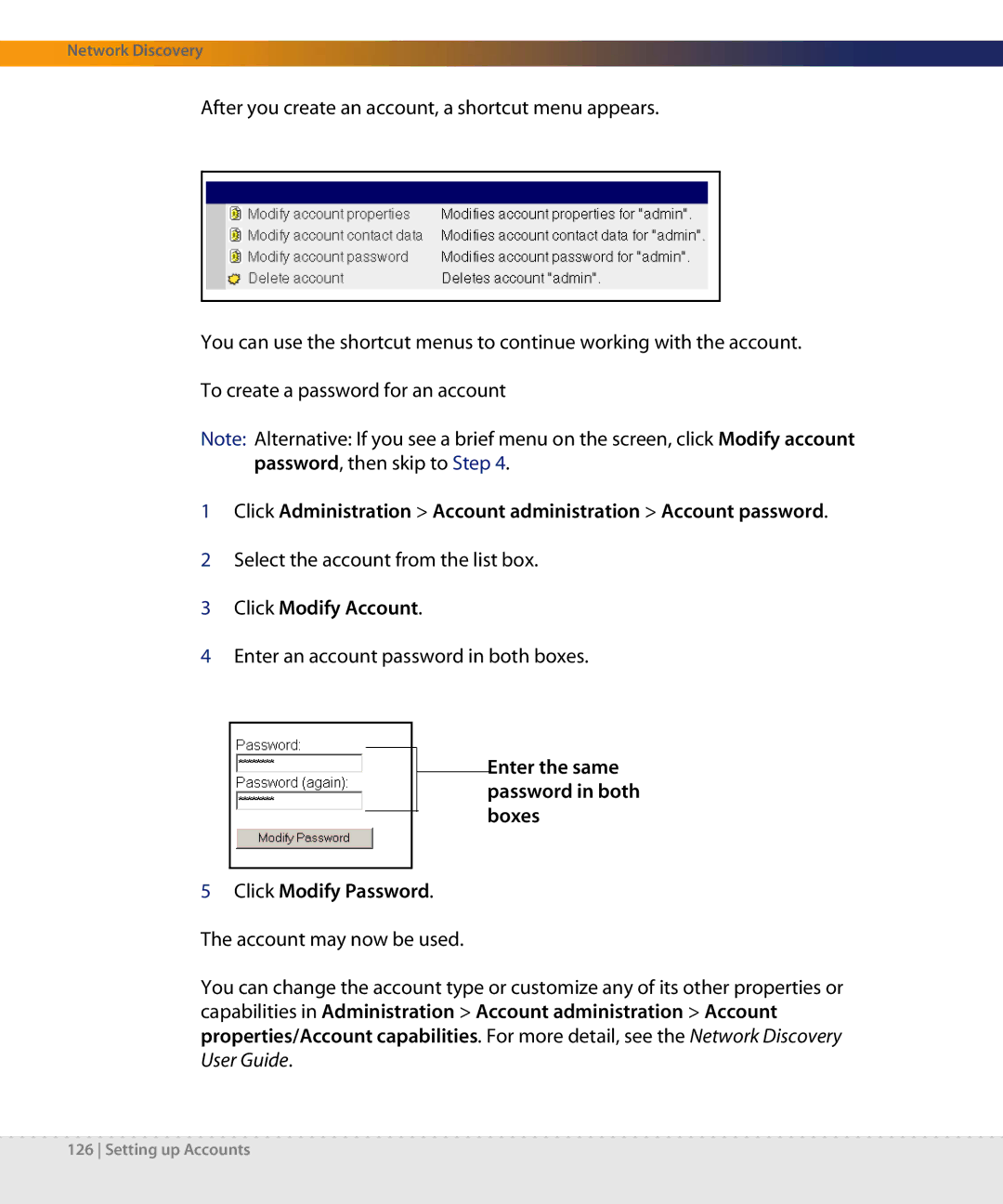Network Discovery
After you create an account, a shortcut menu appears.
You can use the shortcut menus to continue working with the account.
To create a password for an account
Note: Alternative: If you see a brief menu on the screen, click Modify account password, then skip to Step 4.
1Click Administration > Account administration > Account password.
2Select the account from the list box.
3Click Modify Account.
4Enter an account password in both boxes.
Enter the same password in both boxes
5Click Modify Password. The account may now be used.
You can change the account type or customize any of its other properties or capabilities in Administration > Account administration > Account properties/Account capabilities. For more detail, see the Network Discovery User Guide.
126 Setting up Accounts