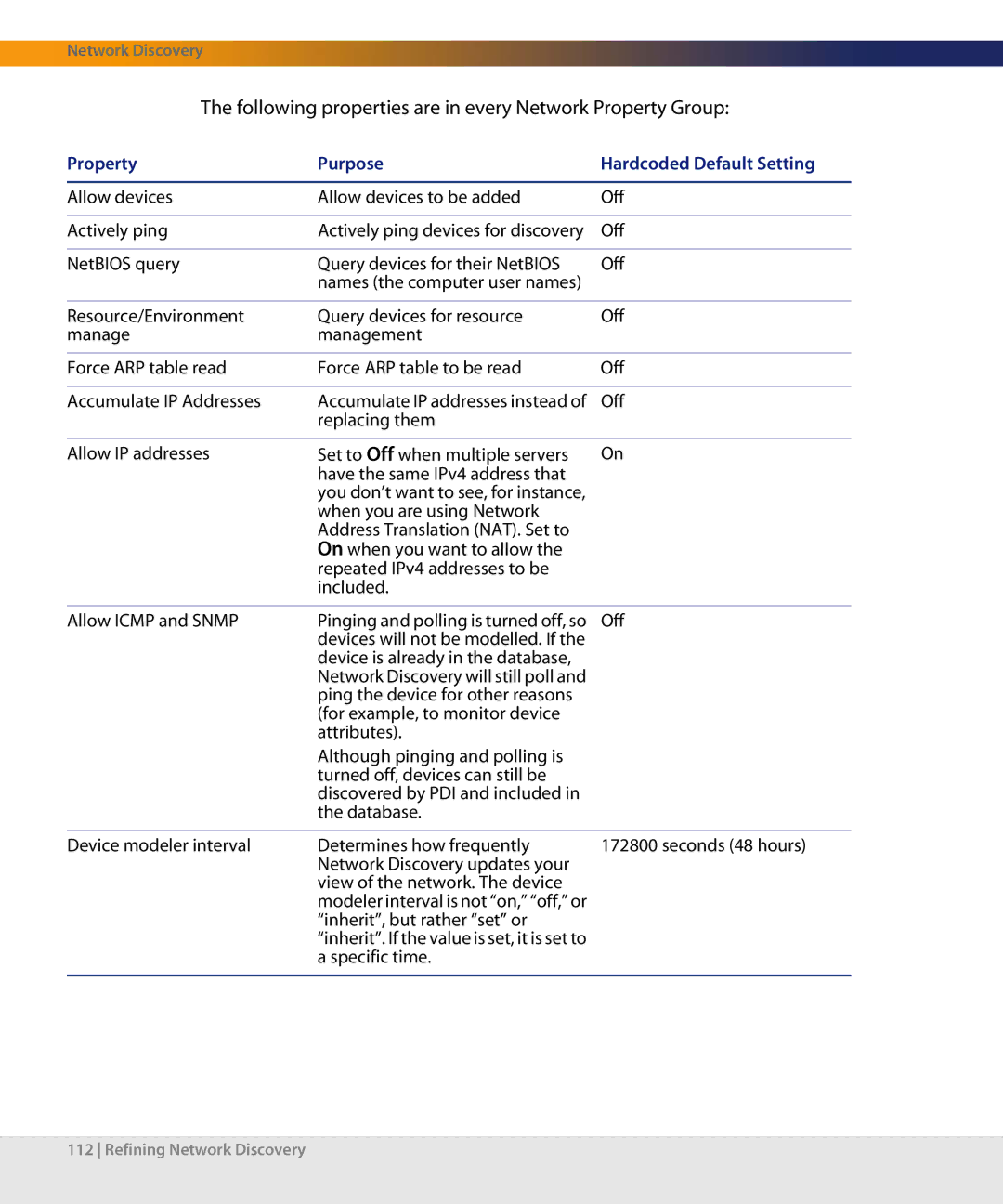Network Discovery
The following properties are in every Network Property Group:
Property | Purpose | Hardcoded Default Setting |
|
|
|
Allow devices | Allow devices to be added | Off |
|
|
|
Actively ping | Actively ping devices for discovery | Off |
|
|
|
NetBIOS query | Query devices for their NetBIOS | Off |
| names (the computer user names) |
|
|
|
|
Resource/Environment | Query devices for resource | Off |
manage | management |
|
|
|
|
Force ARP table read | Force ARP table to be read | Off |
|
|
|
Accumulate IP Addresses | Accumulate IP addresses instead of | Off |
| replacing them |
|
|
|
|
Allow IP addresses | Set to Off when multiple servers | On |
| have the same IPv4 address that |
|
| you don’t want to see, for instance, |
|
| when you are using Network |
|
| Address Translation (NAT). Set to |
|
| On when you want to allow the |
|
| repeated IPv4 addresses to be |
|
| included. |
|
|
|
|
Allow ICMP and SNMP | Pinging and polling is turned off, so | Off |
| devices will not be modelled. If the |
|
| device is already in the database, |
|
| Network Discovery will still poll and |
|
| ping the device for other reasons |
|
| (for example, to monitor device |
|
| attributes). |
|
| Although pinging and polling is |
|
| turned off, devices can still be |
|
| discovered by PDI and included in |
|
| the database. |
|
|
|
|
Device modeler interval | Determines how frequently | 172800 seconds (48 hours) |
| Network Discovery updates your |
|
| view of the network. The device |
|
| modeler interval is not “on,” “off,” or |
|
| “inherit”, but rather “set” or |
|
| “inherit”. If the value is set, it is set to |
|
| a specific time. |
|
|
|
|
112 Refining Network Discovery