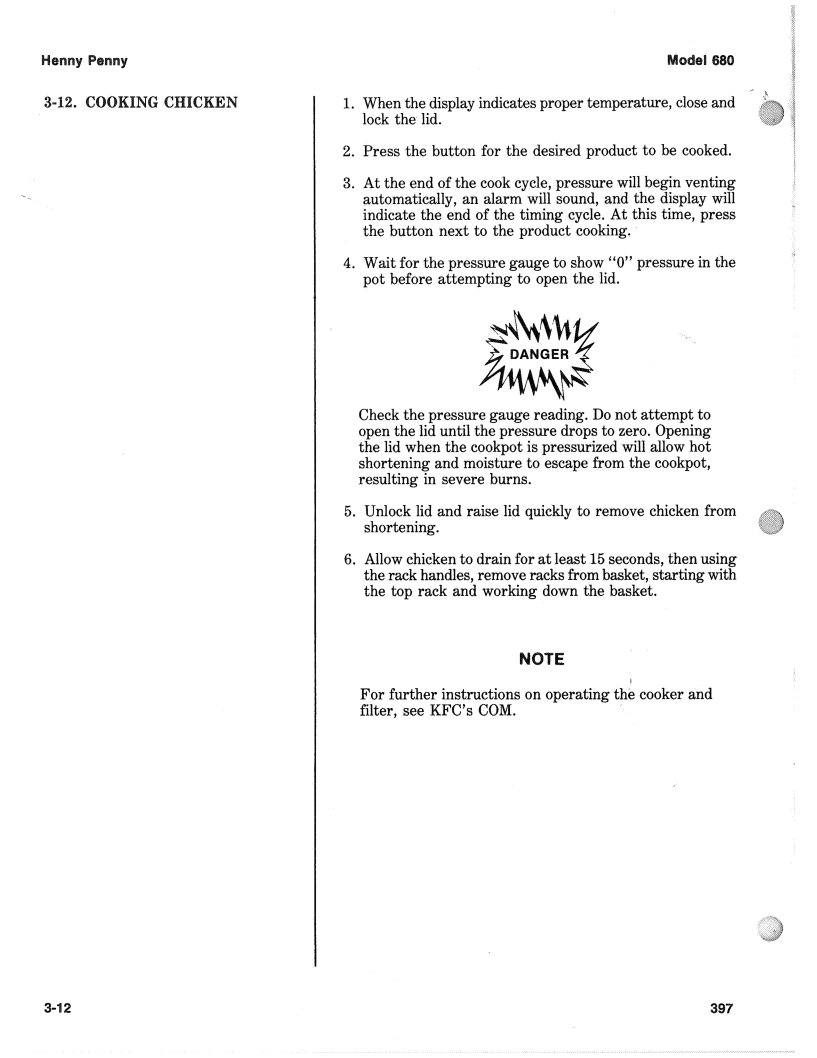
1.When the display indicates proper temperature, close and lock the lid.
2.Press the button for the desired product to be cooked.
3.At the end of the cook cycle, pressure will begin venting automatically, an alarm will sound, and the display will indicate the end of the timing cycle. At this time, press the button next to the product cooking.
4.Wait for the pressure gauge to show “0” pressure in the pot before attempting to open the lid.
Check the pressure gauge reading. Do not attempt to open the lid until the pressure drops to zero. Opening the lid when the cookpot is pressurized will allow hot shortening and moisture to escape from the cookpot, resulting in severe burns.
5.Unlock lid and raise lid quickly to remove chicken from shortening.
6.Allow chicken to drain for at least 15 seconds, then using the rack handles, remove racks from basket, starting with the top rack and working down the basket.
,hj i’:.;,‘i ,e:::;.*f
For further instructions on operating the cooker and filter, see KFC’s COM.