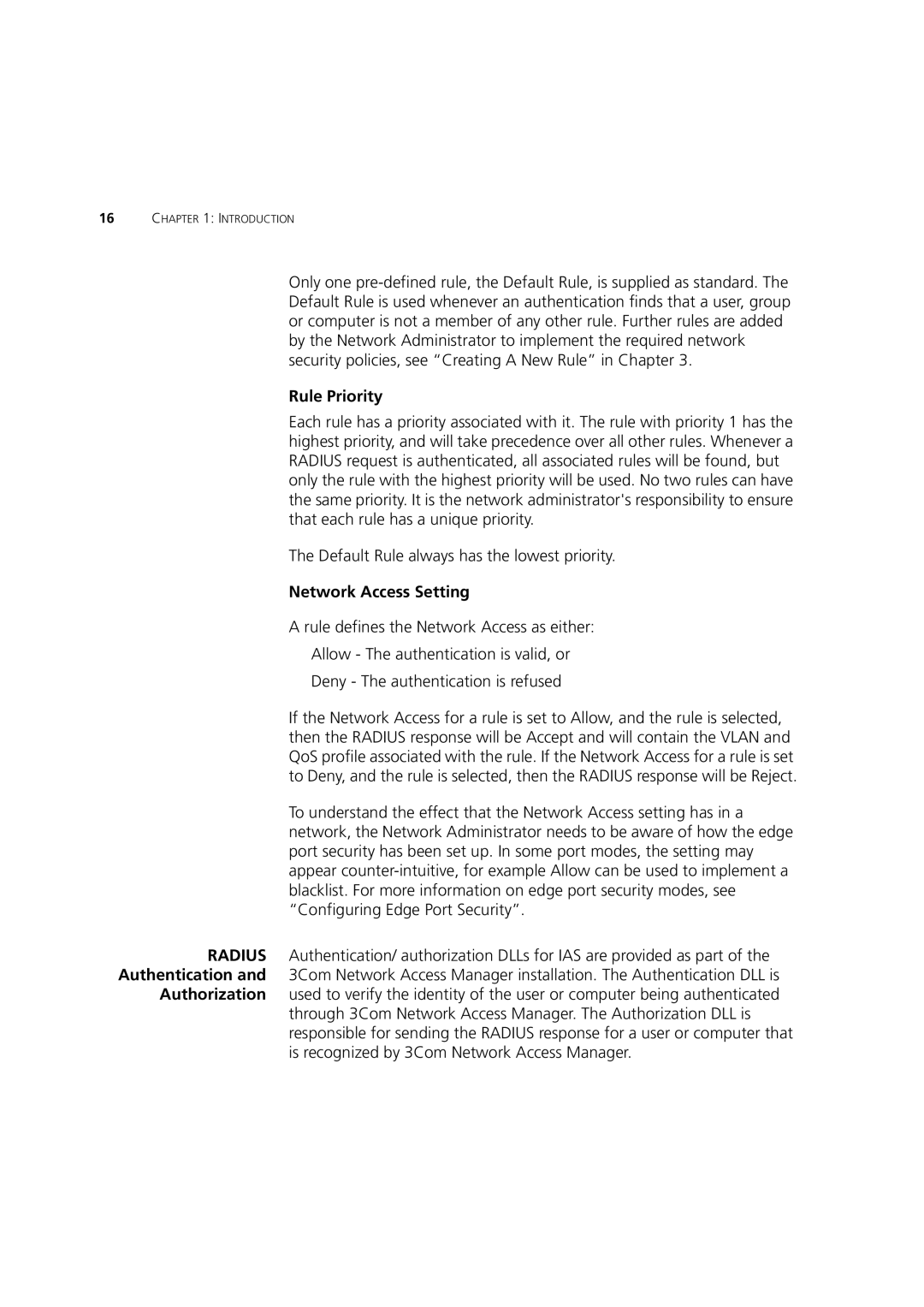16CHAPTER 1: INTRODUCTION
Only one
Rule Priority
Each rule has a priority associated with it. The rule with priority 1 has the highest priority, and will take precedence over all other rules. Whenever a RADIUS request is authenticated, all associated rules will be found, but only the rule with the highest priority will be used. No two rules can have the same priority. It is the network administrator's responsibility to ensure that each rule has a unique priority.
The Default Rule always has the lowest priority.
Network Access Setting
A rule defines the Network Access as either:
Allow - The authentication is valid, or
Deny - The authentication is refused
If the Network Access for a rule is set to Allow, and the rule is selected, then the RADIUS response will be Accept and will contain the VLAN and QoS profile associated with the rule. If the Network Access for a rule is set to Deny, and the rule is selected, then the RADIUS response will be Reject.
To understand the effect that the Network Access setting has in a network, the Network Administrator needs to be aware of how the edge port security has been set up. In some port modes, the setting may appear
RADIUS Authentication/ authorization DLLs for IAS are provided as part of the Authentication and 3Com Network Access Manager installation. The Authentication DLL is
Authorization used to verify the identity of the user or computer being authenticated through 3Com Network Access Manager. The Authorization DLL is responsible for sending the RADIUS response for a user or computer that is recognized by 3Com Network Access Manager.