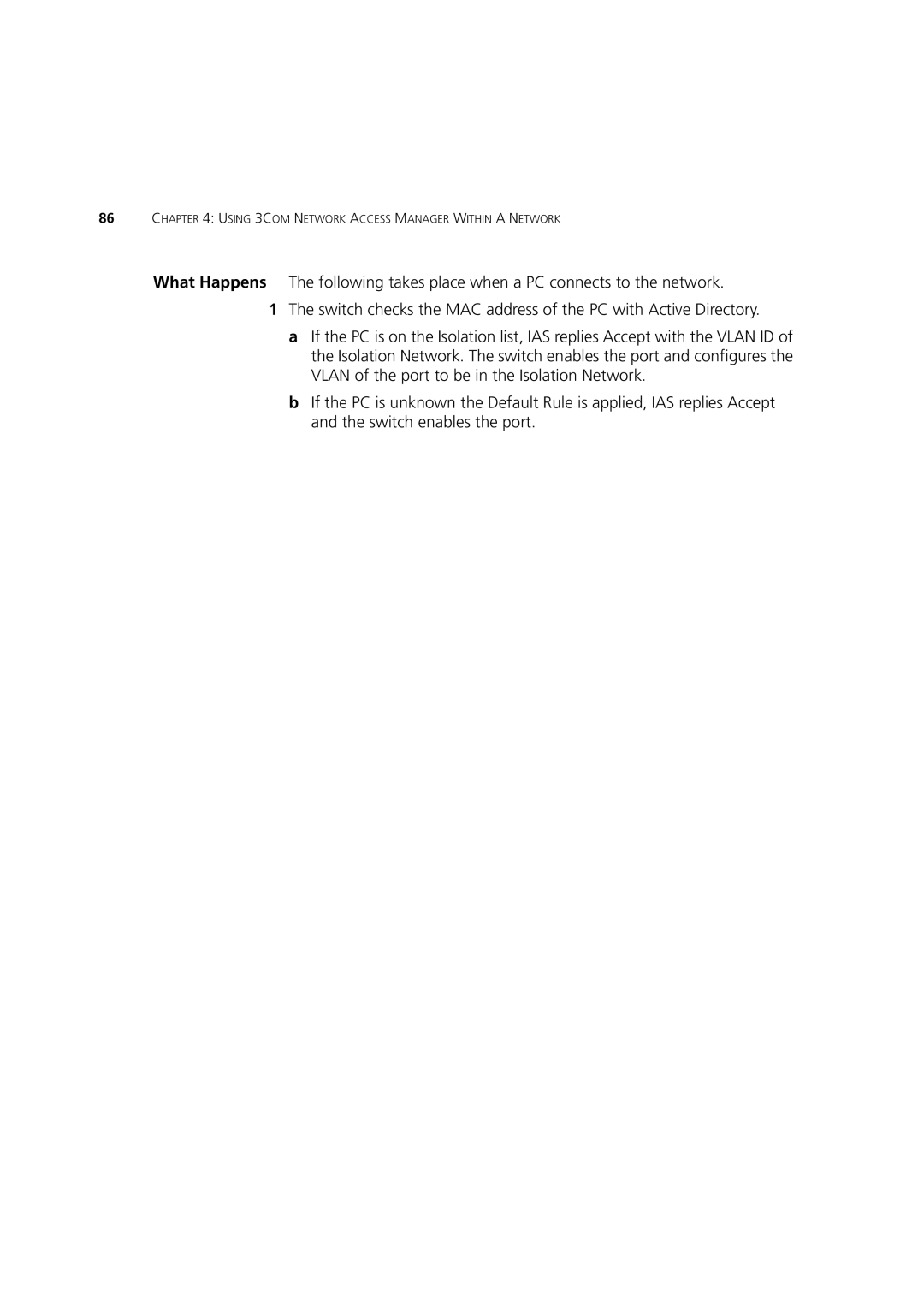86CHAPTER 4: USING 3COM NETWORK ACCESS MANAGER WITHIN A NETWORK
What Happens The following takes place when a PC connects to the network.
1The switch checks the MAC address of the PC with Active Directory.
a If the PC is on the Isolation list, IAS replies Accept with the VLAN ID of the Isolation Network. The switch enables the port and configures the VLAN of the port to be in the Isolation Network.
b If the PC is unknown the Default Rule is applied, IAS replies Accept and the switch enables the port.