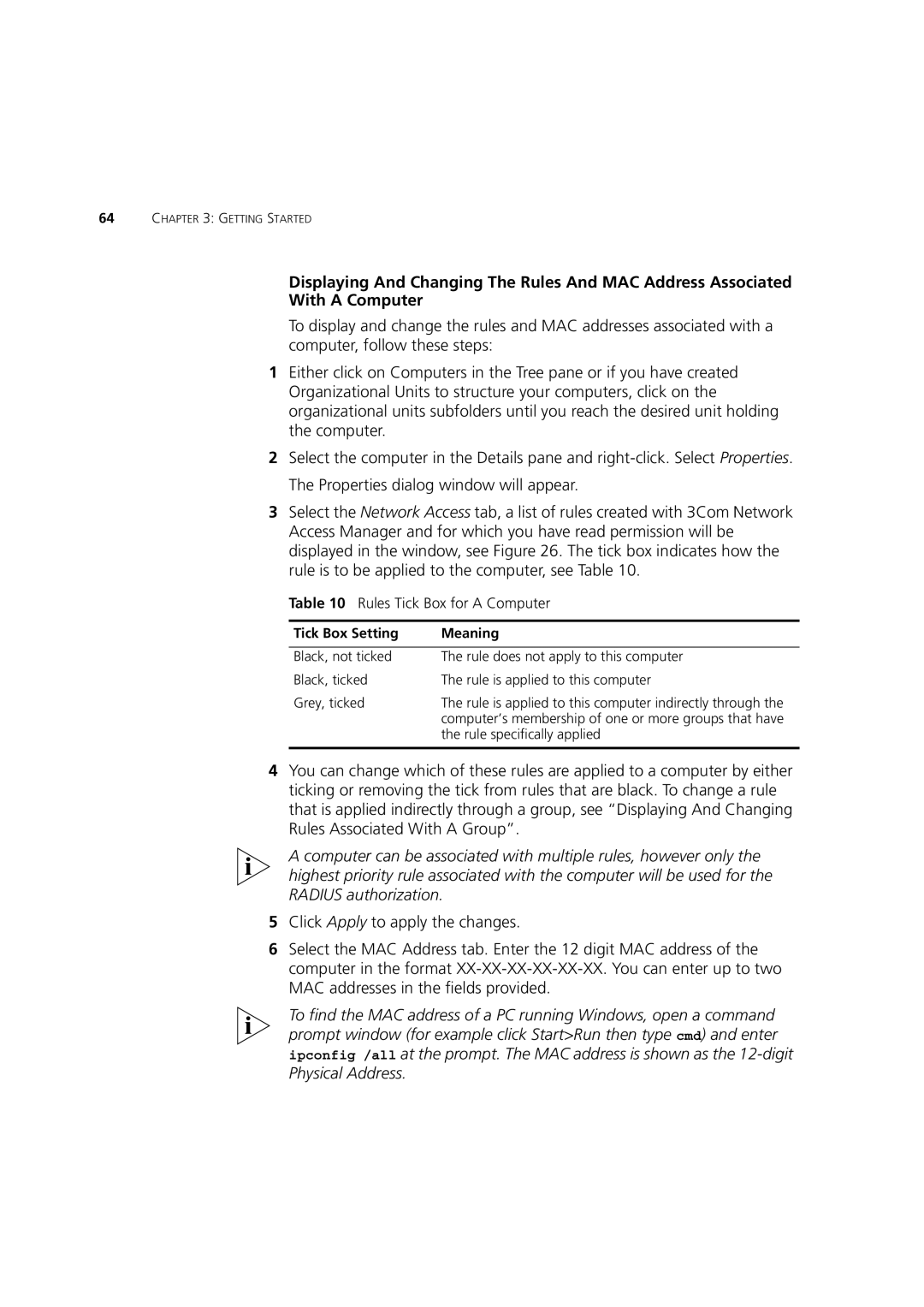64CHAPTER 3: GETTING STARTED
Displaying And Changing The Rules And MAC Address Associated
With A Computer
To display and change the rules and MAC addresses associated with a computer, follow these steps:
1Either click on Computers in the Tree pane or if you have created Organizational Units to structure your computers, click on the organizational units subfolders until you reach the desired unit holding the computer.
2Select the computer in the Details pane and
3Select the Network Access tab, a list of rules created with 3Com Network Access Manager and for which you have read permission will be displayed in the window, see Figure 26. The tick box indicates how the rule is to be applied to the computer, see Table 10.
Table 10 Rules Tick Box for A Computer
Tick Box Setting | Meaning |
|
|
Black, not ticked | The rule does not apply to this computer |
Black, ticked | The rule is applied to this computer |
Grey, ticked | The rule is applied to this computer indirectly through the |
| computer’s membership of one or more groups that have |
| the rule specifically applied |
|
|
4You can change which of these rules are applied to a computer by either ticking or removing the tick from rules that are black. To change a rule that is applied indirectly through a group, see “Displaying And Changing Rules Associated With A Group”.
A computer can be associated with multiple rules, however only the highest priority rule associated with the computer will be used for the RADIUS authorization.
5Click Apply to apply the changes.
6Select the MAC Address tab. Enter the 12 digit MAC address of the computer in the format
To find the MAC address of a PC running Windows, open a command prompt window (for example click Start>Run then type cmd) and enter ipconfig /all at the prompt. The MAC address is shown as the