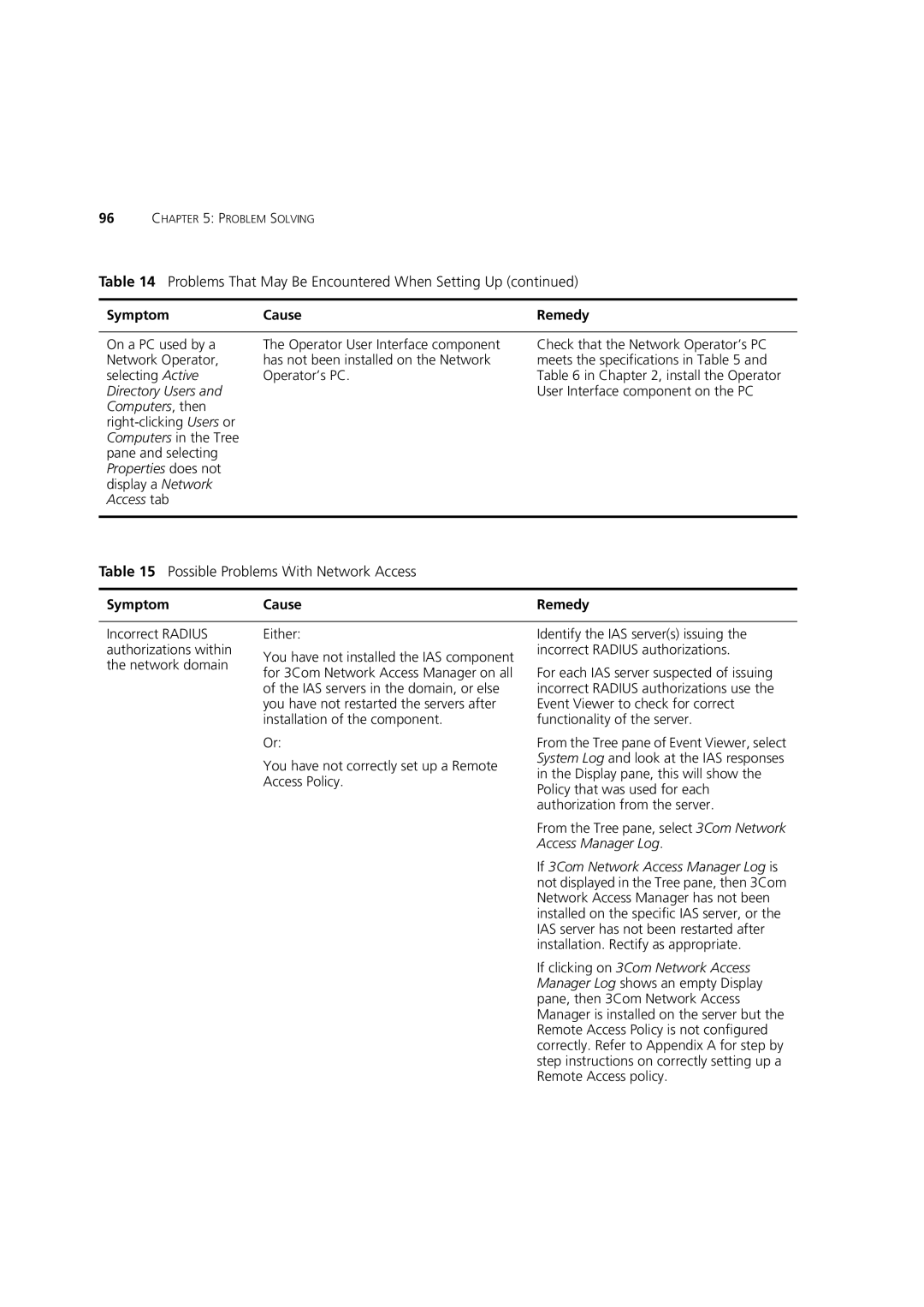96CHAPTER 5: PROBLEM SOLVING
Table 14 Problems That May Be Encountered When Setting Up (continued)
Symptom | Cause | Remedy |
On a PC used by a Network Operator, selecting Active Directory Users and Computers, then
The Operator User Interface component has not been installed on the Network Operator’s PC.
Check that the Network Operator’s PC meets the specifications in Table 5 and Table 6 in Chapter 2, install the Operator User Interface component on the PC
.
Table 15 Possible Problems With Network Access
Symptom | Cause | Remedy |
Incorrect RADIUS authorizations within the network domain
Either:
You have not installed the IAS component for 3Com Network Access Manager on all of the IAS servers in the domain, or else you have not restarted the servers after installation of the component.
Or:
You have not correctly set up a Remote Access Policy.
Identify the IAS server(s) issuing the incorrect RADIUS authorizations.
For each IAS server suspected of issuing incorrect RADIUS authorizations use the Event Viewer to check for correct functionality of the server.
From the Tree pane of Event Viewer, select System Log and look at the IAS responses in the Display pane, this will show the Policy that was used for each authorization from the server.
From the Tree pane, select 3Com Network Access Manager Log.
If 3Com Network Access Manager Log is not displayed in the Tree pane, then 3Com Network Access Manager has not been installed on the specific IAS server, or the IAS server has not been restarted after installation. Rectify as appropriate.
If clicking on 3Com Network Access Manager Log shows an empty Display pane, then 3Com Network Access Manager is installed on the server but the Remote Access Policy is not configured correctly. Refer to Appendix A for step by step instructions on correctly setting up a Remote Access policy.