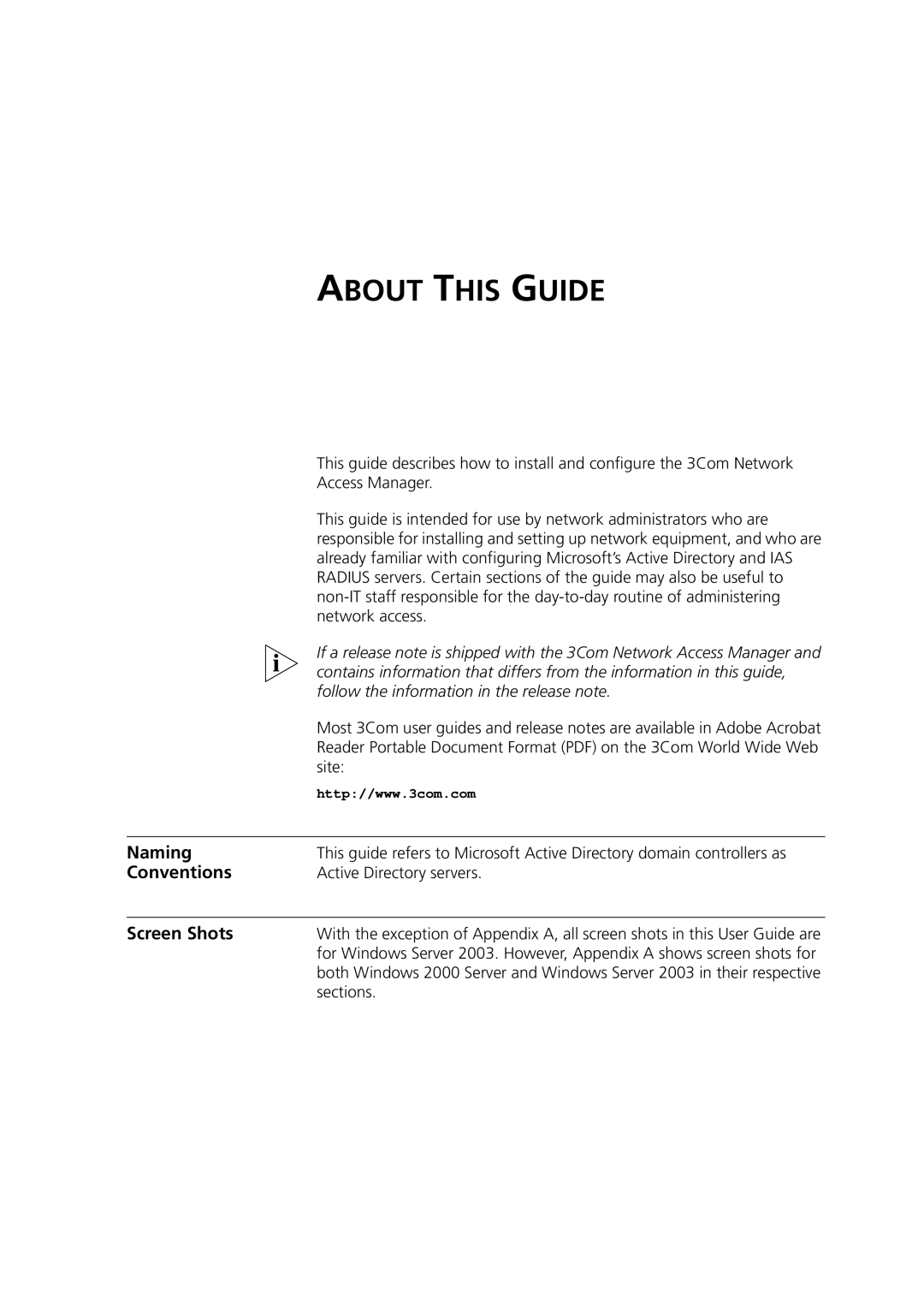ABOUT THIS GUIDE
| This guide describes how to install and configure the 3Com Network |
| Access Manager. |
| This guide is intended for use by network administrators who are |
| responsible for installing and setting up network equipment, and who are |
| already familiar with configuring Microsoft’s Active Directory and IAS |
| RADIUS servers. Certain sections of the guide may also be useful to |
| |
| network access. |
| If a release note is shipped with the 3Com Network Access Manager and |
| contains information that differs from the information in this guide, |
| follow the information in the release note. |
| Most 3Com user guides and release notes are available in Adobe Acrobat |
| Reader Portable Document Format (PDF) on the 3Com World Wide Web |
| site: |
| http://www.3com.com |
|
|
Naming | This guide refers to Microsoft Active Directory domain controllers as |
Conventions | Active Directory servers. |
|
|
Screen Shots | With the exception of Appendix A, all screen shots in this User Guide are |
| for Windows Server 2003. However, Appendix A shows screen shots for |
| both Windows 2000 Server and Windows Server 2003 in their respective |
| sections. |