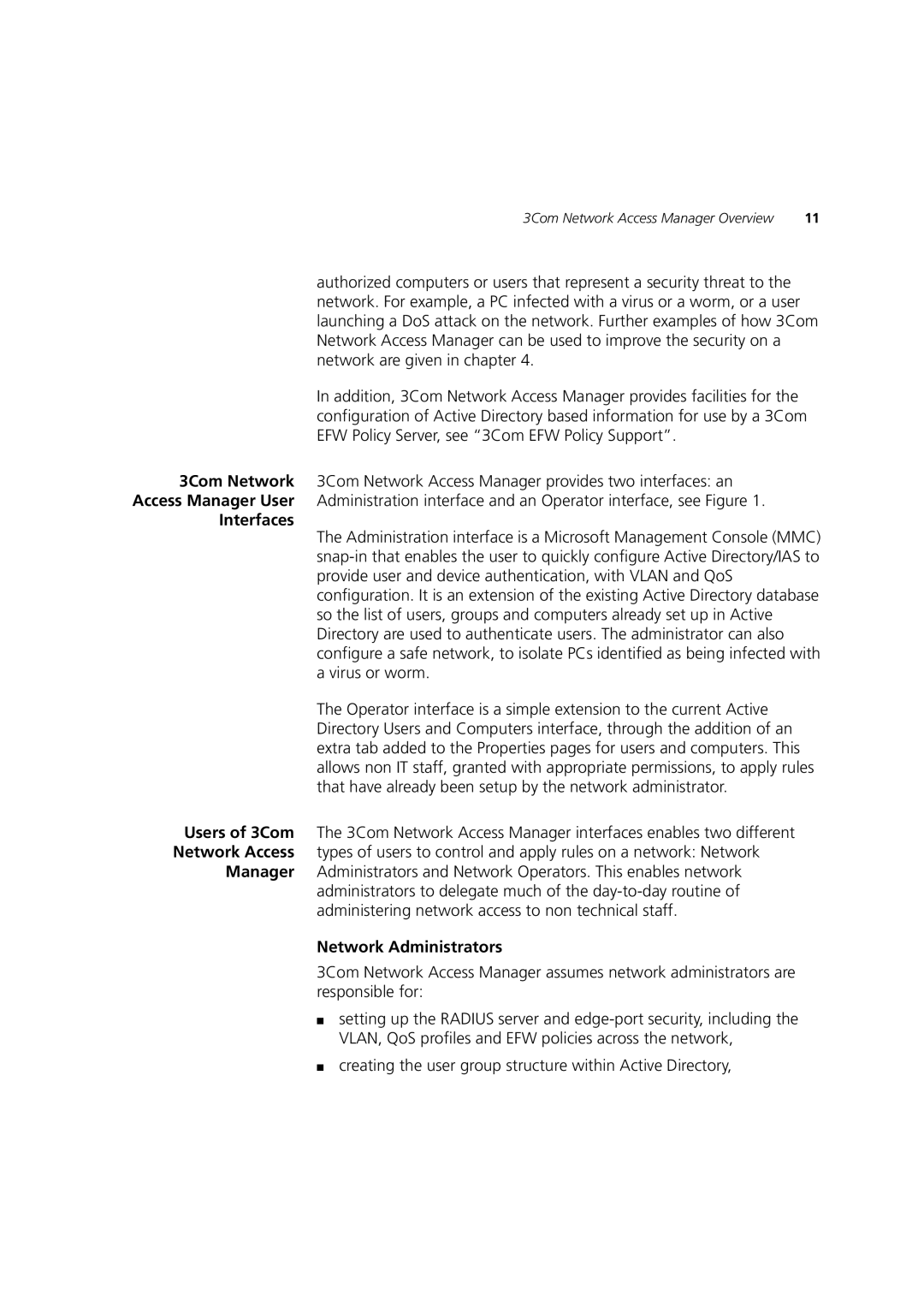3Com Network Access Manager Overview | 11 |
authorized computers or users that represent a security threat to the network. For example, a PC infected with a virus or a worm, or a user launching a DoS attack on the network. Further examples of how 3Com Network Access Manager can be used to improve the security on a network are given in chapter 4.
In addition, 3Com Network Access Manager provides facilities for the configuration of Active Directory based information for use by a 3Com EFW Policy Server, see “3Com EFW Policy Support”.
3Com Network 3Com Network Access Manager provides two interfaces: an Access Manager User Administration interface and an Operator interface, see Figure 1.
Interfaces
The Administration interface is a Microsoft Management Console (MMC)
The Operator interface is a simple extension to the current Active Directory Users and Computers interface, through the addition of an extra tab added to the Properties pages for users and computers. This allows non IT staff, granted with appropriate permissions, to apply rules that have already been setup by the network administrator.
Users of 3Com The 3Com Network Access Manager interfaces enables two different Network Access types of users to control and apply rules on a network: Network
Manager Administrators and Network Operators. This enables network administrators to delegate much of the
Network Administrators
3Com Network Access Manager assumes network administrators are responsible for:
■setting up the RADIUS server and
■creating the user group structure within Active Directory,