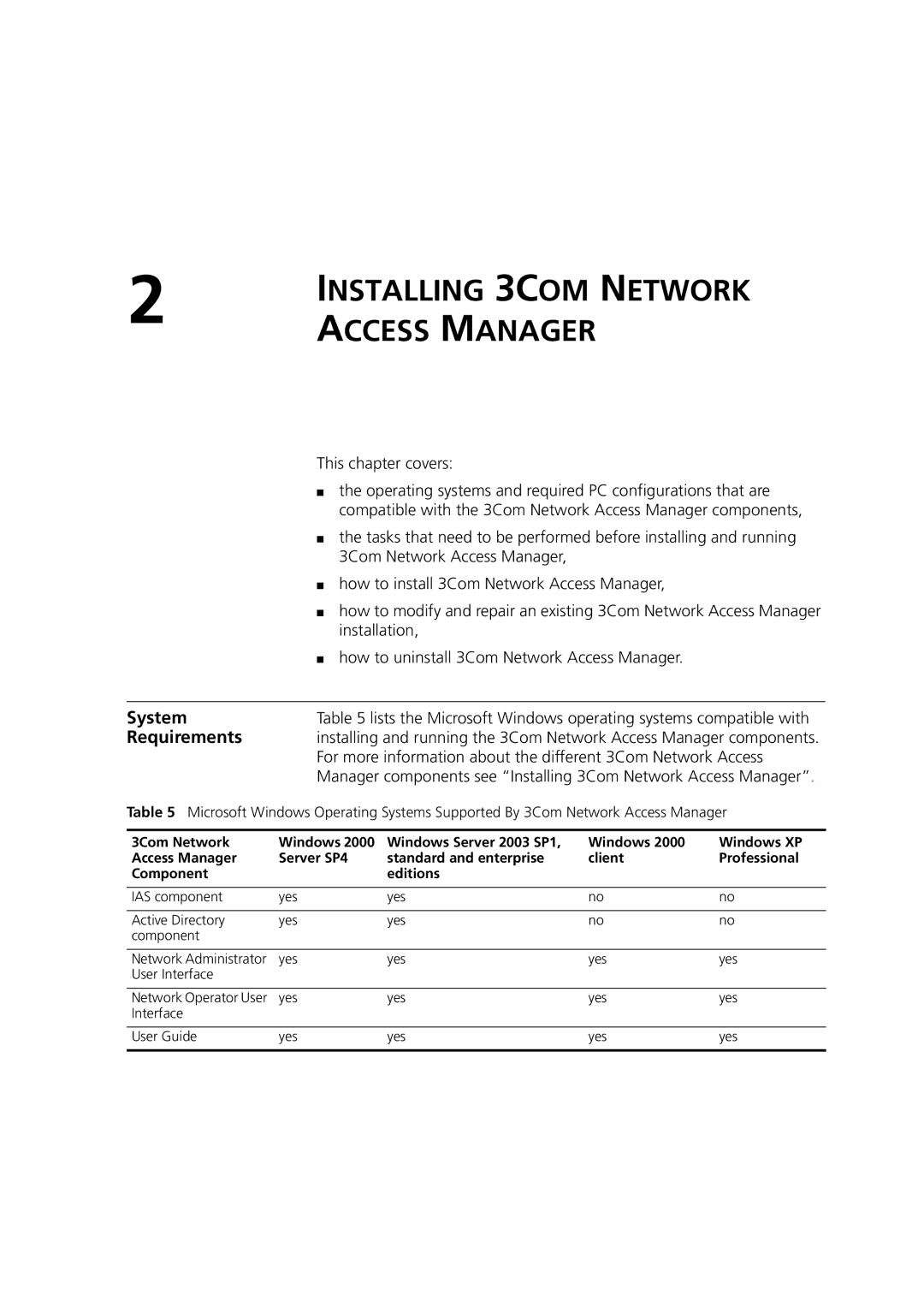2 | INSTALLING 3COM NETWORK |
ACCESS MANAGER |
This chapter covers:
■ the operating systems and required PC configurations that are compatible with the 3Com Network Access Manager components,
■ the tasks that need to be performed before installing and running
| 3Com Network Access Manager, |
| ■ how to install 3Com Network Access Manager, |
| ■ how to modify and repair an existing 3Com Network Access Manager |
| installation, |
| ■ how to uninstall 3Com Network Access Manager. |
|
|
System | Table 5 lists the Microsoft Windows operating systems compatible with |
Requirements | installing and running the 3Com Network Access Manager components. |
| For more information about the different 3Com Network Access |
| Manager components see “Installing 3Com Network Access Manager”. |
Table 5 Microsoft Windows Operating Systems Supported By 3Com Network Access Manager
3Com Network | Windows 2000 | Windows Server 2003 SP1, | Windows 2000 | Windows XP |
Access Manager | Server SP4 | standard and enterprise | client | Professional |
Component |
| editions |
|
|
|
|
|
|
|
IAS component | yes | yes | no | no |
|
|
|
|
|
Active Directory | yes | yes | no | no |
component |
|
|
|
|
|
|
|
|
|
Network Administrator | yes | yes | yes | yes |
User Interface |
|
|
|
|
|
|
|
|
|
Network Operator User | yes | yes | yes | yes |
Interface |
|
|
|
|
|
|
|
|
|
User Guide | yes | yes | yes | yes |
|
|
|
|
|