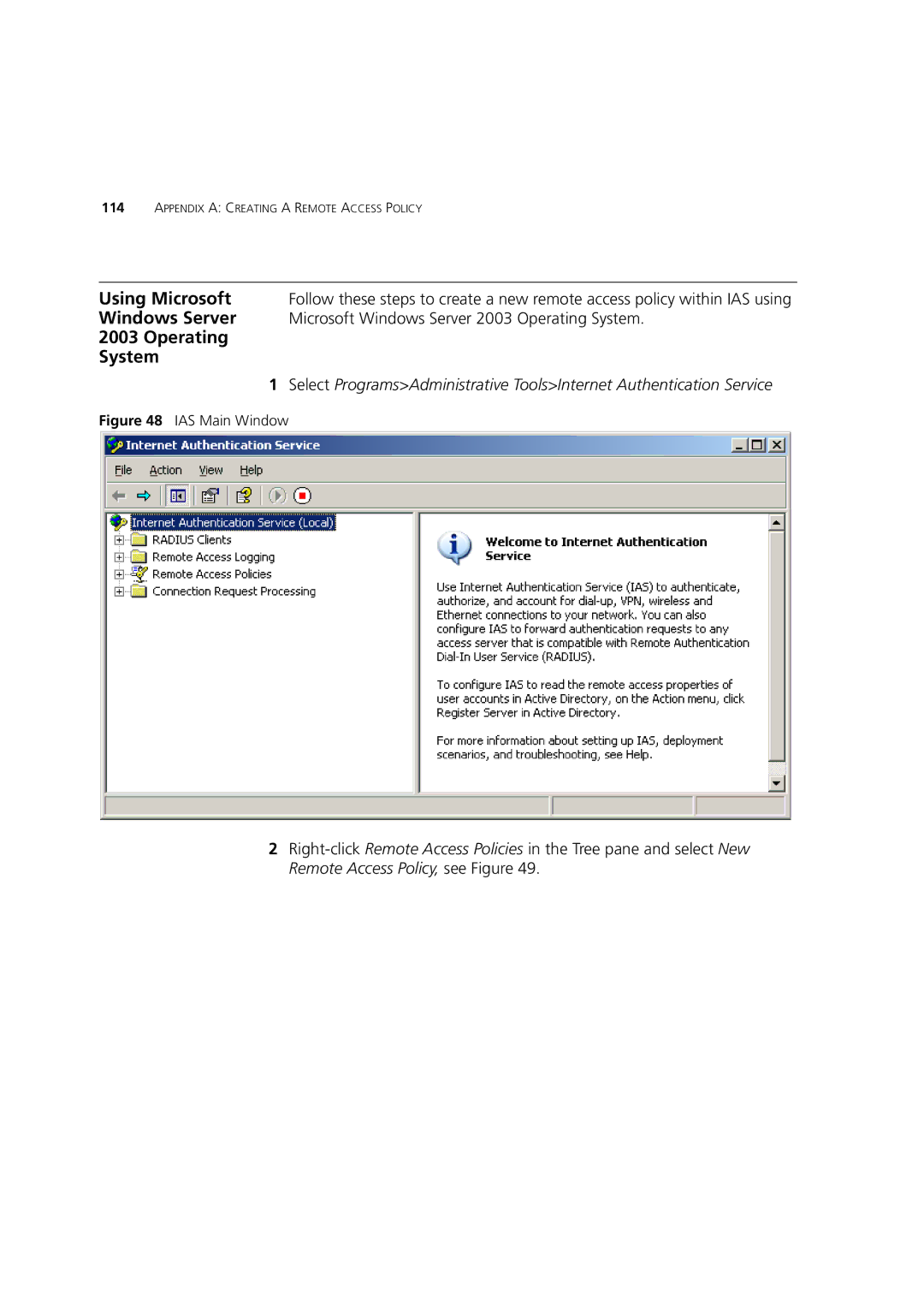114APPENDIX A: CREATING A REMOTE ACCESS POLICY
Using Microsoft Follow these steps to create a new remote access policy within IAS using
Windows Server Microsoft Windows Server 2003 Operating System.
2003 Operating
System
1Select Programs>Administrative Tools>Internet Authentication Service
Figure 48 IAS Main Window
2