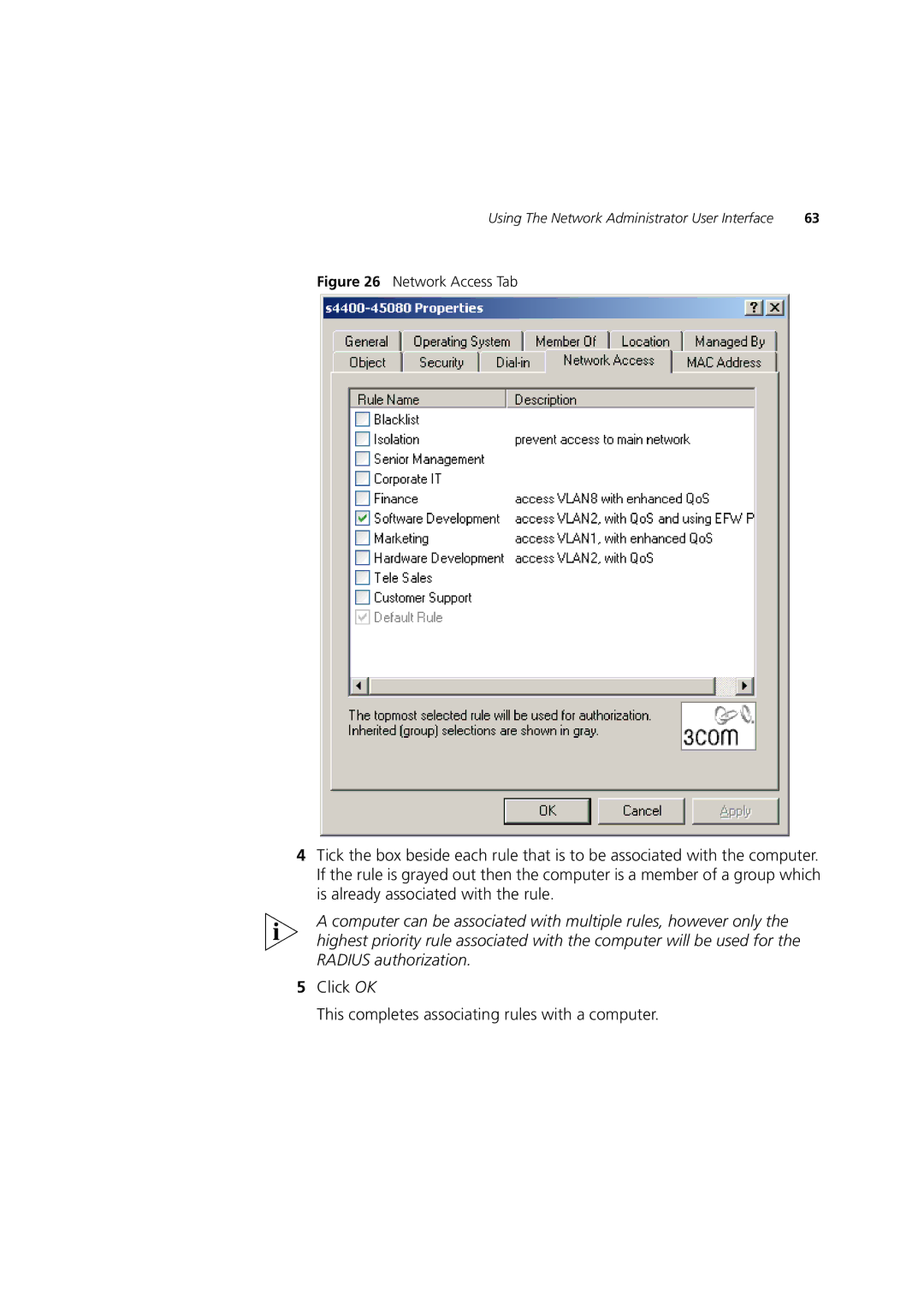Using The Network Administrator User Interface | 63 |
Figure 26 Network Access Tab
4Tick the box beside each rule that is to be associated with the computer. If the rule is grayed out then the computer is a member of a group which is already associated with the rule.
A computer can be associated with multiple rules, however only the highest priority rule associated with the computer will be used for the RADIUS authorization.