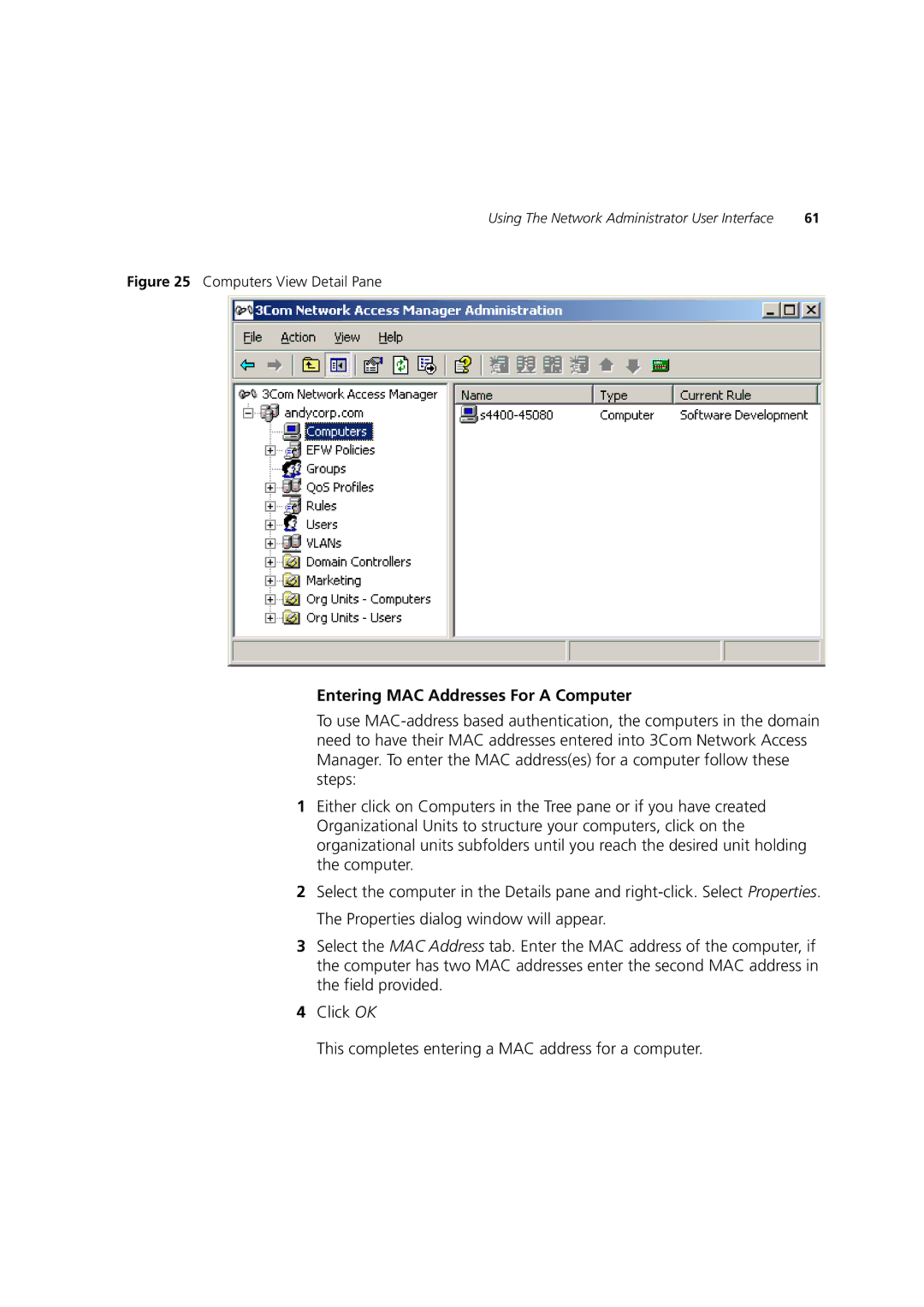Using The Network Administrator User Interface | 61 |
Figure 25 Computers View Detail Pane
Entering MAC Addresses For A Computer
To use
1Either click on Computers in the Tree pane or if you have created Organizational Units to structure your computers, click on the organizational units subfolders until you reach the desired unit holding the computer.
2Select the computer in the Details pane and
3Select the MAC Address tab. Enter the MAC address of the computer, if the computer has two MAC addresses enter the second MAC address in the field provided.
4Click OK
This completes entering a MAC address for a computer.