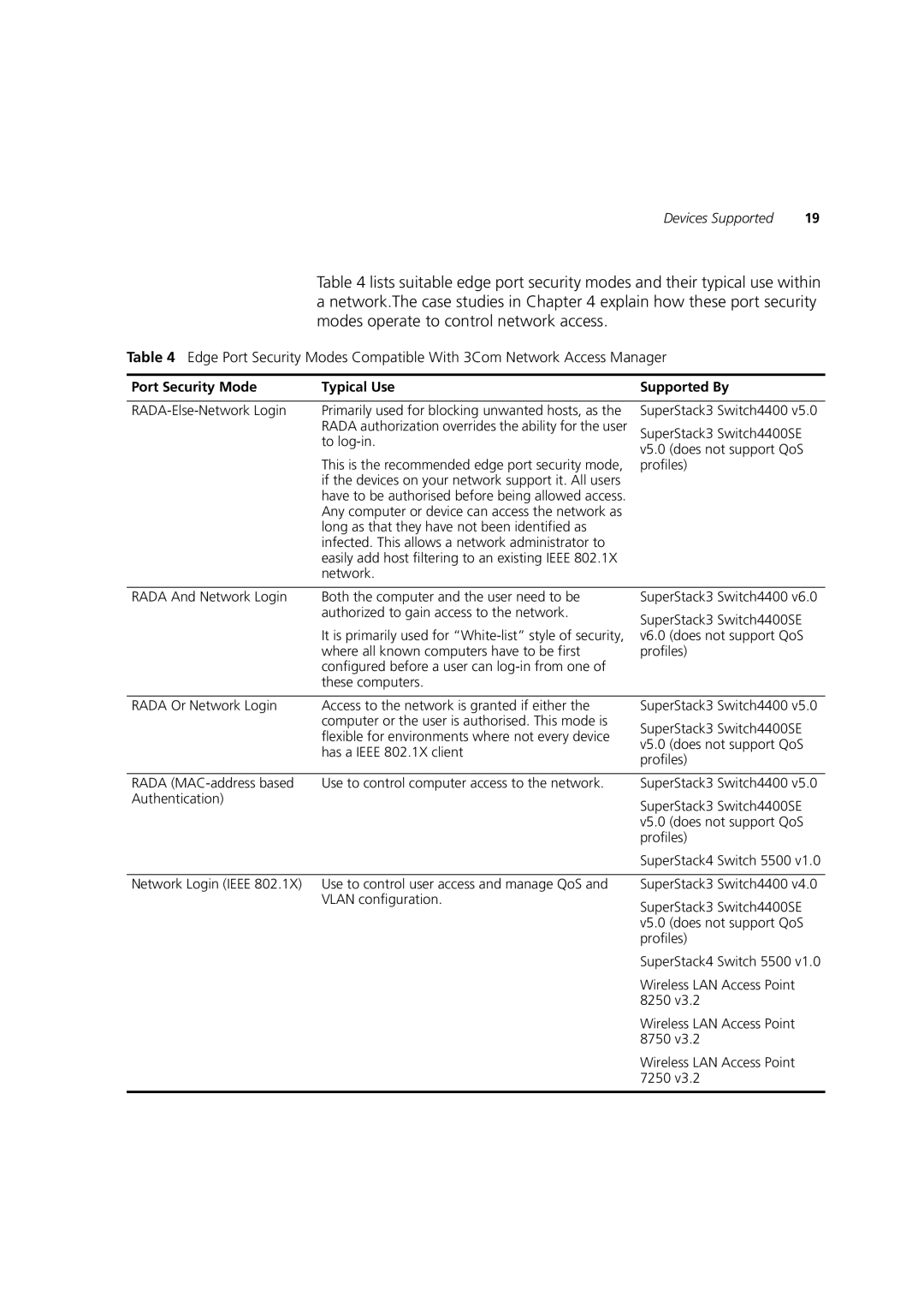Devices Supported | 19 |
Table 4 lists suitable edge port security modes and their typical use within a network.The case studies in Chapter 4 explain how these port security modes operate to control network access.
Table 4 Edge Port Security Modes Compatible With 3Com Network Access Manager
Port Security Mode | Typical Use | Supported By |
| Primarily used for blocking unwanted hosts, as the |
| RADA authorization overrides the ability for the user |
| to |
| This is the recommended edge port security mode, |
| if the devices on your network support it. All users |
| have to be authorised before being allowed access. |
| Any computer or device can access the network as |
| long as that they have not been identified as |
| infected. This allows a network administrator to |
| easily add host filtering to an existing IEEE 802.1X |
| network. |
SuperStack3 Switch4400 v5.0
SuperStack3 Switch4400SE v5.0 (does not support QoS profiles)
RADA And Network Login | Both the computer and the user need to be |
| authorized to gain access to the network. |
| It is primarily used for |
| where all known computers have to be first |
| configured before a user can |
| these computers. |
SuperStack3 Switch4400 v6.0
SuperStack3 Switch4400SE v6.0 (does not support QoS profiles)
RADA Or Network Login | Access to the network is granted if either the | SuperStack3 Switch4400 v5.0 |
| computer or the user is authorised. This mode is | SuperStack3 Switch4400SE |
| flexible for environments where not every device | |
| v5.0 (does not support QoS | |
| has a IEEE 802.1X client | |
| profiles) | |
|
| |
|
|
|
RADA | Use to control computer access to the network. | SuperStack3 Switch4400 v5.0 |
Authentication) |
| SuperStack3 Switch4400SE |
|
| |
|
| v5.0 (does not support QoS |
|
| profiles) |
|
| SuperStack4 Switch 5500 v1.0 |
|
|
|
Network Login (IEEE 802.1X) | Use to control user access and manage QoS and | SuperStack3 Switch4400 v4.0 |
| VLAN configuration. | SuperStack3 Switch4400SE |
|
|
v5.0 (does not support QoS profiles)
SuperStack4 Switch 5500 v1.0
Wireless LAN Access Point 8250 v3.2
Wireless LAN Access Point 8750 v3.2
Wireless LAN Access Point 7250 v3.2