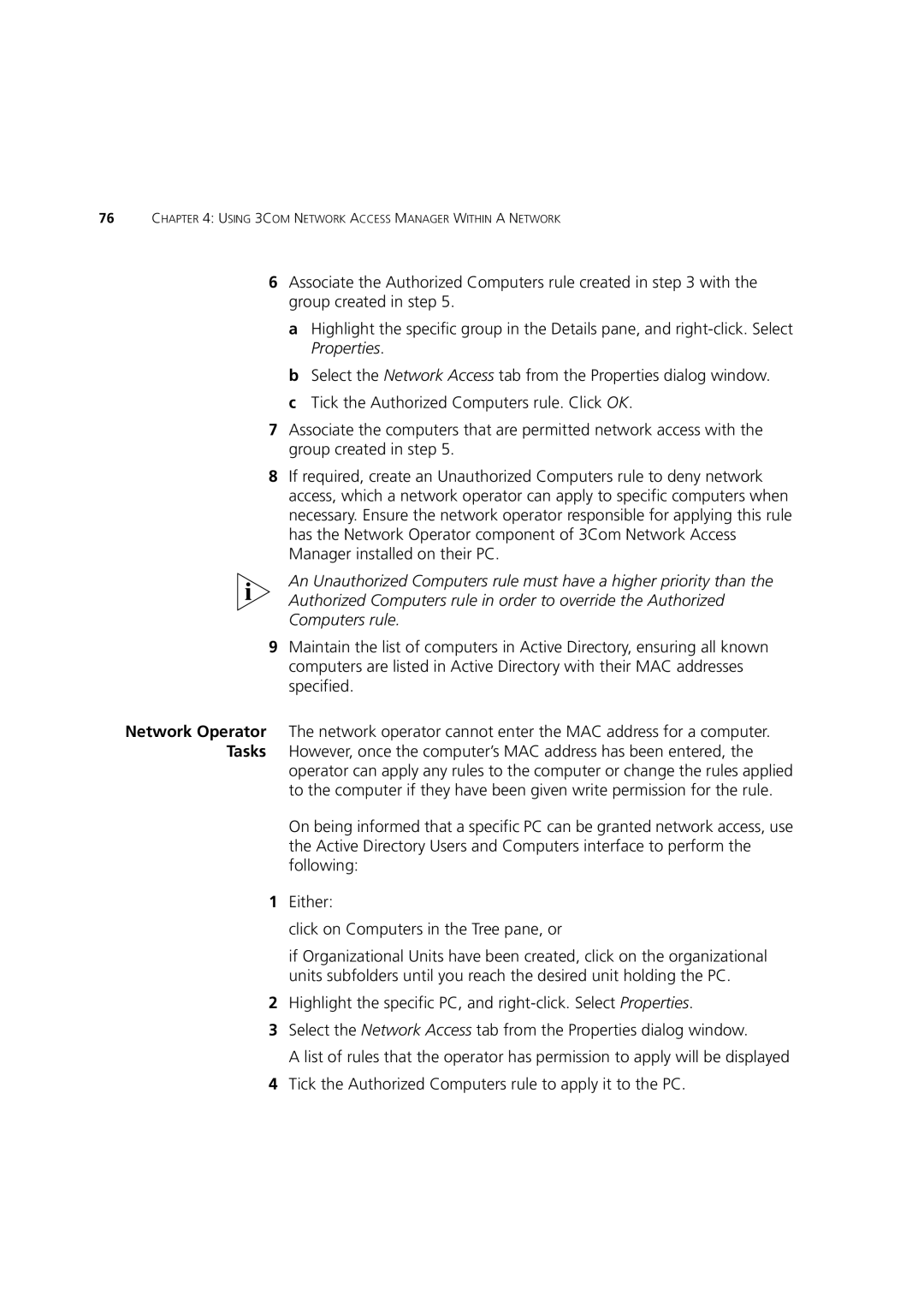76CHAPTER 4: USING 3COM NETWORK ACCESS MANAGER WITHIN A NETWORK
6Associate the Authorized Computers rule created in step 3 with the group created in step 5.
a Highlight the specific group in the Details pane, and
b Select the Network Access tab from the Properties dialog window. c Tick the Authorized Computers rule. Click OK.
7Associate the computers that are permitted network access with the group created in step 5.
8If required, create an Unauthorized Computers rule to deny network access, which a network operator can apply to specific computers when necessary. Ensure the network operator responsible for applying this rule has the Network Operator component of 3Com Network Access Manager installed on their PC.
An Unauthorized Computers rule must have a higher priority than the Authorized Computers rule in order to override the Authorized Computers rule.
9Maintain the list of computers in Active Directory, ensuring all known computers are listed in Active Directory with their MAC addresses specified.
Network Operator The network operator cannot enter the MAC address for a computer. Tasks However, once the computer’s MAC address has been entered, the
operator can apply any rules to the computer or change the rules applied to the computer if they have been given write permission for the rule.
On being informed that a specific PC can be granted network access, use the Active Directory Users and Computers interface to perform the following:
1Either:
click on Computers in the Tree pane, or
if Organizational Units have been created, click on the organizational units subfolders until you reach the desired unit holding the PC.
2Highlight the specific PC, and
3Select the Network Access tab from the Properties dialog window.
A list of rules that the operator has permission to apply will be displayed
4Tick the Authorized Computers rule to apply it to the PC.