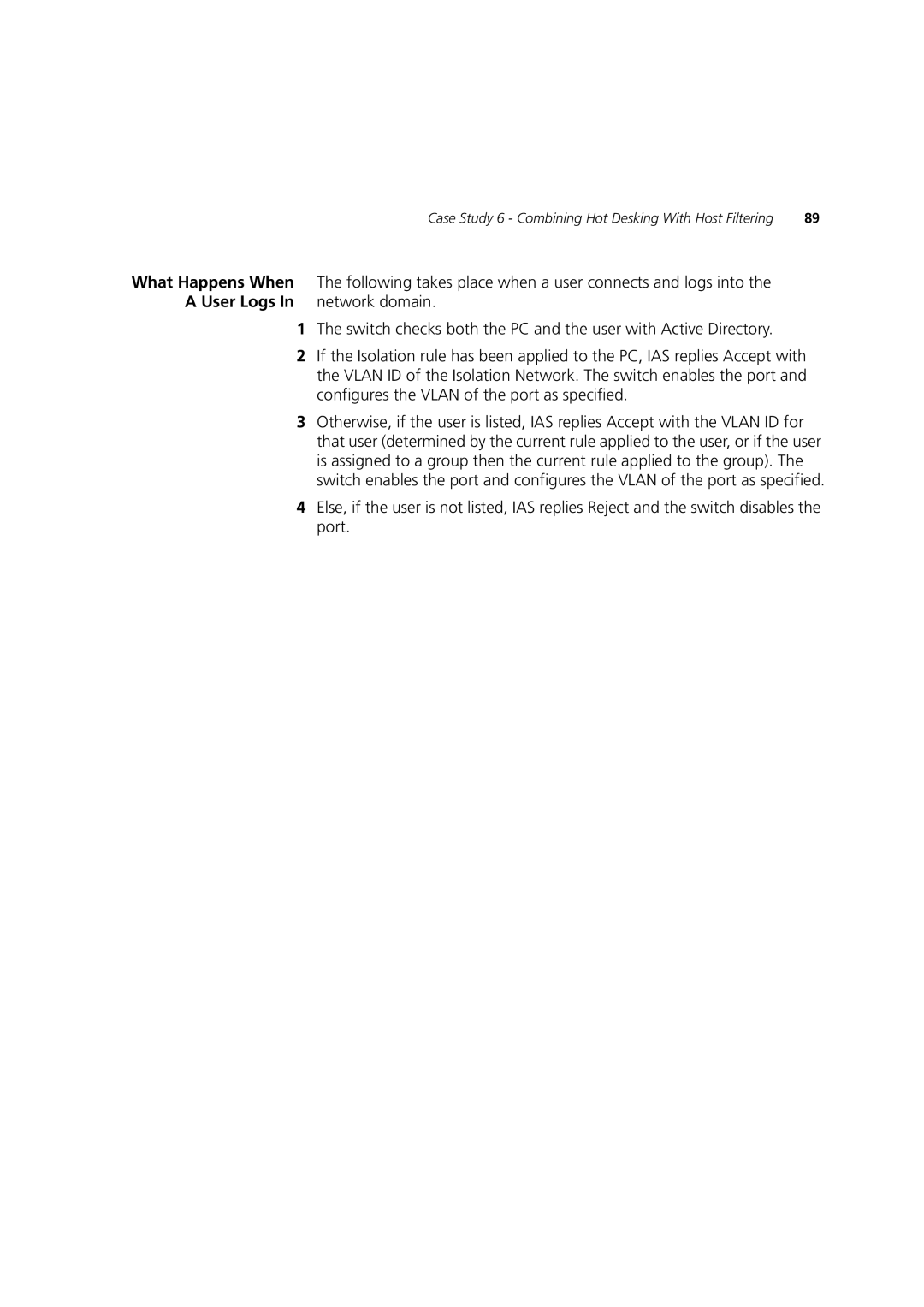Case Study 6 - Combining Hot Desking With Host Filtering | 89 |
What Happens When | The following takes place when a user connects and logs into the |
A User Logs In | network domain. |
1The switch checks both the PC and the user with Active Directory.
2If the Isolation rule has been applied to the PC, IAS replies Accept with the VLAN ID of the Isolation Network. The switch enables the port and configures the VLAN of the port as specified.
3Otherwise, if the user is listed, IAS replies Accept with the VLAN ID for that user (determined by the current rule applied to the user, or if the user is assigned to a group then the current rule applied to the group). The switch enables the port and configures the VLAN of the port as specified.
4Else, if the user is not listed, IAS replies Reject and the switch disables the port.